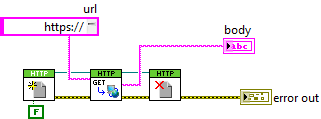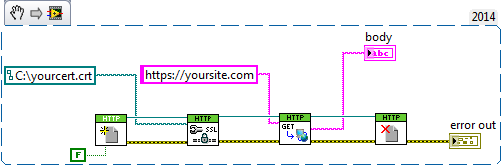- Subscribe to RSS Feed
- Mark Topic as New
- Mark Topic as Read
- Float this Topic for Current User
- Bookmark
- Subscribe
- Mute
- Printer Friendly Page
- « Previous
-
- 1
- 2
- Next »
Error 363507 - LabVIEW could not verify the authenticity of the server
03-30-2015 09:50 AM - edited 03-30-2015 10:00 AM
- Mark as New
- Bookmark
- Subscribe
- Mute
- Subscribe to RSS Feed
- Permalink
- Report to a Moderator
I am using the HTTP-tool to get the body text from a website.
After upgrading LV 2014 to SP1 I now receive:
Error 363507 occurred at LabVIEWHTTPClient.lvlib:GET.vi:390001
Possible reason(s):
LabVIEW: LabVIEW could not verify the authenticity of the server.
Complete call chain:
LabVIEWHTTPClient.lvlib:GET.vi:390001
Test.vi
Before the upgrade this worked with no issues.
My code also works fine on another PC that does not have SP1 (but 2014).
I tried installing the Runtime-Engine 2014 SP1 on a new PC - this also fails with error Error 363507.
What is going on? ![]()
03-31-2015 09:20 AM
- Mark as New
- Bookmark
- Subscribe
- Mute
- Subscribe to RSS Feed
- Permalink
- Report to a Moderator
Bjarke,
I don't know that this is what happened, but it sounds like some of the HTTP methods could have changed between 2014 and 2014 SP1 as it relates to SSL connections. I would try modifying your code to include the Config SSL VI to setup the secure connection and then try your get command. I attached a snippet below to illustrate what I mean.
Also, for future reference, even though your topic is related to this thread, it hasn't been active for about a year. You may get better results in the future by starting your own thread! ![]()
Technical Marketing Specialist
National Instruments
03-31-2015 11:05 AM
- Mark as New
- Bookmark
- Subscribe
- Mute
- Subscribe to RSS Feed
- Permalink
- Report to a Moderator
Thanks Ty,
The site I am extracting the body test from is not my own but a public site - so I don't see anyway I can get a certificate.
The site is not a secure SSL-connection - and is freely available from any browser.
NB! Do you want me to start a new thread?
07-24-2017 09:15 AM
- Mark as New
- Bookmark
- Subscribe
- Mute
- Subscribe to RSS Feed
- Permalink
- Report to a Moderator
I know this is late, but came here looking for an answer, too. And I suspect others will keep looking here.
I still don't have the full answer, but do know that https: has stricter rules with DNS information. You can try "https://your-IP/" in a web browser, and probably get a more useful error message.
Sometimes, adding a fixed IP in your /etc/hosts or c:\Windows\System32\drivers\etc\hosts might fix it, but that didn't work for me (this time).
The issue might be in either of two parts. 1) If you give an IP name, the host will look the name up to get a numeric IP address. If it then looks up the numeric IP address and doesn't get the original name back, then the IP address isn't verified as authentic. 2) the https certificate may have issues. The cRIO appears to use a self-signed certificate. Lately, it seems like no browsers tolerate self-signed certificates well (some not at all). That trend may be crossing into LabVIEW, as well. True, self-signed certificates are a huge security risk, but if I set it up, I trust me, and should be allowed to trust myself.
Like I said, I don't have the fix (yet). Switching to http: avoids the issue, but I need WebDAV, which appears to block http: access. ![]()
CLD, CPI; User since rev 8.6.
07-25-2017 05:24 PM
- Mark as New
- Bookmark
- Subscribe
- Mute
- Subscribe to RSS Feed
- Permalink
- Report to a Moderator
Might be good to start a new thread and link the URL here to get more eyes on this.
- « Previous
-
- 1
- 2
- Next »