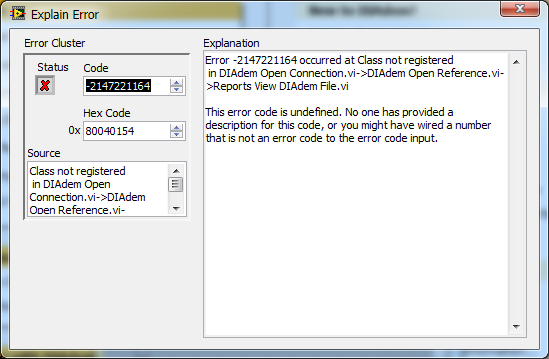- Subscribe to RSS Feed
- Mark Topic as New
- Mark Topic as Read
- Float this Topic for Current User
- Bookmark
- Subscribe
- Mute
- Printer Friendly Page
Error -2147221164 occurred at Class not registered in DIAdem Open Connection
08-08-2012 04:24 PM
- Mark as New
- Bookmark
- Subscribe
- Mute
- Subscribe to RSS Feed
- Permalink
- Report to a Moderator
I am launching DIAdem through LabVIEW and I keep getting this error code. I did install the DIAdem connectivity VIs and also followed the instructions to register DIAdem, but still getting nowhere. This is a program that I have used on numerous systems before, so there is no programming issue. It is occurring on this particular computer only.
08-09-2012 08:20 PM
- Mark as New
- Bookmark
- Subscribe
- Mute
- Subscribe to RSS Feed
- Permalink
- Report to a Moderator
Hi SumTumWong,
What process did you follow to register with DIAdem? For this particular computer, what operating system are you using? Which version of DIAdem/LabVIEW are you using?
08-09-2012 09:40 PM
- Mark as New
- Bookmark
- Subscribe
- Mute
- Subscribe to RSS Feed
- Permalink
- Report to a Moderator
Thanks for the quick reply. I did not register DIAdem manually. It was installed from a disk so I assume Windows would register it. I am using Windows 7, 32 bit, DIAdem 11.1, LV 2009 SP1.
08-12-2012 10:00 PM
- Mark as New
- Bookmark
- Subscribe
- Mute
- Subscribe to RSS Feed
- Permalink
- Report to a Moderator
Hey SumTumWong,
Looking up this error code, I believe it is occurring because of an unregistered DLL. Although you are correct in saying that Windows should automatically register the reference, perhaps something out of the ordinary occurred. I'm going to look into which DLL you should register, and see if that resolves the issue.
08-12-2012 10:03 PM
- Mark as New
- Bookmark
- Subscribe
- Mute
- Subscribe to RSS Feed
- Permalink
- Report to a Moderator
Yes, I found that information already and did try to re-register the DLL, but it still does not work.
08-13-2012 03:08 PM
- Mark as New
- Bookmark
- Subscribe
- Mute
- Subscribe to RSS Feed
- Permalink
- Report to a Moderator
Hey SumTumWong,
Hmmm, very interesting. Did you use the install disk on your other (working) computers as well? Which DLL were you trying to re-register? I would maybe try reinstalling the toolkit to see if the connection is made properly.
12-03-2012 12:32 AM
- Mark as New
- Bookmark
- Subscribe
- Mute
- Subscribe to RSS Feed
- Permalink
- Report to a Moderator
ActiveX Servers
ActiveX servers can be in the form of dynamic link libraries (.DLLs) and executables (.EXEs). DLLs are registered like an ActiveX control with regsvr32 as in the previous section. However, when registering an .EXE, you must use call the .EXE file with the switch /RegServer as follows:
- Select Start » Run.
- Type the following in the dialog box that appears:
<Full path of the .EXE file> /RegServer where <Full path of the EXE file> is the location of your EXE server (C:\TestStand\Bin\REngine.exe /RegServer).
But in my system i dont have "REngine.exe" file, please replay me a sollution for this problem, where is it location and how to place this .exe file, this total problem for when i am sending mail from MSOutlook express.
12-03-2012 04:13 PM
- Mark as New
- Bookmark
- Subscribe
- Mute
- Subscribe to RSS Feed
- Permalink
- Report to a Moderator
Hey vamshikrishna,
I found a KnowledgeBase article that might be related to the issue: http://digital.ni.com/public.nsf/allkb/308421525B32557F86257222006F346E?OpenDocument
As we suspected, it sounds like the DIAdem automation server might not be registering with Windows correctly. The safest way to fix this (and something that has worked for other customers in the fast) is to reinstall DIAdem.
I hope that works for you--if not, let us know and we'll look into other options. Good luck!