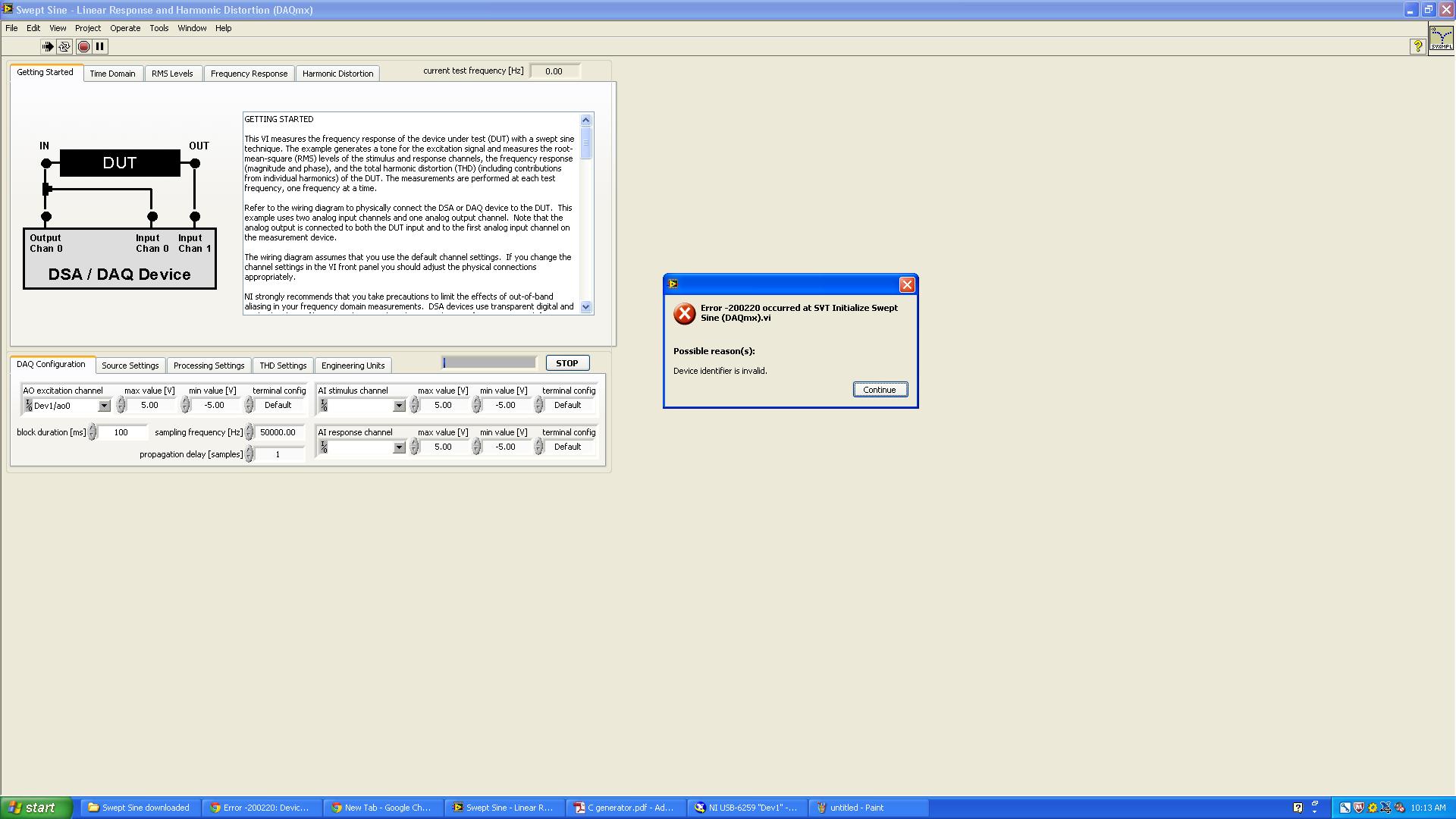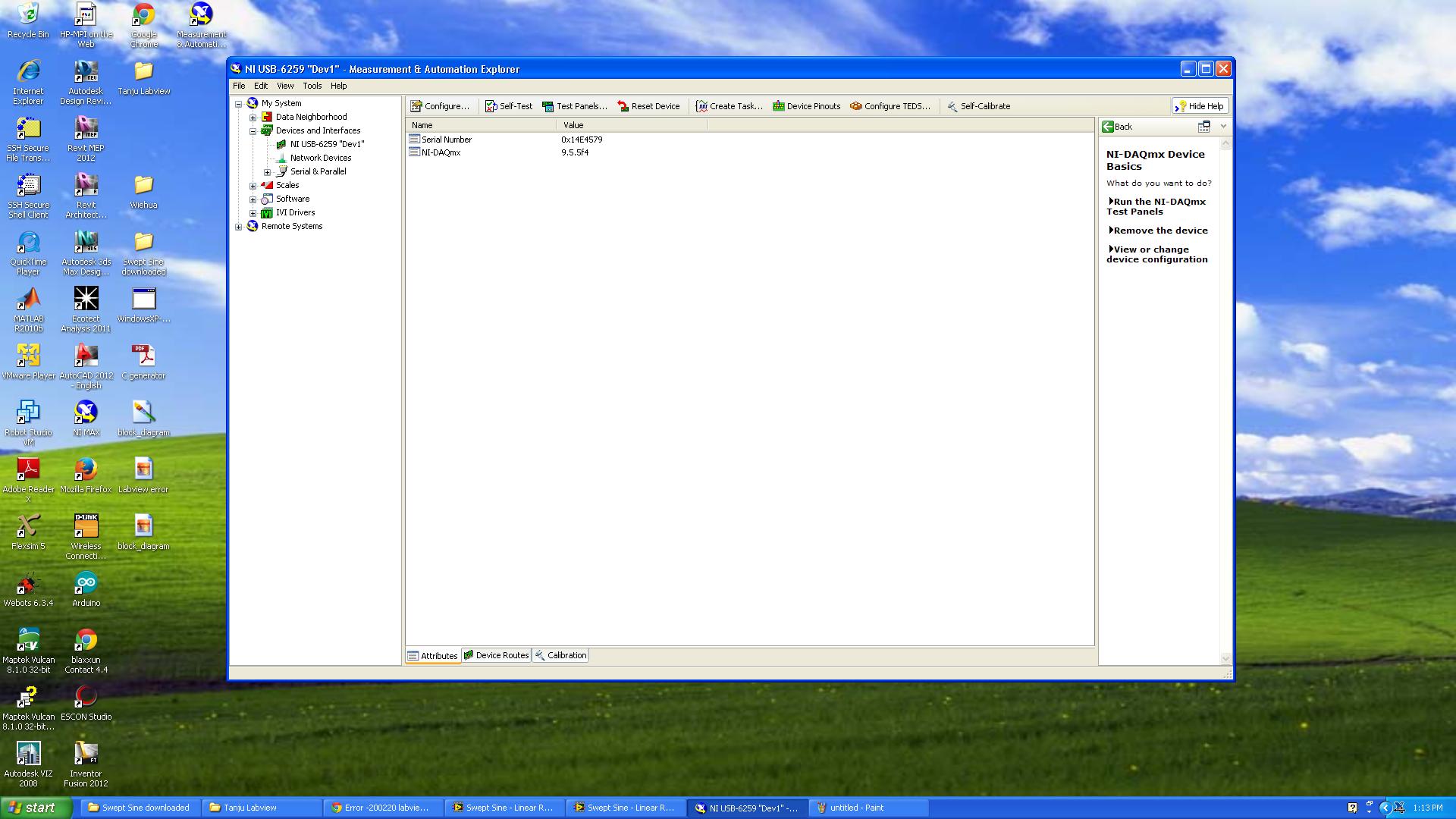- Subscribe to RSS Feed
- Mark Topic as New
- Mark Topic as Read
- Float this Topic for Current User
- Bookmark
- Subscribe
- Mute
- Printer Friendly Page
Error -200220
02-23-2015 11:02 PM
- Mark as New
- Bookmark
- Subscribe
- Mute
- Subscribe to RSS Feed
- Permalink
- Report to a Moderator
G'day
I have a NU iSB 6259 connected to a power amplifier and shaker through AO0. I have downloaded the swept sine VI from the NI website to go with the sound and vibration toolkit.
However when I run this VI even though I have slected my A0 excitation channel : Dev1/ao0 the program shoots out the error message:
Error -200220 occurred at SVT Initialize Swept Sine (DAQmx).vi
Possible reason(s):
Device identifier is invalid.
I havent connected any input devices as I am waiting for them to come in the mail however I really was hoping to get the swept sine VI working and the FRF to atleast ouput zero as Its not measuring anything as yet. I have not connected tthe AI stimulus or response channels to anything on the device either.
Just hoping to get the shaker moving at the moment at the frequencies designated
Your help is most appreciated
Regards Tanju Yildirim
02-24-2015 06:57 AM
- Mark as New
- Bookmark
- Subscribe
- Mute
- Subscribe to RSS Feed
- Permalink
- Report to a Moderator
Code? It is really hard to diagnose your problem without it.
There are only two ways to tell somebody thanks: Kudos and Marked Solutions
Unofficial Forum Rules and Guidelines
"Not that we are sufficient in ourselves to claim anything as coming from us, but our sufficiency is from God" - 2 Corinthians 3:5
02-24-2015 05:18 PM
- Mark as New
- Bookmark
- Subscribe
- Mute
- Subscribe to RSS Feed
- Permalink
- Report to a Moderator
Hi crossrulz,
please find attached the screen shot errors I am having, Is this what you are asking for I am new to Labview not sure how to generate the code or if you just meant the graphical programming.
Regards Tanju
02-24-2015 07:43 PM
- Mark as New
- Bookmark
- Subscribe
- Mute
- Subscribe to RSS Feed
- Permalink
- Report to a Moderator
The block diagram is your code. It's generally better to post your VI.
02-24-2015 08:15 PM
- Mark as New
- Bookmark
- Subscribe
- Mute
- Subscribe to RSS Feed
- Permalink
- Report to a Moderator
This is also my measurement and automation explorer
02-25-2015 06:09 AM - edited 02-25-2015 06:10 AM
- Mark as New
- Bookmark
- Subscribe
- Mute
- Subscribe to RSS Feed
- Permalink
- Report to a Moderator
Your AI Stimulus and AI Response channels are both blank/empty on the user interface - the code is probably trying to connect to the hardware and it isn't a valid DAQ resource hence you are getting the error.
02-27-2015 12:33 AM
- Mark as New
- Bookmark
- Subscribe
- Mute
- Subscribe to RSS Feed
- Permalink
- Report to a Moderator
I have the same program running on labview 8 and run it with empty channels and it runs fine. However another person is using that system and I need to setup my own one and I keep encountering this error anybody have a solution?
your help is most appreciated
regards Tanju
02-27-2015 11:16 AM
- Mark as New
- Bookmark
- Subscribe
- Mute
- Subscribe to RSS Feed
- Permalink
- Report to a Moderator
Tanju,
If I understand you Don't have the hardware yet?...
If not, you can create a "Simulated" Device in MAX. Then your LabVIEW code will 'connect' and acquire data from the simulated device - allowing you to test your code.
It works quite well. Goto MAX and create the simulated device, when you're done, Refresh your DAQmx device list in LabVIEW and you should 'see' the simulated hardware.
Your code should then work... (provide youn coded it right!;).
It will also work when you do get the hardware - be aware you need to then select the actual device and not the simulated one!.
Regards
Jack Hamilton