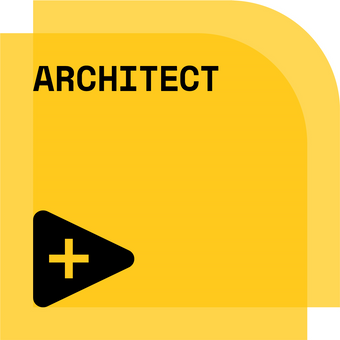- Subscribe to RSS Feed
- Mark Topic as New
- Mark Topic as Read
- Float this Topic for Current User
- Bookmark
- Subscribe
- Mute
- Printer Friendly Page
Error 20020 - When trying to filter raw PPG signal
Solved!05-01-2015 09:31 AM
- Mark as New
- Bookmark
- Subscribe
- Mute
- Subscribe to RSS Feed
- Permalink
- Report to a Moderator
I've got some Raw PPG data points, I want to split these into its AC and DC components, I was told by my supervisor to use a band pass filter with the lower and upper cutoff frequencies as 0.7 and 1.1Hz respectively, I know why I'm recieving the error as my upper frequency is higher than the sample rate, but is there a workaround?
I've attached my VI and raw data, there are no headers on the data and the left column is time in ms, the right the intensity value.
Thanks in advance for any help
Solved! Go to Solution.
05-05-2015 09:15 AM
- Mark as New
- Bookmark
- Subscribe
- Mute
- Subscribe to RSS Feed
- Permalink
- Report to a Moderator
Hi Seancassidy
I have attached a screen grab of how you can fix your issue.
I have included a constant of 0.001 to give you the resolution of 1ms.
You can find more info regarding this issue at the below link:
http://digital.ni.com/public.nsf/allkb/ABBD3A7BC25E17C8862561270058A4A0?OpenDocument
05-05-2015 12:03 PM
- Mark as New
- Bookmark
- Subscribe
- Mute
- Subscribe to RSS Feed
- Permalink
- Report to a Moderator
Thanks a lot, that worked as a treat.
I know this is a long shot, but I've put in an FFT transform on the filtered data, what would be the best solution for displaying the output for the entire waveform that has been filtered.
My Current solution stands at using a waveform chart and putting the whole code in a for loop set to repeat 2559 times as that is how many data points I have.
Thanks for your help so far and for any more in advance
05-06-2015 03:22 AM
- Mark as New
- Bookmark
- Subscribe
- Mute
- Subscribe to RSS Feed
- Permalink
- Report to a Moderator