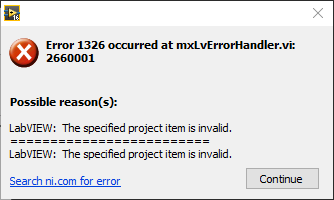- Subscribe to RSS Feed
- Mark Topic as New
- Mark Topic as Read
- Float this Topic for Current User
- Bookmark
- Subscribe
- Mute
- Printer Friendly Page
Error 1326 - Invalid Project Item (2016 f2 Patch?)
Solved!03-21-2017 03:30 PM
- Mark as New
- Bookmark
- Subscribe
- Mute
- Subscribe to RSS Feed
- Permalink
- Report to a Moderator
Hello,
Friday, everything was working fine with my LabVIEW intsalltion. Today, I installed the f2 patch for 2016, and now Everytime I click on a virtual folde rin my project, I get the following error:
I have tried other projects that I haven't opened since last week, and the same issue. It seems that if I select a VI, library, etc., I do not see this issue. But, I cannot guarantee that the virtual folder is the only spot where it happens. This is a non-autopopulating virtual folder.
Has anyone else seen this with the f2 patch?
Solved! Go to Solution.
03-21-2017 03:33 PM
- Mark as New
- Bookmark
- Subscribe
- Mute
- Subscribe to RSS Feed
- Permalink
- Report to a Moderator
Well, that didn't take long - it is also happening on the control for a class. But doesn't for a VI or normal control in the class.
03-21-2017 05:33 PM
- Mark as New
- Bookmark
- Subscribe
- Mute
- Subscribe to RSS Feed
- Permalink
- Report to a Moderator
Aha! I'm running with the f1 patch, and will (thanks to you!) wait before installing the f2 Patch! I think this deserves a call to NI Support -- can you oblige (as you have the software to demonstrate it)?
Bob Schor
03-21-2017 09:47 PM
- Mark as New
- Bookmark
- Subscribe
- Mute
- Subscribe to RSS Feed
- Permalink
- Report to a Moderator
Well, I have figured out what is causing it and it is not the new patch. As I had to use it the rest of the day, I realized the error must be coming from populating the right-click menu.
Looking through this menu, I saw an entry from a toolkit I installed on Friday (G#). I must have never restarted LabVIEW after adding the package, because I went and uninstalled it, and the problem has now gone away. So, it does not appear to be the f2 patch.
03-22-2017 08:19 AM
- Mark as New
- Bookmark
- Subscribe
- Mute
- Subscribe to RSS Feed
- Permalink
- Report to a Moderator
Thanks for the Update on the Update! The NI Update Service had not (yet) bugged me about the f2 patch, but after getting your Gold Star of Approval, I manually ran NI Update and am now installing the patch.
Bob Schor
03-27-2017 03:30 AM
- Mark as New
- Bookmark
- Subscribe
- Mute
- Subscribe to RSS Feed
- Permalink
- Report to a Moderator
For me it happens with LabVIEW 2015, while right-click on folder in the project tree (interesting, that previously I didn't face this issue). If I click on files within project tree, no error occurs.
I've got LV version 15.0.1f3 (32-bit).
Can it be related to the fact, that I've got installed LV2016 recently? But tt is updated to f2 patch, and I have no idea, why would another version of LV influence on the previous one...
03-31-2017 04:48 PM
- Mark as New
- Bookmark
- Subscribe
- Mute
- Subscribe to RSS Feed
- Permalink
- Report to a Moderator
As I mentioned in my follow up post, it is most likely a toolkit or something else that has an item on the right-click menu that is broken or missing. Uninstalling the toolkit fixed the problem for me.
05-03-2017 05:17 AM
- Mark as New
- Bookmark
- Subscribe
- Mute
- Subscribe to RSS Feed
- Permalink
- Report to a Moderator
Yes, you are right - G# toolkit is causing these problems... But seems, that it's valid for release 1.7.*.* - because I've installed version 1.6.1.4 - and now everything is working fine. I'm curious, whether guys from AddQ Consulting already received feedbacks about this issue (and it's lasting for quite a long time), and whether they are going to solve it ))