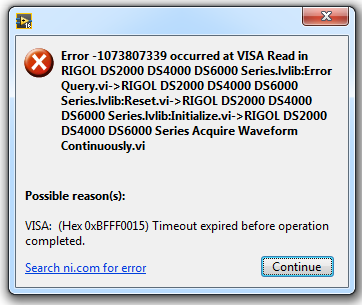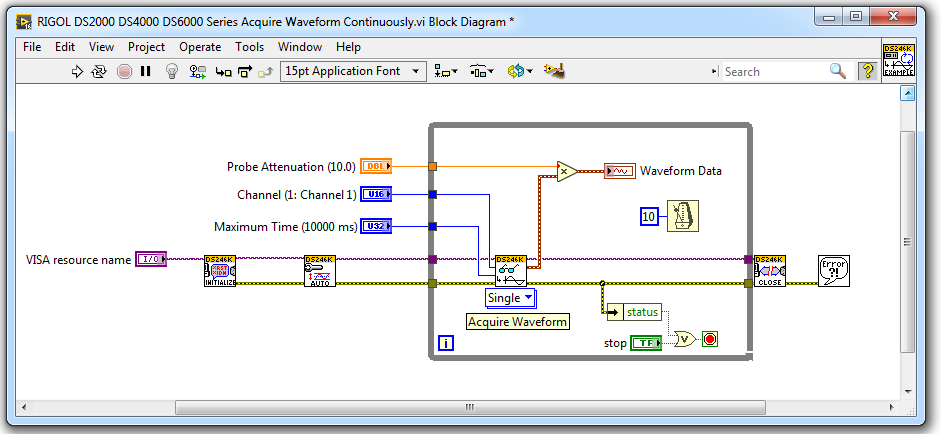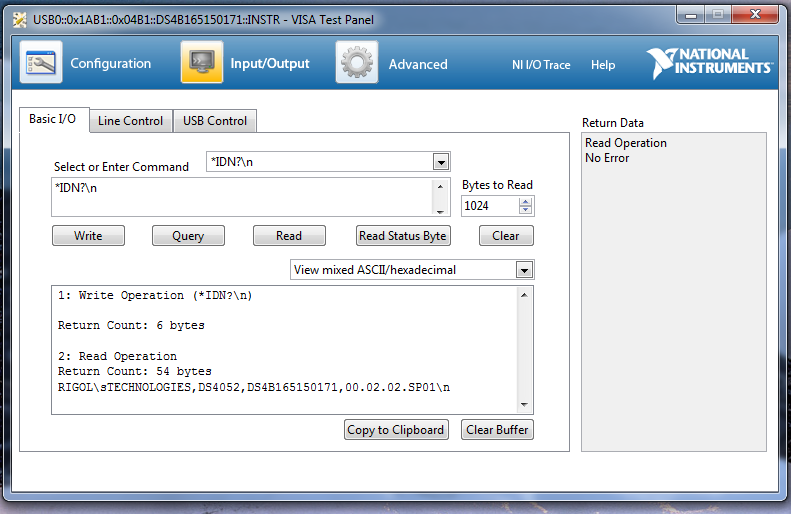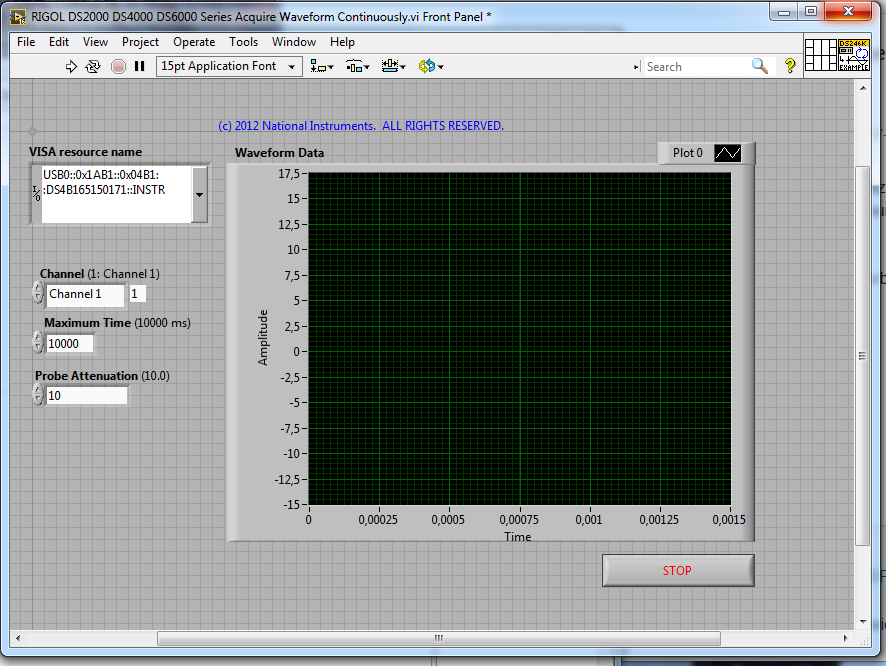- Subscribe to RSS Feed
- Mark Topic as New
- Mark Topic as Read
- Float this Topic for Current User
- Bookmark
- Subscribe
- Mute
- Printer Friendly Page
Error 1073807339 with Rigol DS4052 oscilloscope
11-03-2016 11:51 AM
- Mark as New
- Bookmark
- Subscribe
- Mute
- Subscribe to RSS Feed
- Permalink
- Report to a Moderator
Hello,
I try to read data from a Rigol DS4052 Oscilloscope. I have a driver installed and I am using one of the exemplary files. When I run a VI, an error occurs:
I know that possible reasons are baud rate, parity etc., but I don't know where to check these settings. The block diagram of the VI provided with the driver looks as below:
Do you maybe have any ideas?
11-06-2016 02:13 AM
- Mark as New
- Bookmark
- Subscribe
- Mute
- Subscribe to RSS Feed
- Permalink
- Report to a Moderator
What is the interface? USB? Did you install driver under windows for the unit if needed? First you should check if the address of the oscilloscope is present in MAX?
What is the used interface? GPIB? USB? Depending on the device, the unit might use a virtual serial port via the USB, but these details should be in the manual.
Also, using MAX, you could test the unit with some simple commands, like the IDN...
11-06-2016 04:31 PM
- Mark as New
- Bookmark
- Subscribe
- Mute
- Subscribe to RSS Feed
- Permalink
- Report to a Moderator
I use USB interface and all of the drivers are installed.
The device is seen by MAX.
I think the problem occurs when LabVIEW tries to acquire data.
Do you have any idea how to check and set correct data transmission rates?
11-07-2016 12:32 AM
- Mark as New
- Bookmark
- Subscribe
- Mute
- Subscribe to RSS Feed
- Permalink
- Report to a Moderator
You do not need to set transmission rates in this case.
Your error msg shows the error comes already from the initialization step (Initialize.vi). Are you sure you set and use the proper resource (VISA resource name)? Could you show us your settings?
Alternatively, you could query a *IDN command using MAX to be sure you are able to communicate with the device...
11-07-2016 07:19 AM - edited 11-07-2016 07:23 AM
- Mark as New
- Bookmark
- Subscribe
- Mute
- Subscribe to RSS Feed
- Permalink
- Report to a Moderator
Here is printscreen from NI MAX:
This is what I get when I send IDN command to the oscilloscope - it returns correct value.
and this is the VI, one of the provided examples, which results in the error:
And yes, I use channel 1 of the oscilloscope 😄
Any ideas?
EDIT: When I run it with Highlight execution enabled, the error occurs at the initizalization step, so you were righ! But how to fix it?
11-07-2016 08:03 AM
- Mark as New
- Bookmark
- Subscribe
- Mute
- Subscribe to RSS Feed
- Permalink
- Report to a Moderator
Huh, interesting problem. It is good that you can communicate with the device via Max, and it responds. I have no idea why the initialisation fails. Before you try to run the example, open the init vi too, and turn on execution highlight. At which function the error starts inside this init vi?
11-13-2016 04:29 AM
- Mark as New
- Bookmark
- Subscribe
- Mute
- Subscribe to RSS Feed
- Permalink
- Report to a Moderator
I would be happy to answer your question, but I don't know how to check at which function it stops. How can I check it?
11-13-2016 04:42 AM
- Mark as New
- Bookmark
- Subscribe
- Mute
- Subscribe to RSS Feed
- Permalink
- Report to a Moderator
Well, I guess you get the same error msg as you show in your very first post? The error is produced by the VISA Read timeouting in the Initialize.vi, at the Reset step. No idea why the *RST command times out, I guess the first step the *IDN executed fine in this VI, since we do not get error info about this...
I have no idea why it happens...
11-24-2016 02:15 AM
- Mark as New
- Bookmark
- Subscribe
- Mute
- Subscribe to RSS Feed
- Permalink
- Report to a Moderator
Hello Ms Engineer,
did you try to investigate and perform the steps from Knowledge Base Why Do I Receive Timeout Error -1073807339 on VISA Read or Write?