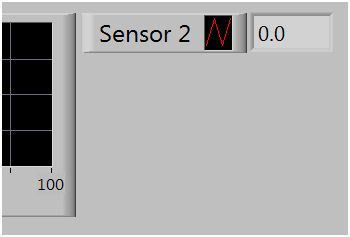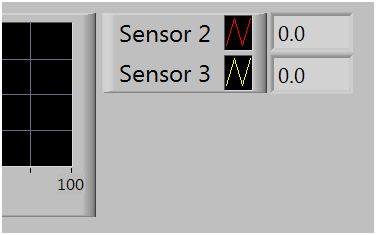- Subscribe to RSS Feed
- Mark Topic as New
- Mark Topic as Read
- Float this Topic for Current User
- Bookmark
- Subscribe
- Mute
- Printer Friendly Page
Error 1055 occurred at Property Node : Object reference is invalid. This Error occurs only in built application
Solved!07-13-2011 04:49 AM
- Mark as New
- Bookmark
- Subscribe
- Mute
- Subscribe to RSS Feed
- Permalink
- Report to a Moderator
I am using a WaveformChart to display multiple traces of data, the number of traces is variable, I use property nodes to set the number of traces and whether the digital display is visible or not, as more data is available the number of traces is increased and the digital displays are made visible. Within the Labview design environment everything works well. However when running the built application if two or more traces are to be charted I see error 1055. I suspect it is related to making the digital display visible on two or more waveform traces. See VI attached.
Why is this error happening ?
Thanks.
Single trace
Two traces
Solved! Go to Solution.
07-13-2011 09:05 AM
- Mark as New
- Bookmark
- Subscribe
- Mute
- Subscribe to RSS Feed
- Permalink
- Report to a Moderator
WF Charts only create their plots at development time.
If you attempt to access a plot that was never there you get that error.
To work-around this detail, simply size the legend for more plots than you ever expect to use at development time so that the plots are created and availabe when you do the build.
Ben
07-13-2011 10:20 AM
- Mark as New
- Bookmark
- Subscribe
- Mute
- Subscribe to RSS Feed
- Permalink
- Report to a Moderator
Thanks Ben, I'm all set now.