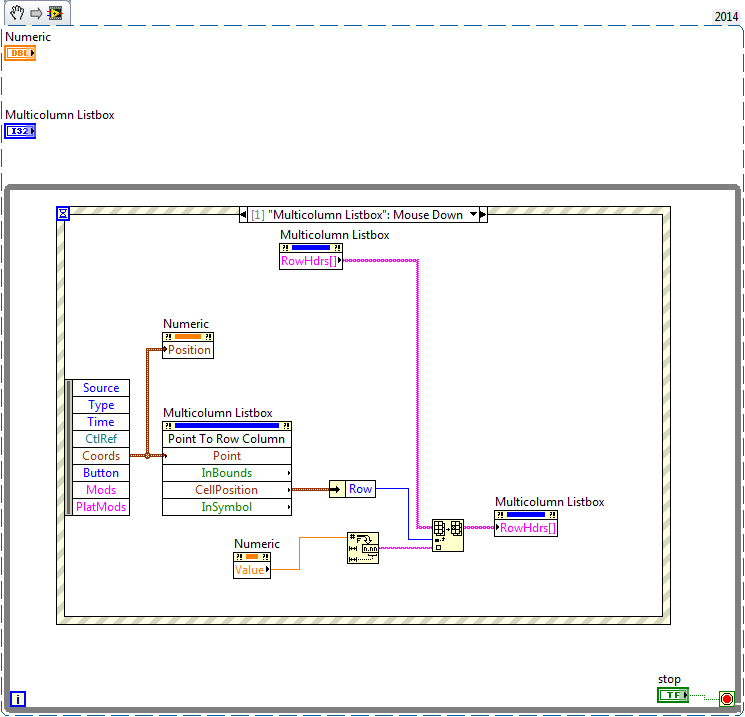- Subscribe to RSS Feed
- Mark Topic as New
- Mark Topic as Read
- Float this Topic for Current User
- Bookmark
- Subscribe
- Mute
- Printer Friendly Page
Edit rownames in multicolumn listbox at runtime using keyboard
06-14-2016 02:02 AM
- Mark as New
- Bookmark
- Subscribe
- Mute
- Subscribe to RSS Feed
- Permalink
- Report to a Moderator
Is it possible to edit rownames in multicolumn listbox at runtime using keyboard?
06-14-2016 02:10 AM
- Mark as New
- Bookmark
- Subscribe
- Mute
- Subscribe to RSS Feed
- Permalink
- Report to a Moderator
Hello Michael.Koppel…,
Of course it's possible but not like in dev mode.
Using user event you can get the keyboard values. Using property node, you can change the row column headers and values.
You got everything you need to know, the only things left is coding ![]()
Good luck.
06-14-2016 02:14 AM
- Mark as New
- Bookmark
- Subscribe
- Mute
- Subscribe to RSS Feed
- Permalink
- Report to a Moderator
Do I need an popup inputbox to put in the new value ?
06-14-2016 02:23 AM
- Mark as New
- Bookmark
- Subscribe
- Mute
- Subscribe to RSS Feed
- Permalink
- Report to a Moderator
The advantage of the separate pop-up is that you can customize it to do data validation for you and thus prevent the user from entering invalid data.
Mike...
Certified Professional Instructor
Certified LabVIEW Architect
LabVIEW Champion
"... after all, He's not a tame lion..."
For help with grief and grieving.
06-14-2016 02:26 AM
- Mark as New
- Bookmark
- Subscribe
- Mute
- Subscribe to RSS Feed
- Permalink
- Report to a Moderator
it's a good idea.
It's depend of what you want to insert in the element.
If you have a defined small number of possible element you can create a contextual menu in your mouse right click. It's the neat solution.
You can use a pop up, shortcut....
Plenty of solutions depending on your requirements..
06-14-2016 05:08 AM
- Mark as New
- Bookmark
- Subscribe
- Mute
- Subscribe to RSS Feed
- Permalink
- Report to a Moderator
@Michael.Koppelgaard wrote:Is it possible to edit rownames in multicolumn listbox at runtime using keyboard?
Hope many people provided different views, i would like to share one kind of view which i handled earlier in one of my project.
Steps to br followed
1.Create a event for the Multicolumn textbox with Mouse down as event trigger.
2.In the event you can select the element Named Coordinates.
3.Use Point to Row cloumn Invoke Node and Provide the co ordinates as input to invoke node.
4.From the output of Point to Row cloumn Invoke Node you will get Cell position.
5.Provide the cell position value as input of multi column textbox edit position.
This works fine for me
Palanivel Thiruvenkadam | பழனிவேல் திருவெங்கடம்
LabVIEW™ Champion |Certified LabVIEW™ Architect |Certified TestStand Developer
Kidlin's Law -If you can write the problem down clearly then the matter is half solved.
-----------------------------------------------------------------------------------------------------------------
06-14-2016 11:46 AM
- Mark as New
- Bookmark
- Subscribe
- Mute
- Subscribe to RSS Feed
- Permalink
- Report to a Moderator
Thank you for your input.
I made this example inspired of your reply.
My idea was to move the numeric indicator over the input cell of the MCL and transfer the value to the MCL cell.
The problem is that
1) the indicator position is not exatly over the MCL cell and
2) you have to first put the value in the indicator and after that click a cell in the MFC.
Any way to get around thise 2 problems?
06-14-2016 12:35 PM
- Mark as New
- Bookmark
- Subscribe
- Mute
- Subscribe to RSS Feed
- Permalink
- Report to a Moderator
Use the mouse coordinates to determine which cell you are over, but don't use them to actually position the numeric control. Use other information you have about the table to determine more precisely where the top left corner of the cell is and place the numeric control there.
Break your event structure into two parts. Part 1 is the mouse down which determines where to put the numerical control. The second part should be part of the value change event for the numeric control to update the particular cell in the listbox. You will need a shift register to remember mouse posistion and cell in order to know which cell to update during the value change event. Final thing during the value change would be to move the numeric indicator off and then hide it.
06-15-2016 01:26 AM
- Mark as New
- Bookmark
- Subscribe
- Mute
- Subscribe to RSS Feed
- Permalink
- Report to a Moderator
Yes I have figured out that it's only the mouseposition you get by the click, and not position of MCL cell.
But how to get out the position of the MCL cell?
And can you shift the fokus from the MCL cell to the indicator programmally?
06-15-2016 02:04 AM
- Mark as New
- Bookmark
- Subscribe
- Mute
- Subscribe to RSS Feed
- Permalink
- Report to a Moderator
Use Active Cell position of MCL
@Michael.Koppelgaard wrote:Yes I have figured out that it's only the mouseposition you get by the click, and not position of MCL cell.
But how to get out the position of the MCL cell?
And can you shift the fokus from the MCL cell to the indicator programmally?
Palanivel Thiruvenkadam | பழனிவேல் திருவெங்கடம்
LabVIEW™ Champion |Certified LabVIEW™ Architect |Certified TestStand Developer
Kidlin's Law -If you can write the problem down clearly then the matter is half solved.
-----------------------------------------------------------------------------------------------------------------