- Subscribe to RSS Feed
- Mark Topic as New
- Mark Topic as Read
- Float this Topic for Current User
- Bookmark
- Subscribe
- Mute
- Printer Friendly Page
Edge Detection vision output, how to use it?
11-06-2009 08:07 AM - edited 11-06-2009 08:08 AM
- Mark as New
- Bookmark
- Subscribe
- Mute
- Subscribe to RSS Feed
- Permalink
- Report to a Moderator
Hello Developer Zone,
I'm working on a school project that will use labview, labview vision, and labview Mindstorms. to make a robot drive along a line of black tape on the ground.
Problem is, the line detection output of dision is confusing me. Teachers cant help me, and i am not that experienced yet.
I want to know that (within area of interest) There is Either a staight line, or a diagonal line (or any / or \ kind of line).
I dont know the posabilitys, but it either detects what kind of line there is and just output instructions to turn left or right or straight forward.
Or it could detect like: The line is there, but 5cm (5 pixels ) whatever it measures in, to the right. and instruct to re-locate to the position the line is pointing, or is at.
I hope this isnt to confusing, and i hope someone can help me to output the lines detected, to something i can instruct the drive system with.
With this i will post an image of my project on a test.
note: the drive system isnt designed yet, it willbe using 2 servo motors, controlled by Mindstorms. i intend on instructing how long, 1 or 2 of the motors should turn and at how much % of the power.
Though if i can get the vision line system to output in like 5 different conditions ( straight, left,right,hard left, hard right. ) based on how the lines are recorded. this should be no problem at all.
Thanks in advance,
Vince Houbraken
Student at ROC Eindhoven NL
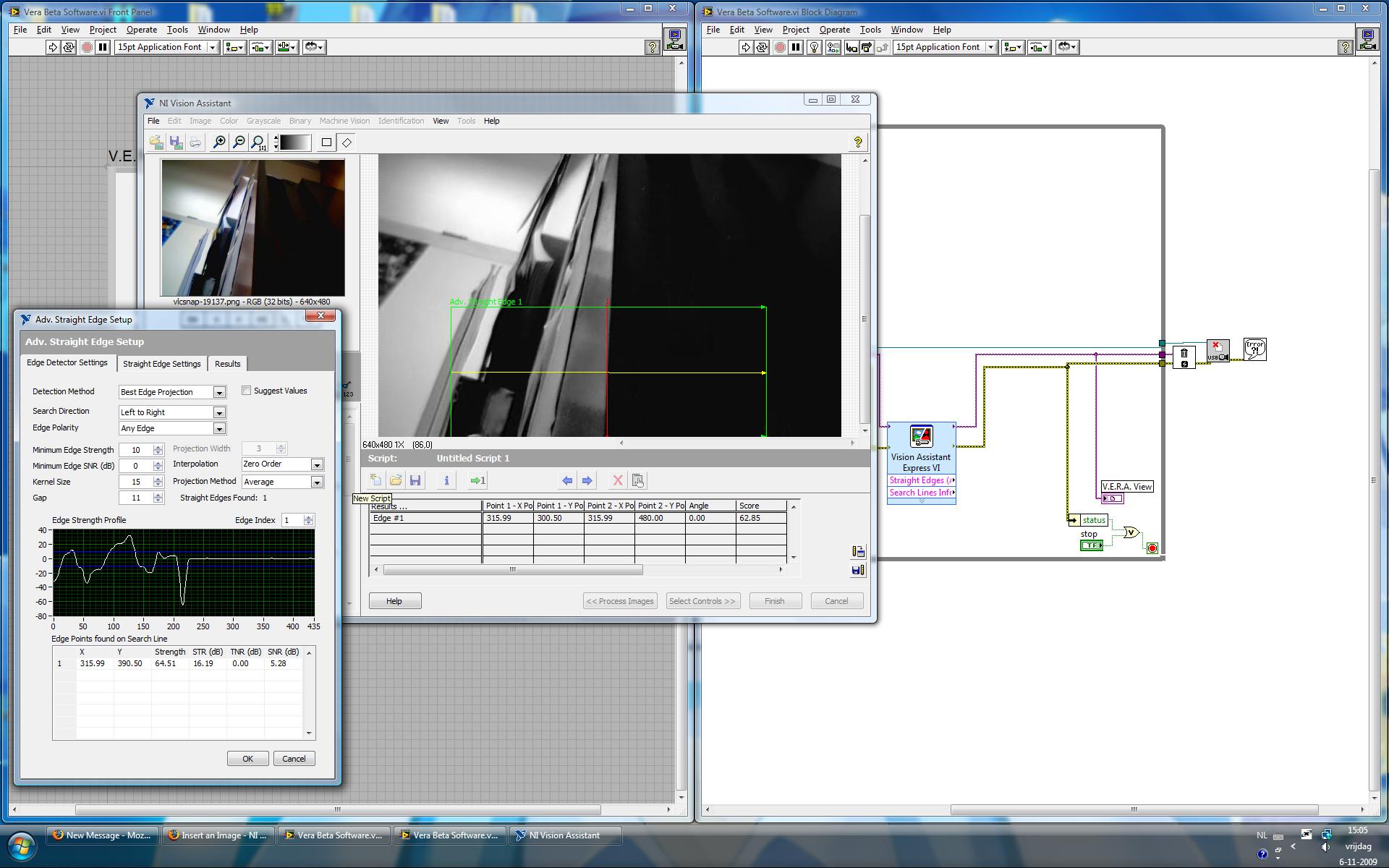
11-06-2009 08:27 AM
- Mark as New
- Bookmark
- Subscribe
- Mute
- Subscribe to RSS Feed
- Permalink
- Report to a Moderator
Notice that the detected line gives you 2 sets of x and y coordinates. From this you can find the slope (is it pointing to the left or right) as well as how far off center it may be. (How far away from the center of the picture it is). You can generate LabVIEW code from the Vision Assistant that will give you all of the line information it has.
Tim Elsey
Certified LabVIEW Architect
11-06-2009 08:41 AM
- Mark as New
- Bookmark
- Subscribe
- Mute
- Subscribe to RSS Feed
- Permalink
- Report to a Moderator
the edge detection searches along a line in your image. As confiigured it is currently from left to right. Along this line the steepness is analyse and if certain conditions are met the position of the steep change in image intensity is judged as a edge. For explanation of the coefficients see Vision manual.
11-06-2009 09:32 AM
- Mark as New
- Bookmark
- Subscribe
- Mute
- Subscribe to RSS Feed
- Permalink
- Report to a Moderator
11-06-2009 10:13 AM
- Mark as New
- Bookmark
- Subscribe
- Mute
- Subscribe to RSS Feed
- Permalink
- Report to a Moderator
To get the output from within LabVIEW you have to use the IMAQ (Vision) functions within LabVIEW, not Vision Assistant. Vision Assistant will create the VI from your script for you if you select Tools>Create LabVIEW VI.
I have also attached a very simple VI that will find edges for you. The output called Straight edges is an array of edges that includes the coordinates and angle of the edges.
Be sure to select the ROI before you run the VI
Tim Elsey
Certified LabVIEW Architect
11-09-2009 12:03 PM
- Mark as New
- Bookmark
- Subscribe
- Mute
- Subscribe to RSS Feed
- Permalink
- Report to a Moderator
11-09-2009 12:10 PM
- Mark as New
- Bookmark
- Subscribe
- Mute
- Subscribe to RSS Feed
- Permalink
- Report to a Moderator
Tim Elsey
Certified LabVIEW Architect
11-11-2009 01:51 PM
- Mark as New
- Bookmark
- Subscribe
- Mute
- Subscribe to RSS Feed
- Permalink
- Report to a Moderator
What happens when you select Tools>Create LabVIEW VI from within Vision Assistant?
Well that option doesnt seem to be there.. all i got is: Preformence meter and View measurements under tools.
11-11-2009 01:58 PM
- Mark as New
- Bookmark
- Subscribe
- Mute
- Subscribe to RSS Feed
- Permalink
- Report to a Moderator
Well, if you don't have that VI and you don't see this
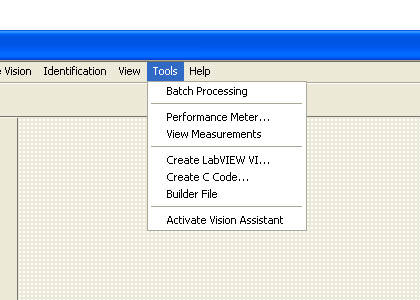
then there's not much more help I can offer.. You ought to look into downloading the NI Vision Development Module. I have the eval version and all of the VI's are available to me.
Tim Elsey
Certified LabVIEW Architect
12-14-2015 04:15 PM
- Mark as New
- Bookmark
- Subscribe
- Mute
- Subscribe to RSS Feed
- Permalink
- Report to a Moderator
I'll go ahead and resurrect this old thread!
I want to do a similar thing pulling the coordinates from Vision Assistant, however I'm using a 2015 vision dev evaluation. Says it can't create a VI in evaluation mode... anyway around this, short of $4k?
