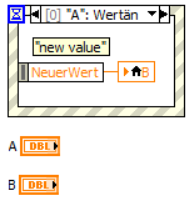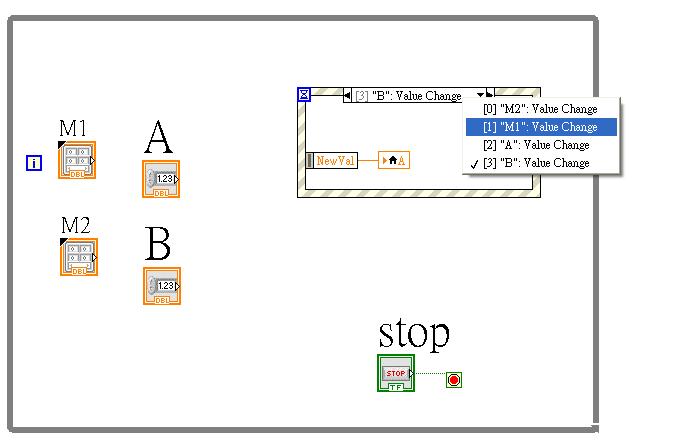- Subscribe to RSS Feed
- Mark Topic as New
- Mark Topic as Read
- Float this Topic for Current User
- Bookmark
- Subscribe
- Mute
- Printer Friendly Page
Dual Numerical Control Change
Solved!03-06-2015 08:18 AM
- Mark as New
- Bookmark
- Subscribe
- Mute
- Subscribe to RSS Feed
- Permalink
- Report to a Moderator
Dear Friends
I have two Numerical Control in the FrontPanel. Now I want to program Numerical Controls such that when I changed one of them the other one change susequently.
for example in the attached VI when I set "A" to 1 "B" should be automatically 1 to and when I changed "B" from 1 to 5 "A" Should be changed to 5 automatically.
Sincerely V.S
Solved! Go to Solution.
03-06-2015 08:23 AM
- Mark as New
- Bookmark
- Subscribe
- Mute
- Subscribe to RSS Feed
- Permalink
- Report to a Moderator
03-07-2015 02:58 AM
- Mark as New
- Bookmark
- Subscribe
- Mute
- Subscribe to RSS Feed
- Permalink
- Report to a Moderator
Dear GredW
Could you please explain more?
Regards
03-07-2015 03:14 AM - edited 03-07-2015 03:15 AM
- Mark as New
- Bookmark
- Subscribe
- Mute
- Subscribe to RSS Feed
- Permalink
- Report to a Moderator
03-07-2015 04:22 AM
- Mark as New
- Bookmark
- Subscribe
- Mute
- Subscribe to RSS Feed
- Permalink
- Report to a Moderator
Dear GerdW
So sorry for misspelling
Thanks for the solution.
Regards
03-07-2015 05:09 AM
- Mark as New
- Bookmark
- Subscribe
- Mute
- Subscribe to RSS Feed
- Permalink
- Report to a Moderator
Dear GerdW
The suggested solution works but when I change the data several times in a row it hangs and I can not input new values any more.
Please see the attached file.
Regards
03-07-2015 05:36 AM
- Mark as New
- Bookmark
- Subscribe
- Mute
- Subscribe to RSS Feed
- Permalink
- Report to a Moderator
Hi, V.S
You have too much event structure in while loop.
It will run step by step.
For example, when you change value A , and it will run "A" event but the last three event wait for user changing value.
The program is not to work, because it wait others event occurs.
You can add more case in one event.
Patrick