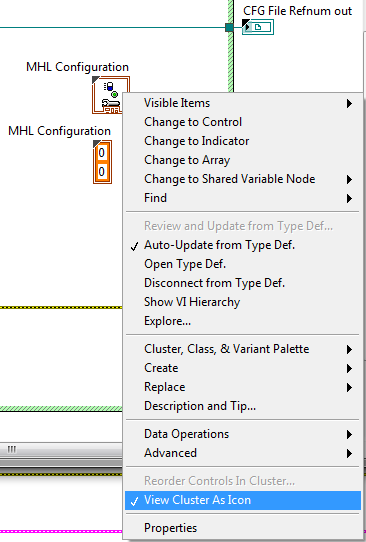- Subscribe to RSS Feed
- Mark Topic as New
- Mark Topic as Read
- Float this Topic for Current User
- Bookmark
- Subscribe
- Mute
- Printer Friendly Page
Drop a typedef (cluster) on BD as an icon
Solved!02-18-2017 02:20 AM
- Mark as New
- Bookmark
- Subscribe
- Mute
- Subscribe to RSS Feed
- Permalink
- Report to a Moderator
I did some search, but I only found some little related posts in the "Ideas" section.
During work, we often need to drag&drop a type definied cluster (constant) on our Block Diagram to use it alongside with a "Bundle by Name", etc.
I would like to avoid the annoying extra step which is to right click on the border of the typedef cluster, and select "View Cluster as Icon" (since we want to keep te BD clean, and we want to see the custom icon of the typdef).
Is there any settings in LV which can make icon as default? I just could not find such. If not, I will make this an Idea post (i will double check whether this idea exists yet).
Solved! Go to Solution.
02-18-2017 02:29 AM
- Mark as New
- Bookmark
- Subscribe
- Mute
- Subscribe to RSS Feed
- Permalink
- Report to a Moderator
I don't know about such an option (maybe it exists, it would be good then to have it), but instead of right-click, and then selection of that option, you can double-click on the border of your cluster. It'll be folded to icon view. It's a bit faster, then do right-click, and menu selection...
02-18-2017 02:45 AM
- Mark as New
- Bookmark
- Subscribe
- Mute
- Subscribe to RSS Feed
- Permalink
- Report to a Moderator
Hmm, I already knew this option exists in the reversed way: double click on the icon, and you get back the cluster view. Thanks for the tip!
For me, sometimes it is hard to find the very thin edge of the cluster with the mouse pointer, but it looks like I have to live with it 🙂
04-12-2018 07:02 AM - edited 04-12-2018 07:15 AM
- Mark as New
- Bookmark
- Subscribe
- Mute
- Subscribe to RSS Feed
- Permalink
- Report to a Moderator
I still find it difficult sometimes to click on the "edge" of my typdef cluster constants with the mouse pointer, after dropping them to my BD. I tried to find an existing Quick Drop Plugin, but I could not, so I just created one from the provided template. How to use: place the VI (back saved to LV2014) into your "\Documents\LabVIEW Data\Quick Drop Plugins\" folder (create the subfolder if not existing yet). Restart LV (i am not sure if needed, probably). Then launch quick drop with CTRL+Space, and configure the "ViewAsIcon" shortcut. I set it as "Ctrl-Y".
Now whenever I drag&drop a typdef cluster into my BD, I just do a "Ctrl+Space, Ctrl+Y", and I get the Typedef as an icon. Much better 🙂
Edit: i use German/Hungarian keyboard layout, so my "Y" is at the location where your "Z" is, just to note 🙂