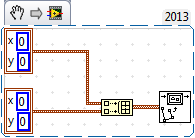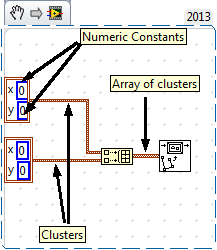- Subscribe to RSS Feed
- Mark Topic as New
- Mark Topic as Read
- Float this Topic for Current User
- Bookmark
- Subscribe
- Mute
- Printer Friendly Page
Draw Multiple Lines.vi - Problem setting up function
07-13-2015 11:09 AM
- Mark as New
- Bookmark
- Subscribe
- Mute
- Subscribe to RSS Feed
- Permalink
- Report to a Moderator
So I want to programmatically draw a line on the Front Panel by applying the "Draw Multiple Lines.vi" function in the Block Diagram. I have received help on this subject before, but I am unfortunately still having trouble setting up the function. Right now I have a Cluster Array - Constant that is plugged into the Draw Multiple Lines.vi but it gives me the quentessential error:
The type of the source is cluster of 4 elements. The type of the sink is 1d array of cluster of 2 elements.
You guys have addressed that error with me before, but I sort of keep getting it. Now attached to here is a JPG displaying my Block Diagram setup so hopefully I can be more clear.
07-13-2015 11:25 AM
- Mark as New
- Bookmark
- Subscribe
- Mute
- Subscribe to RSS Feed
- Permalink
- Report to a Moderator
07-13-2015 11:33 AM
- Mark as New
- Bookmark
- Subscribe
- Mute
- Subscribe to RSS Feed
- Permalink
- Report to a Moderator
Thanks Jordan_M. One question though, those X/Y paired numeric indicators are bundled inside a Cluster Array as depicted by the brown boxes surounding each pair? And then those 2 brown cluster arrays are fed into a Build Cluster Array and then that is fed into the Draw Multiple Lines.vi? Sorry if my vocabulary is incorrect, but I just wanted to know if I'm understanding correctly your solution.
07-13-2015 11:40 AM - edited 07-13-2015 11:53 AM
- Mark as New
- Bookmark
- Subscribe
- Mute
- Subscribe to RSS Feed
- Permalink
- Report to a Moderator