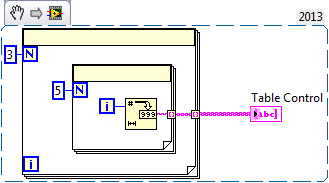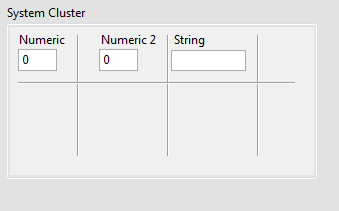- Subscribe to RSS Feed
- Mark Topic as New
- Mark Topic as Read
- Float this Topic for Current User
- Bookmark
- Subscribe
- Mute
- Printer Friendly Page
Display cluster in a table
06-16-2014 03:33 AM
- Mark as New
- Bookmark
- Subscribe
- Mute
- Subscribe to RSS Feed
- Permalink
- Report to a Moderator
I have a cluster of 16 elements I wondering how would I display this information in a table indicator so that each element has its own box?
I have not lost my mind, it's backed up on a disk somewhere
06-16-2014 03:40 AM
- Mark as New
- Bookmark
- Subscribe
- Mute
- Subscribe to RSS Feed
- Permalink
- Report to a Moderator
Hey,
you could use a Table Indicator and wire a 2-D Array of strings to it. First dimension for the Rows second for columns
.
Regards,
CMW
06-16-2014 03:47 AM
- Mark as New
- Bookmark
- Subscribe
- Mute
- Subscribe to RSS Feed
- Permalink
- Report to a Moderator
How will my cluster wire up to this solution?
I have not lost my mind, it's backed up on a disk somewhere
06-16-2014 03:53 AM
- Mark as New
- Bookmark
- Subscribe
- Mute
- Subscribe to RSS Feed
- Permalink
- Report to a Moderator
Damn, I read to fast, thought you have an array....
Nevertheless, do you have the same datatypes in the cluster ?
So you could change it to an array an wire it to the control.
But I don't know, if this is the best solution..
Regards,
CMW
06-16-2014 03:56 AM
- Mark as New
- Bookmark
- Subscribe
- Mute
- Subscribe to RSS Feed
- Permalink
- Report to a Moderator
My datatypes are all different. Ranges from strings, numeric values, boolean, timestamp and an array of 4 numeric indicators
I have not lost my mind, it's backed up on a disk somewhere
06-16-2014 04:07 AM
- Mark as New
- Bookmark
- Subscribe
- Mute
- Subscribe to RSS Feed
- Permalink
- Report to a Moderator
As a definition from the LabVIEW Help: "A table is a 2D array of strings."
So if you want to use the table, you need to change you dataentries to stings.
Is it necessary to show all in a table or is it sufficient to show the cluster?
Regards,
CMW
06-16-2014 04:16 AM - edited 06-16-2014 04:24 AM
- Mark as New
- Bookmark
- Subscribe
- Mute
- Subscribe to RSS Feed
- Permalink
- Report to a Moderator
For the purpose of the program spec it is to be displayed it a table? My data input is coming from an XML file and the tags can't be changed. Is there an alternative to a table but of a similar display structure?
I have not lost my mind, it's backed up on a disk somewhere
06-16-2014 04:35 AM
- Mark as New
- Bookmark
- Subscribe
- Mute
- Subscribe to RSS Feed
- Permalink
- Report to a Moderator
A Quick & Dirty way to solve your problem with the cluster.
Just add some decorations to the cluster so that it looks like a table.
Regards,
CMW..
06-16-2014 06:21 AM
- Mark as New
- Bookmark
- Subscribe
- Mute
- Subscribe to RSS Feed
- Permalink
- Report to a Moderator
Hi
I think that the convetional way is the best way.
Unbundle be name, convert to strings if required, bind it together to build a string array.
Do this as often as it must be done.
Display the array in a table indicator.
Don't convert back from the table data to the cluster.
You might loose accuracy.
For enhancement use: defer panel updates if needed.
Kind regards
Martin
06-16-2014 06:23 AM
- Mark as New
- Bookmark
- Subscribe
- Mute
- Subscribe to RSS Feed
- Permalink
- Report to a Moderator
Hey,
this way and how to convert all elements to a string is continued in this post http://forums.ni.com/t5/LabVIEW/Convert-cluster-to-string/td-p/2886864