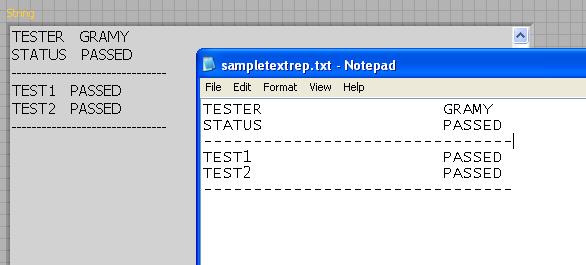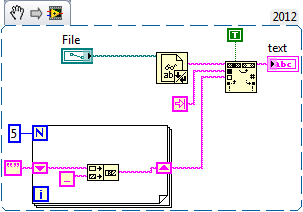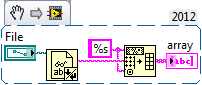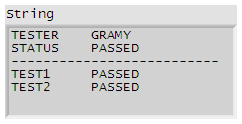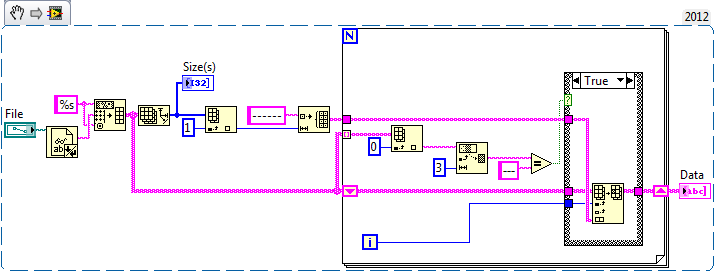- Subscribe to RSS Feed
- Mark Topic as New
- Mark Topic as Read
- Float this Topic for Current User
- Bookmark
- Subscribe
- Mute
- Printer Friendly Page
Display Text file content in string control without changing the format
Solved!07-26-2013 04:32 AM
- Mark as New
- Bookmark
- Subscribe
- Mute
- Subscribe to RSS Feed
- Permalink
- Report to a Moderator
Hi All,
I need your help!
Im planning to display text report file content in labview string control.
when I read the text file and update the string control, text format alignment was not proper.
but when I open the same text file in notepad, alignment looks good.
how to resolve this text alignment issue ?
Gramy
Solved! Go to Solution.
07-26-2013 05:02 AM
- Mark as New
- Bookmark
- Subscribe
- Mute
- Subscribe to RSS Feed
- Permalink
- Report to a Moderator
String indicators treat tab constants as whitespace. You could use Search and Replace String to replace all tab constants with a finite number of spaces:
However, this doesn't help if the initial string in the line is a variable character length as your columns will still not line up. You'd need to scan each line of the string (search for line return characters, for instance, to split the lines up) and measure the length of the string before the first tab character (\t), adjusting your number of spaces accordingly.
Or, even better, treat your incoming string as a spreadsheet array (tab delimited), convert accordingly and display in a table. Definitely the right way forward!
CLA
07-26-2013 06:08 AM
- Mark as New
- Bookmark
- Subscribe
- Mute
- Subscribe to RSS Feed
- Permalink
- Report to a Moderator
Another issue is the font you're using in LabVIEW. Notepad is using a fixed-width font and your LabVIEW string indicator is not.
07-26-2013 06:23 AM
- Mark as New
- Bookmark
- Subscribe
- Mute
- Subscribe to RSS Feed
- Permalink
- Report to a Moderator
While your answer is very well, thoult, there is one possible issue with your suggestion with a string array:
The "separator lines"
-----------------------------------------------------------------
It does not display decently in a table view of a 2D array.
Nevertheless, there are possible ways to address this, but as the OP can see: They have to be implemented specifically.
And Jim is correct that this specific handling could be related to e.g. the used font.
Norbert
----------------------------------------------------------------------------------------------------
CEO: What exactly is stopping us from doing this?
Expert: Geometry
Marketing Manager: Just ignore it.
07-26-2013 06:40 AM
- Mark as New
- Bookmark
- Subscribe
- Mute
- Subscribe to RSS Feed
- Permalink
- Report to a Moderator
Pfft, separator line schmeparator line... 😛
Just spitballing:
As Norbert says, you have to implement that specifically. For something that's only decoration, I wouldn't bother myself.
CLA
07-26-2013 06:40 AM - edited 07-26-2013 06:41 AM
- Mark as New
- Bookmark
- Subscribe
- Mute
- Subscribe to RSS Feed
- Permalink
- Report to a Moderator
Edit - removed double post
CLA
07-26-2013 10:12 AM
- Mark as New
- Bookmark
- Subscribe
- Mute
- Subscribe to RSS Feed
- Permalink
- Report to a Moderator
Run into the same problem before.
Simply use a .net textbox to display the text, instead of LabVIEW string.
There is NO need to re-format the string.
08-12-2013 07:40 AM
- Mark as New
- Bookmark
- Subscribe
- Mute
- Subscribe to RSS Feed
- Permalink
- Report to a Moderator
Thank you so much for all your replies.
I just want to share, I used the same font which is used to print the report in text file, now the text alignment issue is solved...
It looks exactly how it is in notepad editor.
Ram
08-19-2013 10:51 AM
- Mark as New
- Bookmark
- Subscribe
- Mute
- Subscribe to RSS Feed
- Permalink
- Report to a Moderator
You know why?
Because they use the same window class.