I develop a monitoring agriculture program, I want to display my front panel using the web service. What I mean when the VI run, the front panel can be monitor using the url only. I have found example program on this forum and its work. But I try to implement the same method to my program but no image display as the original one. Anyone can help me? I attach the original example program and my program also below.
ORIGINAL PROGRAM = Front Panel Image with Auto Update.zip
MY PROGRAM = Project Monitoring System.zip
ORIGNAL ABLE TO DISPLAY AND AUTO REFRESH THE INDICATOR
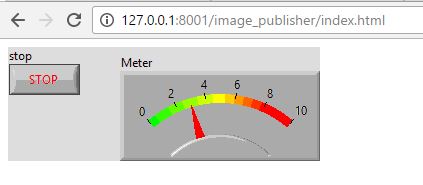
my program do not work,

TO RUN THIS PROGRAM :
- Open 'Front Panel Image with Auto Update.lvproj'
- Right-click on the web service "image publisher" and select 'Start'. This will start the web service in debug mode.
- Open 'main.vi' and run it. You should see the gauge updating.
- In your browser, go to 'http://127.0.0.1:8001/image_publisher/index.html'. You should see the image auto-update every 200ms.