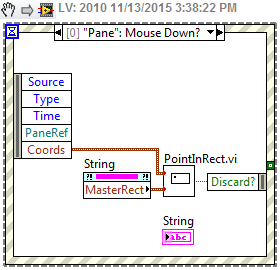- Subscribe to RSS Feed
- Mark Topic as New
- Mark Topic as Read
- Float this Topic for Current User
- Bookmark
- Subscribe
- Mute
- Printer Friendly Page
Disable Text Selection on FP Indicator
Solved!11-13-2015 02:33 PM - edited 11-13-2015 02:33 PM
- Mark as New
- Bookmark
- Subscribe
- Mute
- Subscribe to RSS Feed
- Permalink
- Report to a Moderator
This is asked in the spirit of making an appealing UI. I have a text box that displays various bits of data. That part works fine. What I'd like to do is make it impossible for the user to select the text within the box. A mouseclick inside the box would behave like a mouseclick on a vacant part of the UI window.
Right now, I'm fooling around with the "Get Image" invoke node with the intent of creating an image of the indicator and then displaying it instead. Is there an easier way?
Solved! Go to Solution.
11-13-2015 02:36 PM
- Mark as New
- Bookmark
- Subscribe
- Mute
- Subscribe to RSS Feed
- Permalink
- Report to a Moderator
Just disable it. If you always want it that way, then right-click on it and choose Advanced->Enabled State->Disabled. There is a similar property node if you want to do it programmatically.
There are only two ways to tell somebody thanks: Kudos and Marked Solutions
Unofficial Forum Rules and Guidelines
"Not that we are sufficient in ourselves to claim anything as coming from us, but our sufficiency is from God" - 2 Corinthians 3:5
11-13-2015 02:39 PM
- Mark as New
- Bookmark
- Subscribe
- Mute
- Subscribe to RSS Feed
- Permalink
- Report to a Moderator
11-13-2015 02:46 PM
- Mark as New
- Bookmark
- Subscribe
- Mute
- Subscribe to RSS Feed
- Permalink
- Report to a Moderator
@crossrulz wrote:
Just disable it.
I can't believe I didn't try that. Thanks.