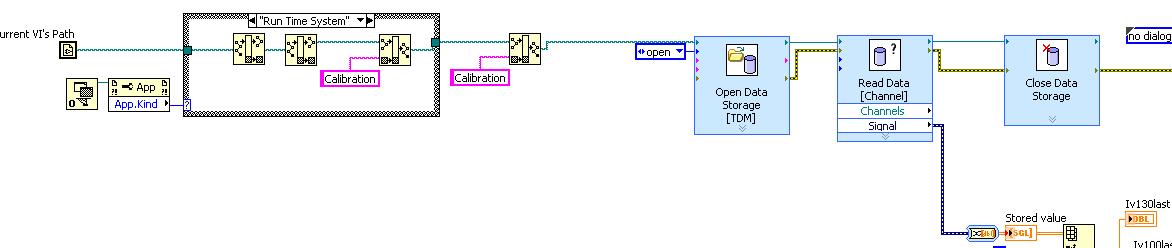- Subscribe to RSS Feed
- Mark Topic as New
- Mark Topic as Read
- Float this Topic for Current User
- Bookmark
- Subscribe
- Mute
- Printer Friendly Page
Data storage and read
Solved!03-19-2014 12:21 PM
- Mark as New
- Bookmark
- Subscribe
- Mute
- Subscribe to RSS Feed
- Permalink
- Report to a Moderator
Hello all,
I got a problem in data storage and read. I used the combination of "Open data storage", "Write data" and "Close data storage" to store some data as an array as shown below.
And used the inverted combination to read data as shown below:
As shown the data file is in tdm form. This works fine in my computer, both the VI and the stand alone application. However when I run the stand alone application in a target pc, the storage file can't be generated!
I don't know if it's the problem of my code or the problem of the target pc, since the target pc has tiny memory card with few drivers installed. I'm wondering if anybody could help me fix this problem. If there's other way I can store and read the file? or if I can make the target pc generate the tdm file.
Thanks!
Chao
Solved! Go to Solution.
03-19-2014 01:52 PM
- Mark as New
- Bookmark
- Subscribe
- Mute
- Subscribe to RSS Feed
- Permalink
- Report to a Moderator
What error is being presented when the file isn't being generated? Is it an error with permissions? Or an error with a folder not existing? Can you manually make a file in the location where you expect the file to be generated?
Unofficial Forum Rules and Guidelines
Get going with G! - LabVIEW Wiki.
16 Part Blog on Automotive CAN bus. - Hooovahh - LabVIEW Overlord
03-19-2014 08:57 PM
- Mark as New
- Bookmark
- Subscribe
- Mute
- Subscribe to RSS Feed
- Permalink
- Report to a Moderator
Hi Chao,
The target machine needs NI USI installed to run the Storage VIs.
Did you include NI USI into your application installer? You can check it in the Additional Installers page in the AppBuilder.
Hope this helps,
Mavis
03-20-2014 04:13 AM
- Mark as New
- Bookmark
- Subscribe
- Mute
- Subscribe to RSS Feed
- Permalink
- Report to a Moderator
Hi Mavis,
That's the problem! This time I included NI USI installer and it works!
Thank you very much for the help!
Chao