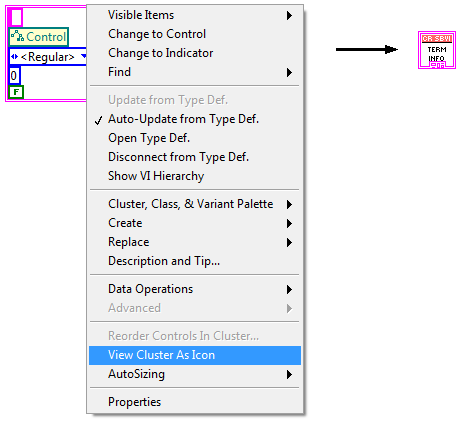- Subscribe to RSS Feed
- Mark Topic as New
- Mark Topic as Read
- Float this Topic for Current User
- Bookmark
- Subscribe
- Mute
- Printer Friendly Page
Darren's Weekly Nugget 09/27/2010
09-27-2010 01:51 PM
- Mark as New
- Bookmark
- Subscribe
- Mute
- Subscribe to RSS Feed
- Permalink
- Report to a Moderator
Cool LabVIEW 2010 Features Part VII: View Cluster Constant as Icon
Do you ever resize cluster constants so that they don't take up so much room? And if those cluster constants are strict type defs, are you ever annoyed when you change something about the source type def, and all those shrunken constants explode again? I've dealt with this annoyance many times, so I'm very excited about this feature in LabVIEW 2010:
The "View Cluster As Icon" right-click menu option works with any diagram cluster constant. If the constant is a type def or strict type def (as just about any cluster should be), then the icon of the typedef is displayed. Otherwise, a generic cluster icon is displayed. And if you want to see the cluster constant again so you can view/edit its values, just right-click and deselect the "View Cluster As Icon" option.
09-27-2010 02:45 PM
- Mark as New
- Bookmark
- Subscribe
- Mute
- Subscribe to RSS Feed
- Permalink
- Report to a Moderator
The fastest way to toggle between "Icon View" and "Detailed View" is by double-clicking on the border of the cluster constant, or double-clicking on the icon. I learned this great trick on accident - even though it's a documented shortcut!
09-27-2010 03:27 PM
- Mark as New
- Bookmark
- Subscribe
- Mute
- Subscribe to RSS Feed
- Permalink
- Report to a Moderator
09-27-2010 03:40 PM
- Mark as New
- Bookmark
- Subscribe
- Mute
- Subscribe to RSS Feed
- Permalink
- Report to a Moderator
@Darin.K wrote:
Personally, if I am hiding a clustersaurus whose value I use, I am now more inclined to use a wrapper sub-VI set to inline (a very cool new feature). I am not happy with the BD explosion which occurs when switching views. I am starting to do all of my constants this way, including clusters.
Yes, I agree that's bothersome. Check out a suggested fix, and also a comment on why inlining your own constants within SubVIs could become tedious.
09-27-2010 04:59 PM
- Mark as New
- Bookmark
- Subscribe
- Mute
- Subscribe to RSS Feed
- Permalink
- Report to a Moderator
@Darin.K wrote:
Personally, if I am hiding a clustersaurus whose value I use, I am now more inclined to use a wrapper sub-VI set to inline (a very cool new feature). I am not happy with the BD explosion which occurs when switching views. I am starting to do all of my constants this way, including clusters. Am I missing something here?
I thought I was clever when I started making a Type Def of my cluster, which allows me to edit the Type Def without exploding the cluster in my BD. The problem with this is that the label of the Cluster Icon is placed where the middle of an equivalent clustersaurus would be, expanding my structure when I finish editing the Type Def. Grrrrrrr.
09-28-2010 01:45 AM
- Mark as New
- Bookmark
- Subscribe
- Mute
- Subscribe to RSS Feed
- Permalink
- Report to a Moderator
Wow, thanks, Darren.
Usually I have created SubVI named "MyTypedefContainer.vi" for placing large cluster typedefs onto BD. Its not necessary any more. Great feature.
Andrey.
09-28-2010 01:59 AM - edited 09-28-2010 02:02 AM
- Mark as New
- Bookmark
- Subscribe
- Mute
- Subscribe to RSS Feed
- Permalink
- Report to a Moderator
I'd like to be able to change the cluster values without changing between iconified cluster and normal cluster. One way this could be implemented is to open up the typedef front panel inside a dialog on e.g. doubleclick and show the cluster values there.
Oh, I just read about doubleclicking the border. That would seem to do the trick too.
09-28-2010 02:36 AM
- Mark as New
- Bookmark
- Subscribe
- Mute
- Subscribe to RSS Feed
- Permalink
- Report to a Moderator
It was about time!!!!!!!!!
Great.
09-28-2010 10:15 AM
- Mark as New
- Bookmark
- Subscribe
- Mute
- Subscribe to RSS Feed
- Permalink
- Report to a Moderator
Any Labview.ini lingo options assigned to this?
Diagram.ClusterTypeDefAsIcon=True ??
09-28-2010 10:18 AM
- Mark as New
- Bookmark
- Subscribe
- Mute
- Subscribe to RSS Feed
- Permalink
- Report to a Moderator
@Stranman wrote:
Any Labview.ini lingo options assigned to this?
Diagram.ClusterTypeDefAsIcon=True ??
This is an editor feature that you can choose not to use simply by never selecting the right-click menu option. So no, there aren't any INI tokens associated with it.