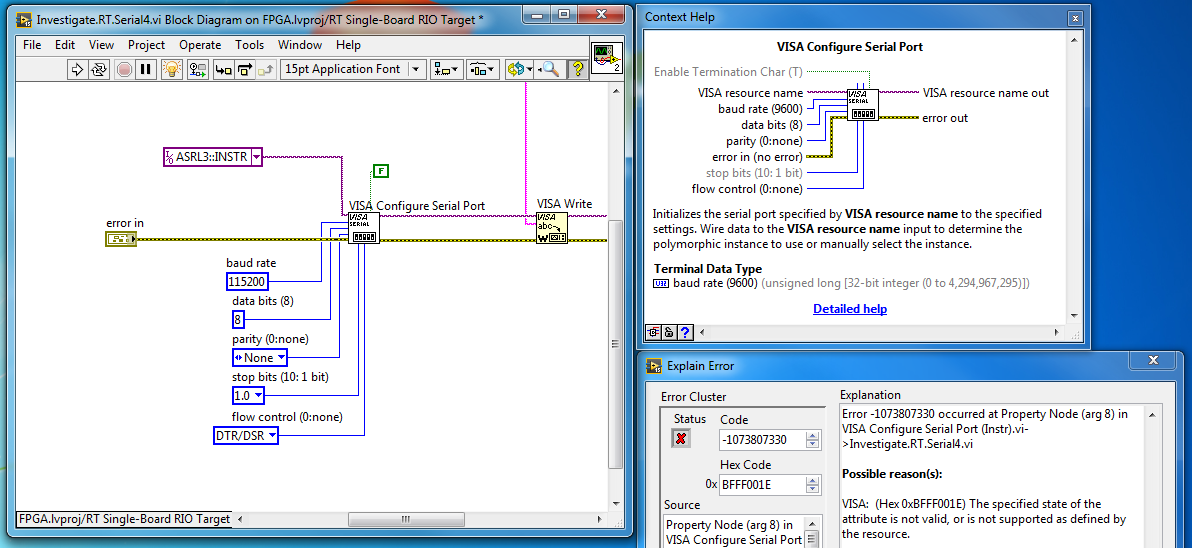- Subscribe to RSS Feed
- Mark Topic as New
- Mark Topic as Read
- Float this Topic for Current User
- Bookmark
- Subscribe
- Mute
- Printer Friendly Page
DTR/DSR flow control: Error -1073807330
04-21-2016 04:40 PM - edited 04-21-2016 04:45 PM
- Mark as New
- Bookmark
- Subscribe
- Mute
- Subscribe to RSS Feed
- Permalink
- Report to a Moderator
I am using LV2015 with sbRIO-9651. I have used the sbRIO CLIP Generator and enabled Serial3, and assigned the TX and RX data lines, and the DTR and DSR modem signals to physical pins, and set TX and DTR to output mode and RX and DSR to input mode.
I have a simple Realtime test .vi that uses this serial port. The test code (open port, write string, quit) runs OK if I select flow control = "NONE" in the VISA Configure block. However when I select flow control "DTR/DSR" I get the result "Error -1073807330 Property Node (arg 😎 in VISA Configure Serial Port ". Opening VISA Configure Serial Port (Instr).vi it looks like (arg 😎 is the Serial Settings:Flow Control. I don't know what is wrong. Are there any code examples I can look at that use DTR/DSR flow control?
04-22-2016 06:40 PM
- Mark as New
- Bookmark
- Subscribe
- Mute
- Subscribe to RSS Feed
- Permalink
- Report to a Moderator
You might want to try out the 'Serial Port Monitor' example VI in LabVIEW to see if you are able to manually manipulate and check the state of the lines.
08-18-2017 04:30 PM
- Mark as New
- Bookmark
- Subscribe
- Mute
- Subscribe to RSS Feed
- Permalink
- Report to a Moderator
We had this come up via another channel. Documenting it here in case others run into it:
- Open up the .vhd file in the CLIP you've generated. If you didn't save it somewhere special, the default location is C:\Users\<user>\Documents\LabVIEW Data\CompactRIO\CLIPs\sbRIO-9651
- Find the line that says something like aDio_out(X) <= aSerial1Rts_n; The X will be whichever port you've chosen.
- Add a line below it which says aDio_enable(X) = '1'; where X is the port in the line above.
- If using DTR, add a line below that which says aDio_enable(Y) = '1'; where Y is the DTR port.
"His job is to shed light, and not to master" - Robert Hunter