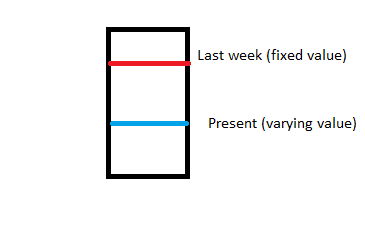- Subscribe to RSS Feed
- Mark Topic as New
- Mark Topic as Read
- Float this Topic for Current User
- Bookmark
- Subscribe
- Mute
- Printer Friendly Page
DOUBLE DISPLAY
Solved!07-23-2014 11:41 AM
- Mark as New
- Bookmark
- Subscribe
- Mute
- Subscribe to RSS Feed
- Permalink
- Report to a Moderator
Hi
I want to display to numeric values A and B. A is a fixed value whereas B keeps varying. I would like to display them using using the tank. Would like help in doing it.
Solved! Go to Solution.
07-23-2014 12:42 PM
- Mark as New
- Bookmark
- Subscribe
- Mute
- Subscribe to RSS Feed
- Permalink
- Report to a Moderator
Start with a tank indicator and first add a second slider. Now edit the control and go to customize mode. You will notice that there is a thin area at the top of each slider that is normally colored transparent. Make that area whatever color you want. Then color the main part of the two sliders to match the background of the tank.
The tank data type will now be a cluster with two values, relating to the two sliders.
Mike...
PS: once you have the little segments at the top of the sliders colored, you can change their color using the normal wiring tool without editing the control.
Certified Professional Instructor
Certified LabVIEW Architect
LabVIEW Champion
"... after all, He's not a tame lion..."
For help with grief and grieving.
07-23-2014 12:43 PM
- Mark as New
- Bookmark
- Subscribe
- Mute
- Subscribe to RSS Feed
- Permalink
- Report to a Moderator
You can right-click on the tank and add a slider. That will change the data type of the tank to a cluster. But you can just use Bundle to the second value and update the tank. Set the first value to your constant from the week before.
There are only two ways to tell somebody thanks: Kudos and Marked Solutions
Unofficial Forum Rules and Guidelines
"Not that we are sufficient in ourselves to claim anything as coming from us, but our sufficiency is from God" - 2 Corinthians 3:5