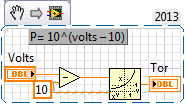- Subscribe to RSS Feed
- Mark Topic as New
- Mark Topic as Read
- Float this Topic for Current User
- Bookmark
- Subscribe
- Mute
- Printer Friendly Page
Custom Scale for Ion Gauge HELP
Solved!04-17-2014 09:09 AM - edited 04-17-2014 09:14 AM
- Mark as New
- Bookmark
- Subscribe
- Mute
- Subscribe to RSS Feed
- Permalink
- Report to a Moderator
I have a Kurt J Lesker 354 ion vacuum gauge that puts out an analog 0-9v representing vacuum pressure in Torr.
I'm having trouble getting the custom scaling to work. I have been trying to use the DAQ assistant custom polynomial scale since I need logarithmic scaling.
The KJL354 manual gives the analog output (log-linear 0 to 9 Vdc,1 volt per decade)
Pressure Torr Voltage
1.0E-10 0.0
1.0E-09 1.0
1.0E-08 2.0
1.0E-07 3.0
1.0E-06 4.0
1.0E-05 5.0
1.0E-04 6.0
1.0E-03 7.0
1.0E-02 8.0
5.0E-02 8.698
As you can see, the highest vacuum at 1^(-10), is zero volts and every volt represents a magnitude of ten as the vacuum pressure decreases to 5^(-2)
since these are negative values inverse of the voltage, I put polynomial scale coefficients at:
Order Coefficient
a0 1
+x*a1 10
+x^2*a2 9
+x^3*a3 8
+x^4*a4 7
+x^5*a5 6
+x^6*a6 5
+x^7*a7 4
+x^8*a8 3
+x^9*a9 2
+x^10*a10 1
The scale ends up upside down and representing a small range of exponents, whether I put the coefficients ascending or descending.
I have the pre-scale selected as volts. from what I understand each volt would be the coefficient of x.
Any Help would be apprecieted.
Solved! Go to Solution.
04-17-2014 09:36 AM
- Mark as New
- Bookmark
- Subscribe
- Mute
- Subscribe to RSS Feed
- Permalink
- Report to a Moderator
The manual is here. Look on page 32 of the pdf and it shows the conversion formulae. (Hey, I'm not going to do ALL the legwork for you.) 😉
(Mid-Level minion.)
My support system ensures that I don't look totally incompetent.
Proud to say that I've progressed beyond knowing just enough to be dangerous. I now know enough to know that I have no clue about anything at all.
Humble author of the CLAD Nugget.
04-17-2014 09:51 AM
- Mark as New
- Bookmark
- Subscribe
- Mute
- Subscribe to RSS Feed
- Permalink
- Report to a Moderator
04-17-2014 09:54 AM - edited 04-17-2014 09:58 AM
- Mark as New
- Bookmark
- Subscribe
- Mute
- Subscribe to RSS Feed
- Permalink
- Report to a Moderator
@JÞB wrote:
@billko wrote:
The manual is here. Look on page 32 of the pdf and it shows the conversion formulae. (Hey, I'm not going to do ALL the legwork for you.) 😉
I Don't know why not?
LOL it was more an exercise about how to go about finding information. 😉
You know, all that good stuff about teaching a man to fish, etc, etc...
(Mid-Level minion.)
My support system ensures that I don't look totally incompetent.
Proud to say that I've progressed beyond knowing just enough to be dangerous. I now know enough to know that I have no clue about anything at all.
Humble author of the CLAD Nugget.
04-17-2014 09:59 AM
- Mark as New
- Bookmark
- Subscribe
- Mute
- Subscribe to RSS Feed
- Permalink
- Report to a Moderator
Thanks for the help!
I thought I could do it from the custom scale in DAQ Assistant, but your solution makes more sense.
04-17-2014 10:01 AM
- Mark as New
- Bookmark
- Subscribe
- Mute
- Subscribe to RSS Feed
- Permalink
- Report to a Moderator
@Subquantum369 wrote:
Thanks for the help!
I thought I could do it from the custom scale in DAQ Assistant, but your solution makes more sense.
I don't even want to think about how many times I overcomplicated something and someone else just comes along and says, "Why not just do it this way?" 😉
(Mid-Level minion.)
My support system ensures that I don't look totally incompetent.
Proud to say that I've progressed beyond knowing just enough to be dangerous. I now know enough to know that I have no clue about anything at all.
Humble author of the CLAD Nugget.