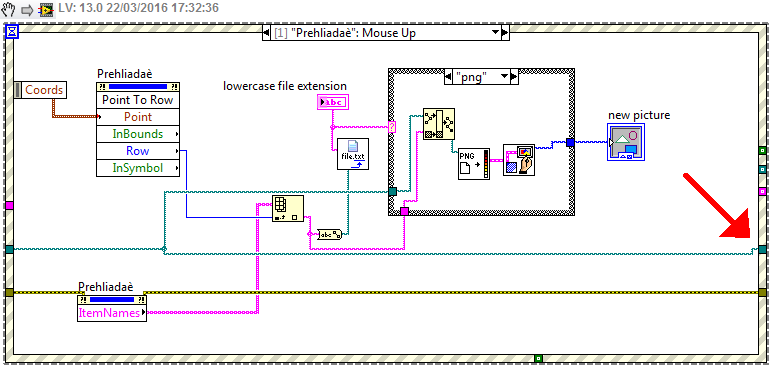- Subscribe to RSS Feed
- Mark Topic as New
- Mark Topic as Read
- Float this Topic for Current User
- Bookmark
- Subscribe
- Mute
- Printer Friendly Page
- « Previous
- Next »
Creating application for archiving data from the mobile device in LabVIEW.
Solved!03-22-2016 11:25 AM
- Mark as New
- Bookmark
- Subscribe
- Mute
- Subscribe to RSS Feed
- Permalink
- Report to a Moderator
Hello, it is working when I click on jpeg or png files once, but in this time when I click to the other jpeg file is not working. Why? Error - did not path to file.
And the other question, how to set default value for browser after copy some files - no items in browser are not marked.
Thanks
03-22-2016 11:35 AM
- Mark as New
- Bookmark
- Subscribe
- Mute
- Subscribe to RSS Feed
- Permalink
- Report to a Moderator
It is very simple: you forgot to connect the source path wire to the right side of the Event structure. Therefore when the first time this Event case is fired, you deleted the path information stored in the shift register. You still do not understand how the nodes operate.
About your second question, sorry but I do not understand. Could you explain it further what is your goal with that browser default values??
03-22-2016 11:55 AM
- Mark as New
- Bookmark
- Subscribe
- Mute
- Subscribe to RSS Feed
- Permalink
- Report to a Moderator
Oh yes of course. 🙂 thank you.
When I exit the application and run it again , I will remain in the browser selected files.
03-22-2016 12:02 PM
- Mark as New
- Bookmark
- Subscribe
- Mute
- Subscribe to RSS Feed
- Permalink
- Report to a Moderator
Depends on what do you mean about Exit? You mean, if you close your VI, and reopen again?
In this case what you need to use is a configuration file, where you save the previous path location. When you again launch your VI (or an EXE built from the VI), your code could check if there is available config file, and load the previous path info from there.
Sorry I have no time to make an example, try to google for examples, like this:
Good luck!
03-22-2016 12:18 PM
- Mark as New
- Bookmark
- Subscribe
- Mute
- Subscribe to RSS Feed
- Permalink
- Report to a Moderator
Yes i mean this. Ok thank you so much!
- « Previous
- Next »