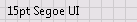- Subscribe to RSS Feed
- Mark Topic as New
- Mark Topic as Read
- Float this Topic for Current User
- Bookmark
- Subscribe
- Mute
- Printer Friendly Page
Convert LabVIEW font settings to standard windows representation
02-08-2016 07:22 AM
- Mark as New
- Bookmark
- Subscribe
- Mute
- Subscribe to RSS Feed
- Permalink
- Report to a Moderator
Dear Labview enthusiasts,
currently i try to convert the Labview font settings (especially the font size) to a standard Windows representation.
But the result is not as expected ( the font geometry is not the same):
Labview:
Word Document:
As you can see, the size on monitor is totally different.
Can anybody give me a hint how i can solve this problem?
Best regards
A_nd_y
02-08-2016 07:39 AM - edited 02-08-2016 07:44 AM
- Mark as New
- Bookmark
- Subscribe
- Mute
- Subscribe to RSS Feed
- Permalink
- Report to a Moderator
The way sizes are defined in LabVIEW are different than in Windows. It has always been that way. For a given size font, the number in LabVIEW will be higher than the number in Windows.
Somewhere there is a pretty good message on the forums that explains it better, and shows the correlation between the sizes. I think it was written by Altenbach, but I'm not sure and havent' found it yet to link to it.
There is nothing to solve. You just have to pick the size that most closely matches. What are you trying to do that you need to convert between Windows size and LabVIEW size? By the way, the fonts themselves should be basically the same.
Found it in the idea exchange. It looks like it is in development. But you may want to kudo it also.
http://forums.ni.com/t5/LabVIEW-Idea-Exchange/Font-size-standardization/idi-p/1405022
Look at message 10 of the idea, where a link https://decibel.ni.com/content/groups/ui/blog/2013/06/07/font-sizes-in-labview--conversion-utility-v... is provided to a subVI that calculates the conversions.