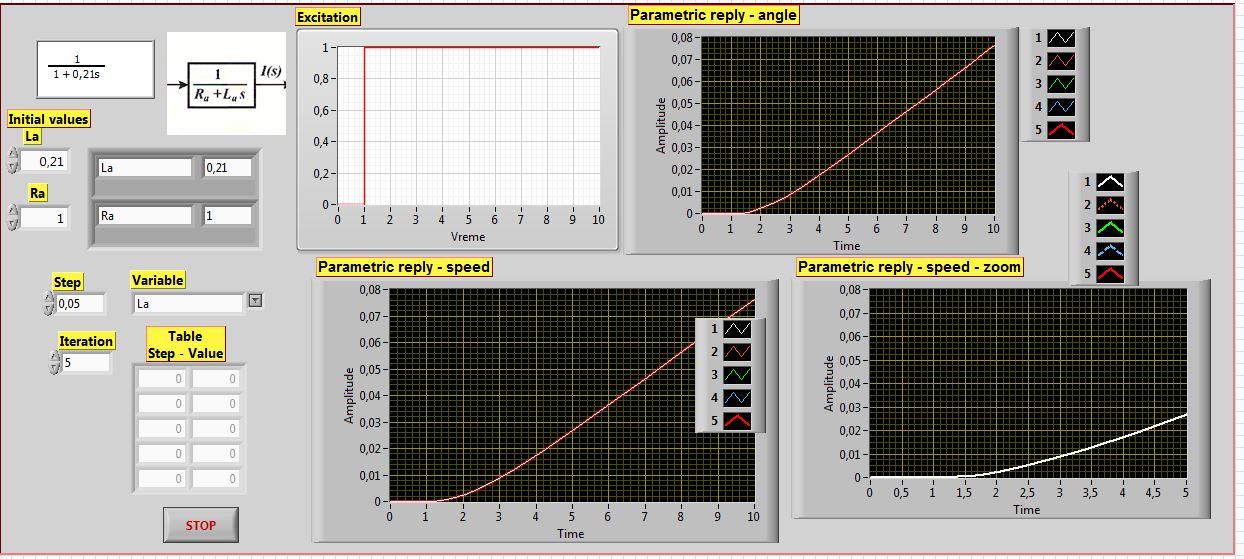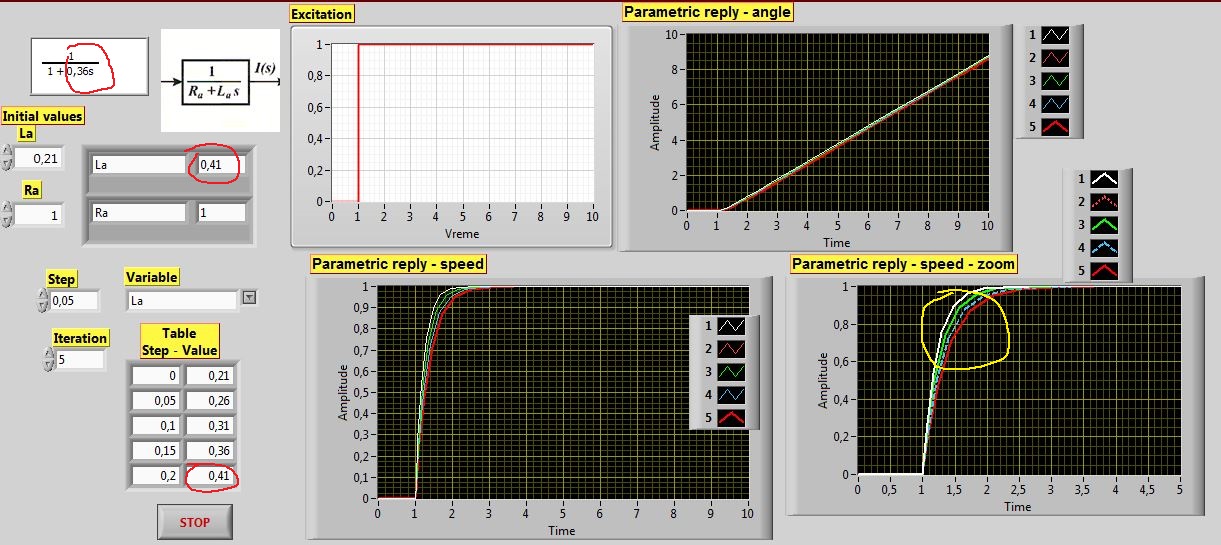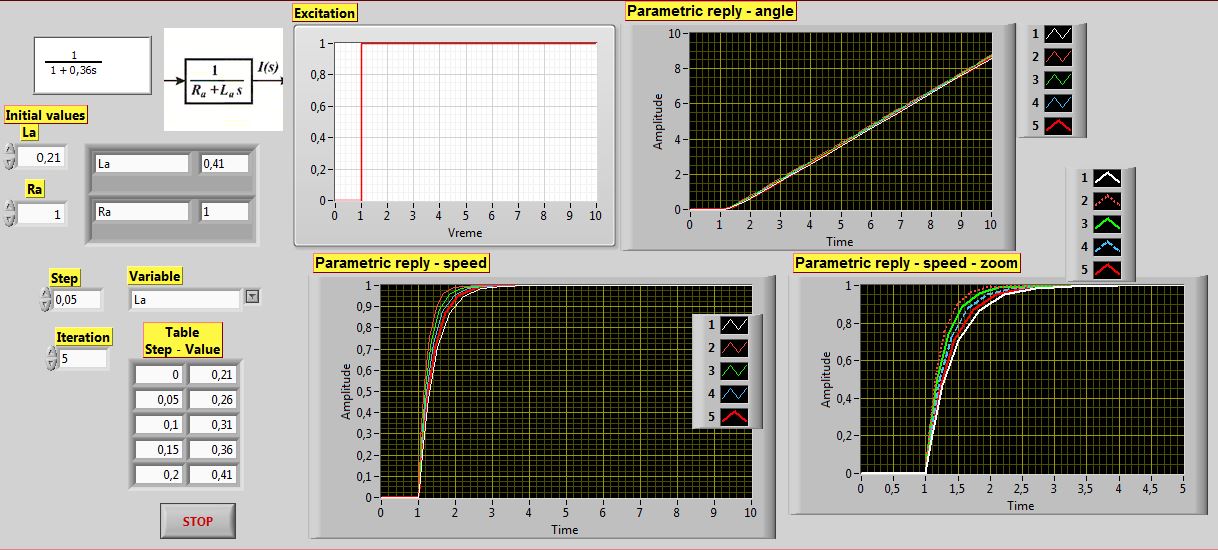- Subscribe to RSS Feed
- Mark Topic as New
- Mark Topic as Read
- Float this Topic for Current User
- Bookmark
- Subscribe
- Mute
- Printer Friendly Page
Control&Simulation - CD Draw Transfer Function Equation - update issue
Solved!12-24-2013 04:45 PM
- Mark as New
- Bookmark
- Subscribe
- Mute
- Subscribe to RSS Feed
- Permalink
- Report to a Moderator
Hi!
At initial start - the front panel looks like this below.
When I run the application - sweep for certain values, then the front panel shows this -
Equation is drawn with the second to last value and not with the last one ?!
If the application is repeated - then the front panel shows following results
Anyone could help me please ?!
Than!
Vasco
Solved! Go to Solution.
12-27-2013 09:49 AM
- Mark as New
- Bookmark
- Subscribe
- Mute
- Subscribe to RSS Feed
- Permalink
- Report to a Moderator
Vasco,
On your code, you have the top part of the "Variables" calculation in parallel to the the simulation and you are connecting the wires with a 'local variable'. However, in dataflow, there is no guarantee that the top part will be running first than the second part. So, your local variable is not up to date to the last iteration.
To fix this, remove the local variable and wire from the "Variables" control to the "CD Construct Transfer Function Model.vi". This should guarantee that the top part of our code is executed before the simulation and using the correct values.
Please let me know if that works for you...
12-27-2013 03:36 PM
- Mark as New
- Bookmark
- Subscribe
- Mute
- Subscribe to RSS Feed
- Permalink
- Report to a Moderator
Hi Barp!
Thanx ... this really works ...
Best regards!
Vasco