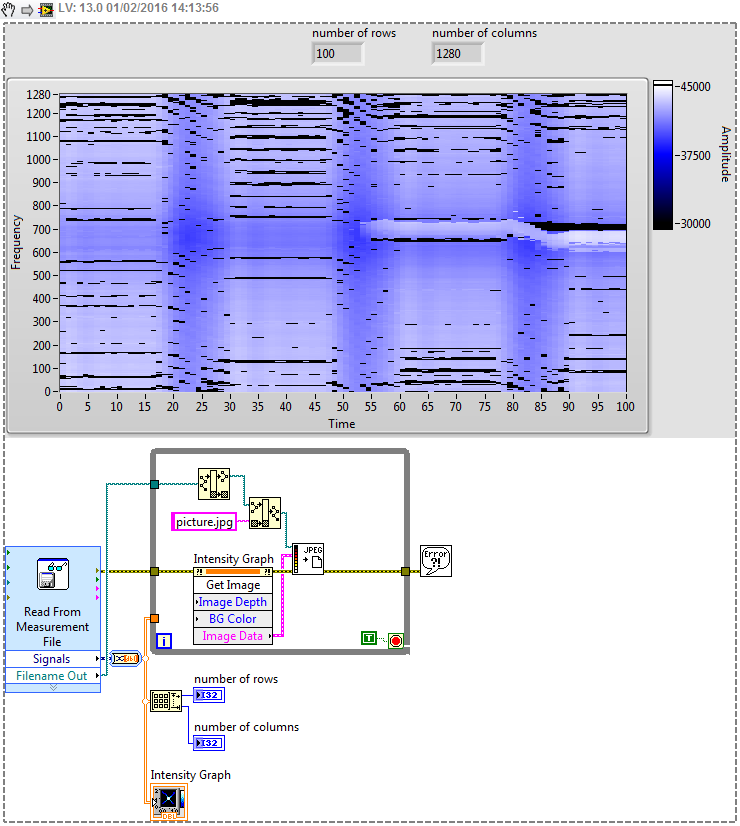- Subscribe to RSS Feed
- Mark Topic as New
- Mark Topic as Read
- Float this Topic for Current User
- Bookmark
- Subscribe
- Mute
- Printer Friendly Page
Containered LVM-data into intensity graph
02-01-2016 05:34 AM
- Mark as New
- Bookmark
- Subscribe
- Mute
- Subscribe to RSS Feed
- Permalink
- Report to a Moderator
Hey guys,
I collected some data from an 2D laser sensor and put this into a lvm. The sensor gives me a 1280px width measurefield.
Labview is feeded containerwise by the sensor. Each container has 100 samples.
In the lvm all the containers are included. Now i liked to get an intensity graph of the hole measurement and later one an png or jpeg of it.
The problem is my VI shows me only one container at a time. I like to have all in a row.
I guess the best is to merge them into on array, but I failed due to problems with different dimensions.
Ich attached my VI and the lvm.
Would be great if someone can help me! 🙂
Cheers
02-01-2016 07:17 AM
- Mark as New
- Bookmark
- Subscribe
- Mute
- Subscribe to RSS Feed
- Permalink
- Report to a Moderator
Do not use that while loop, it is silly to iterate more then once...
I got the data and managed to plot it. However I do not know what you are looking for, this is the result what you need to show?
There was another strange thing, you changed the x and y scales Display format to have a huge number of "minimum field with", I think you do not understand what it means here (precision of the number, but leave it as default...). I have unticked this setting.
02-01-2016 07:58 AM
- Mark as New
- Bookmark
- Subscribe
- Mute
- Subscribe to RSS Feed
- Permalink
- Report to a Moderator
Thanks for your effort.
Thats actually the first bundle of samples. As I said, every bundle gots 100 samples.
Thats why I`ve got a loop around the "read from.."-vi. At each iteration the next bundle wil be called and the graph refreshs with the new data.
Now I like to have all of these single graphs put into once. In other words, an extended timeline. Still the 1280px at the y-axe.
Due to hardware reasons I`m forced to handle it containerwise.