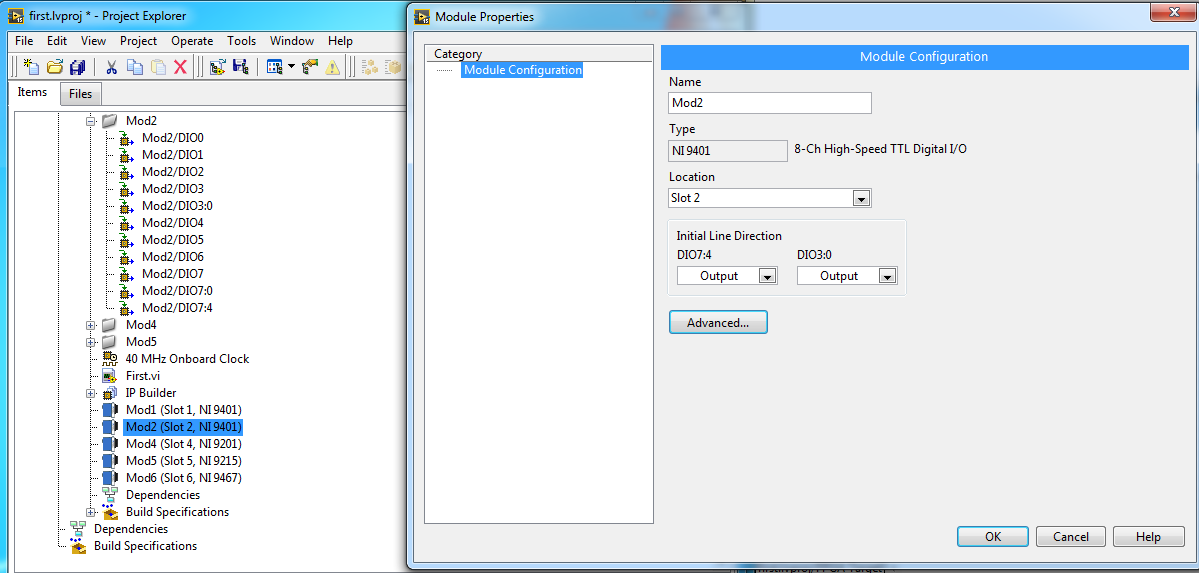Turn on suggestions
Auto-suggest helps you quickly narrow down your search results by suggesting possible matches as you type.
Showing results for
Topic Options
- Subscribe to RSS Feed
- Mark Topic as New
- Mark Topic as Read
- Float this Topic for Current User
- Bookmark
- Subscribe
- Mute
- Printer Friendly Page
Configuring input/output of NI9401 in labview FPGA
Solved!
Member
06-13-2016 10:12 AM
Options
- Mark as New
- Bookmark
- Subscribe
- Mute
- Subscribe to RSS Feed
- Permalink
- Report to a Moderator
Hi,
I am very new to the Labview FPGA. I am actually trying to implement the very first example introduced by NI for learning Labview FPGA. I have to connect an input from one NI9401 to an output from the other.
However, when I drag and drop the input/output units, they both act as inputs:
I have also changed the propties of one of the NI9401 to act as output. But the issue still persists.
This is the example I am trying to build.
I will appreciate any suggestion.
https://www.youtube.com/watch?v=mv112V-P030&index=1&list=PLbCk9hRe-ziECXQjE--fN29C_kcx7CHnA
Solved! Go to Solution.
Solution
Accepted by topic author Amin1
Knight of NI
06-13-2016 11:43 AM
Options
- Mark as New
- Bookmark
- Subscribe
- Mute
- Subscribe to RSS Feed
- Permalink
- Report to a Moderator
Right-click on the output node and select "Change To Write"
There are only two ways to tell somebody thanks: Kudos and Marked Solutions
Unofficial Forum Rules and Guidelines
"Not that we are sufficient in ourselves to claim anything as coming from us, but our sufficiency is from God" - 2 Corinthians 3:5