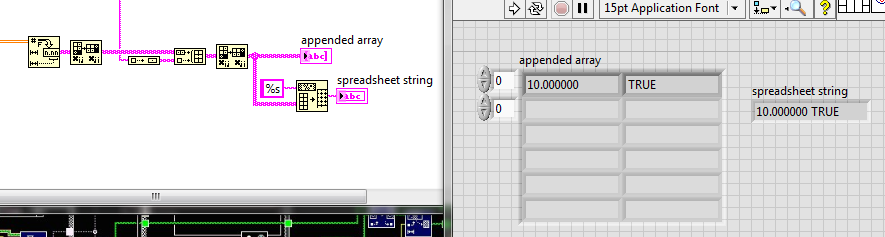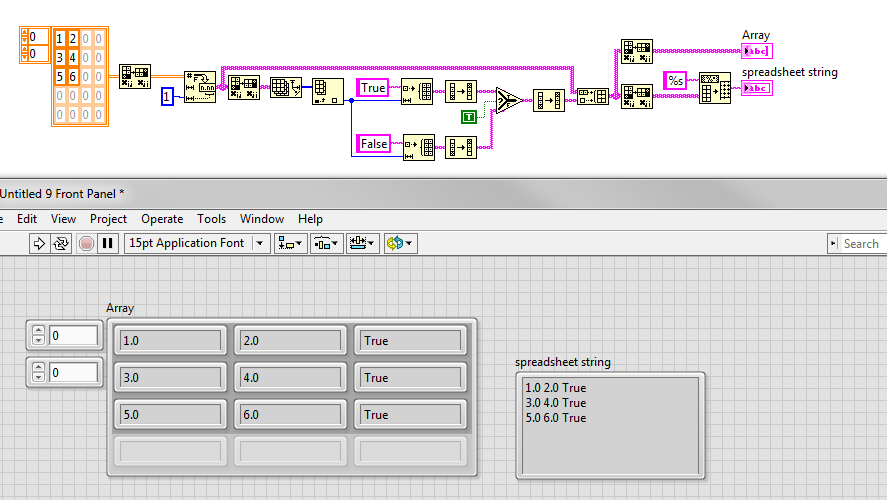- Subscribe to RSS Feed
- Mark Topic as New
- Mark Topic as Read
- Float this Topic for Current User
- Bookmark
- Subscribe
- Mute
- Printer Friendly Page
- « Previous
-
- 1
- 2
- Next »
Concatenate Array to spread string with format into String in one Row
06-29-2016 09:56 AM
- Mark as New
- Bookmark
- Subscribe
- Mute
- Subscribe to RSS Feed
- Permalink
- Report to a Moderator
thank you all for the responce,
my requirement is, i want to display the TRUE mesagge in the next column,
please refer the attached VI.
Thanks
Ravi
06-29-2016 10:07 AM - edited 06-29-2016 10:07 AM
- Mark as New
- Bookmark
- Subscribe
- Mute
- Subscribe to RSS Feed
- Permalink
- Report to a Moderator
There are many way to do this. Get familiar with the array palette and/or string palette to figure out what works best for you. This is one way to do it by converting to an array of strings, but I assure you it is not the simplest:
Cheers
--------, Unofficial Forum Rules and Guidelines ,--------
'--- >The shortest distance between two nodes is a straight wire> ---'
06-29-2016 10:14 AM
- Mark as New
- Bookmark
- Subscribe
- Mute
- Subscribe to RSS Feed
- Permalink
- Report to a Moderator
@9011050453 wrote:please refer the attached VI.
Did you try any of the given suggestions? Is your example code really a typical representation of your application?
First of all, you should answer our questions. Does the 2D array always only contain a single element or could it be much larger (single row or multiple rows). How many lines do you want in the output if the 2D array contains multiple rows, for example?
If it only contains a single element, why is it a 2D array to begin with??? Just use index array to get the scalar element, then format everything in one step as already suggested by others.
06-29-2016 10:20 AM
- Mark as New
- Bookmark
- Subscribe
- Mute
- Subscribe to RSS Feed
- Permalink
- Report to a Moderator
the attached vi is not a solution, i am aking to put that TRUE in next column using Write to a file.vi
30 columns in 2d and then one 1d column that is "TRUE".
hope it answers ur question.
thanks
Ravi
06-29-2016 10:31 AM
- Mark as New
- Bookmark
- Subscribe
- Mute
- Subscribe to RSS Feed
- Permalink
- Report to a Moderator
You need to try the suggestions you have been given. There are many different ways to do what you're trying to do and the suggestions in this thread could get you to the solution you want. Here is a very roundabout way, but should not be used:
Cheers
--------, Unofficial Forum Rules and Guidelines ,--------
'--- >The shortest distance between two nodes is a straight wire> ---'
06-29-2016 10:36 AM
- Mark as New
- Bookmark
- Subscribe
- Mute
- Subscribe to RSS Feed
- Permalink
- Report to a Moderator
Can u attach the vi, i can try here.
thanks
Ravi
06-29-2016 10:38 AM - edited 06-29-2016 10:45 AM
- Mark as New
- Bookmark
- Subscribe
- Mute
- Subscribe to RSS Feed
- Permalink
- Report to a Moderator
All the information is there in the image for you. You need to understand the functions you are using, so look through the palette to find what you need.
Cheers
--------, Unofficial Forum Rules and Guidelines ,--------
'--- >The shortest distance between two nodes is a straight wire> ---'
06-29-2016 10:45 AM - edited 06-29-2016 01:58 PM
- Mark as New
- Bookmark
- Subscribe
- Mute
- Subscribe to RSS Feed
- Permalink
- Report to a Moderator
@9011050453 wrote:the attached vi is not a solution, i am aking to put that TRUE in next column using Write to a file.vi
30 columns in 2d and then one 1d column that is "TRUE".
You are still spoonfeeding us tiny bits of new information with every posts. The answers cannot be better than the question and you simply need to explain better what you actually want.
Now you finally told us the number of columns, but we still don't know the number of rows. if there is only one row, why is it not a 1D array?
If the 2D array has 30 columns, why does you example only contain a single element in the 2D array? Not even your first picture shows multiple columns. How can we guess what you want? 2D arrays typically also have multiple rows, leaving a lot of questions.
So where do you want that "TRUE"? Do you want an entire column of TRUEs, one for each row? (seems very redundant and I would expect to have a 1D array of TRUEs instead!). Do you want the TRUE at the end of the first or last row? Does every row have either a TRUE or a FALSE based on some other information? Whre does that information come from?
Can you please attach a new example VI that contains the correct number of rows and columns. Then tell us exactly what result you expect. Thanks!
- « Previous
-
- 1
- 2
- Next »