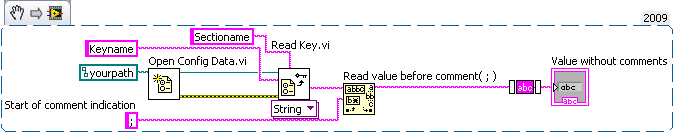Turn on suggestions
Auto-suggest helps you quickly narrow down your search results by suggesting possible matches as you type.
Showing results for
Topic Options
- Subscribe to RSS Feed
- Mark Topic as New
- Mark Topic as Read
- Float this Topic for Current User
- Bookmark
- Subscribe
- Mute
- Printer Friendly Page
- « Previous
-
- 1
- 2
- Next »
Comments inside INI-File?
Member
10-12-2007 03:28 PM
Options
- Mark as New
- Bookmark
- Subscribe
- Mute
- Subscribe to RSS Feed
- Permalink
- Report to a Moderator
Sigh. Guess I have to learn a bit about llb files. The file that I attached to my previous posting probably won't work properly since all of the sub-VIs are still linked to the Config.llb file found in the LabView installation directory.
If you want to see what I did, open the llb file and then open the "String To Config Data.vi".
Now I'll go figure out how the heck to properly copy a llb file so that the internal references are consistant (i.e. relative instead of absolute).
If you want to see what I did, open the llb file and then open the "String To Config Data.vi".
Now I'll go figure out how the heck to properly copy a llb file so that the internal references are consistant (i.e. relative instead of absolute).
Active Participant
10-16-2007 07:10 AM
Options
- Mark as New
- Bookmark
- Subscribe
- Mute
- Subscribe to RSS Feed
- Permalink
- Report to a Moderator
Use the VI Library manager (available from the menu).
What I did (6 years ago, still using it): Extract the llb to a directory.
Drag them all into an new vi. Use VI Server to rename and save all VI's in
memory (provided the new empty vi is the only vi that was in memory).
This might not work with the new polymorphic vi's though.
Regards,
Wiebe.
What I did (6 years ago, still using it): Extract the llb to a directory.
Drag them all into an new vi. Use VI Server to rename and save all VI's in
memory (provided the new empty vi is the only vi that was in memory).
This might not work with the new polymorphic vi's though.
Regards,
Wiebe.
Member
03-18-2008 02:17 AM
Options
- Mark as New
- Bookmark
- Subscribe
- Mute
- Subscribe to RSS Feed
- Permalink
- Report to a Moderator
Dear Sir:
Could you convert the gbConfig.llb to LabView 7.1 Version.
Many thanks.
Jerry
Active Participant
03-18-2008 04:28 PM
Options
- Mark as New
- Bookmark
- Subscribe
- Mute
- Subscribe to RSS Feed
- Permalink
- Report to a Moderator
Jerry,
Unfortunalty you can not save a .llb file created in LabVIEW 8.2.1 for LabVIEW 7.1. To open cgConfig.llb you will need either LabVIEW 8.2.1 or LabVIEW 8.5.
Unfortunalty you can not save a .llb file created in LabVIEW 8.2.1 for LabVIEW 7.1. To open cgConfig.llb you will need either LabVIEW 8.2.1 or LabVIEW 8.5.
Mark
NI App Software R&D
NI App Software R&D
Member
03-18-2008 08:48 PM
Options
- Mark as New
- Bookmark
- Subscribe
- Mute
- Subscribe to RSS Feed
- Permalink
- Report to a Moderator
Dear Sir:
Thanks for your rsponse.
We don't have a plan to upgrade our labview 7.1 to labview 8.
I will try another way to solve this problem.
Regards,
Jerry
Member
03-19-2008 10:44 AM
Options
- Mark as New
- Bookmark
- Subscribe
- Mute
- Subscribe to RSS Feed
- Permalink
- Report to a Moderator
Even though I can't create a 7.1 version of the LLB, the change is pretty trival. Attached are images of two block diagrams. The first is RemoveComments.vi. This is the VI that scans through a string and removes comments starting at an arbitrarilly defined comment character up to the end of line.
The second block diagram is the existing String to Config Data.vi that is in Config.llb showing where I inserted RemoveComments.vi (at the very beginning of the block diagram).
The second block diagram is the existing String to Config Data.vi that is in Config.llb showing where I inserted RemoveComments.vi (at the very beginning of the block diagram).
Download All
Virus scan in progress. Please wait to download attachments.
Member
06-03-2010 06:46 AM
Options
- Mark as New
- Bookmark
- Subscribe
- Mute
- Subscribe to RSS Feed
- Permalink
- Report to a Moderator
A very easy fix:
You can replace the ';' with anything you want(C# lovers could use \\ as indication for comments)
Ps: First post 😄
- « Previous
-
- 1
- 2
- Next »