- Subscribe to RSS Feed
- Mark Topic as New
- Mark Topic as Read
- Float this Topic for Current User
- Bookmark
- Subscribe
- Mute
- Printer Friendly Page
Chart Properties Node - Error: Not Enough Memory to Complete Operation
02-21-2017 04:43 PM
- Mark as New
- Bookmark
- Subscribe
- Mute
- Subscribe to RSS Feed
- Permalink
- Report to a Moderator
If you use the chart properties node (ie. actplot) in a 64-bit version of LabVIEW, then there is a possibility that you will encounter the terrible "error: not enough memory to perform operation" message window or, in worst case scenario, you're ram will be overloaded and, in turn, crash Windows. If you get the message window and acknowledge it, then the program will run as expected. This error seems to occur seemingly at random.
I used 64-bit LabVIEW 2013 to reproduce this issue. As a workaround, I would suggest using 32-bit LabVIEW.
PS - I'm making this post specifically because I was having this issue, but was unable to find any solution online. Hopefully this helps someone who happens to be in the same boat.
02-21-2017 04:51 PM
- Mark as New
- Bookmark
- Subscribe
- Mute
- Subscribe to RSS Feed
- Permalink
- Report to a Moderator
How are you using said property node? I'm 99.999% certain that switching to a 32bit version of Labview is not going to make an error like that just go away. It's most likely a programming error (i.e.an un-initialized shift register) that is growing without bounds. Have you shared code on the forum to see if anyone can help with the problem?
------------------
Heads up! NI has moved LabVIEW to a mandatory SaaS subscription policy, along with a big price increase. Make your voice heard.
02-21-2017 05:20 PM
- Mark as New
- Bookmark
- Subscribe
- Mute
- Subscribe to RSS Feed
- Permalink
- Report to a Moderator
You're right. If I put the chart into its own separate VI, then this issue does not happen. However, within the VI that I use to take the measurements needed to populate the chart, this issue is still prominent only within the 64-bit version of LabVIEW. I cannot post the VI due to confidentiality. I will say, though, that is quite large, relies on polling lines, and uses daq real-time measurements as well as vision acquisition. I have definitely traced the issue to the chart's property nodes, as if I surround the node in question with a disable box, then the error is never encountered.
02-22-2017 09:06 AM
- Mark as New
- Bookmark
- Subscribe
- Mute
- Subscribe to RSS Feed
- Permalink
- Report to a Moderator
What value is your Chart History Length set? Can you share a simplified version of your code that explains what you are doing?
------------------
Heads up! NI has moved LabVIEW to a mandatory SaaS subscription policy, along with a big price increase. Make your voice heard.
02-22-2017 01:55 PM
- Mark as New
- Bookmark
- Subscribe
- Mute
- Subscribe to RSS Feed
- Permalink
- Report to a Moderator
@NClark wrote:
... I have definitely traced the issue to the chart's property nodes, as if I surround the node in question with a disable box, then the error is never encountered.
What property ?
Curious,
Ben
02-23-2017 08:09 AM - edited 02-23-2017 08:13 AM
- Mark as New
- Bookmark
- Subscribe
- Mute
- Subscribe to RSS Feed
- Permalink
- Report to a Moderator
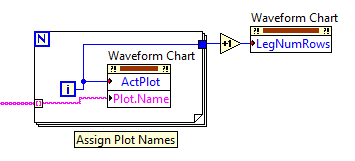
02-23-2017 08:45 AM
- Mark as New
- Bookmark
- Subscribe
- Mute
- Subscribe to RSS Feed
- Permalink
- Report to a Moderator
Which of the properties that you show are you disabling? The one that sets the active plot and plot name, or the one that sets the legend number of rows?
02-23-2017 08:56 AM
- Mark as New
- Bookmark
- Subscribe
- Mute
- Subscribe to RSS Feed
- Permalink
- Report to a Moderator
I'm under the impression that I have to disable all of them. I haven't specifically tested all 2^3 combinations of them, but I know for a fact that if I disable this specific block of code, then the error is never thrown and Windows will never crash due to an overflow in RAM. I've actually monitored the system memory whilst running this program, and for the most part, it will take up only a set amount of RAM. At no time does the memory start to ramp up as would be expected from a memory leak. It seems that the CPU is the most used resource by this VI. However, every once in a while, the processing required to run the VI will drop to virtually zero, and the ram will be immediately overfilled, thus causing Windows to crash.
Programmatically speaking, the code functions exactly as expected when run as a 32-bit application, so the issue cannot reside in a careless programming error. I suspect it to be a bug from LabVIEW's end, albeit a very specific and difficult to pin-down bug.
02-23-2017 09:13 AM
- Mark as New
- Bookmark
- Subscribe
- Mute
- Subscribe to RSS Feed
- Permalink
- Report to a Moderator
@NClark wrote:
....a very specific and difficult to pin-down bug.
Especially if no one can see the code. ![]()
------------------
Heads up! NI has moved LabVIEW to a mandatory SaaS subscription policy, along with a big price increase. Make your voice heard.
