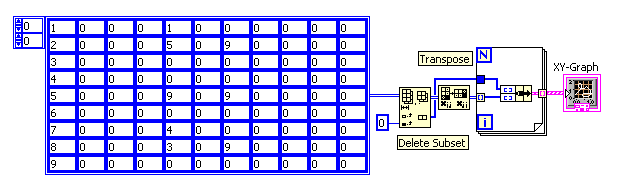- Subscribe to RSS Feed
- Mark Topic as New
- Mark Topic as Read
- Float this Topic for Current User
- Bookmark
- Subscribe
- Mute
- Printer Friendly Page
Chart/Graph from 2D Array
Solved!03-04-2010 11:05 AM
- Mark as New
- Bookmark
- Subscribe
- Mute
- Subscribe to RSS Feed
- Permalink
- Report to a Moderator
I have a VI which creates .CSV files when taking measurements so that I can analyse the data in other software. I have recently added a camera to my system which also creates an .AVI file which I would like to analyse in conjunction with the .CSV file data.
I would like to write a VI which opens the .CSV file and then displays this data as a chart, so that eventually I can use a slider to display the correct frame of the .AVI file. However, I cannot figure out how to do this. When the .CSV file is opened it creates a 2D array, the first column is time in seconds; I would like this to form the X axis. The other 4 columns of the array are voltage readings from various transducers which range from -5v to 5v, these values would be indicated as amplitude on the Y axis.
As I understand, I can use an XY Chart to do this; however I haven't had much luck figuring out how to do this and the included examples aren't exactly great at explaining how to do this sort of thing.
Solved! Go to Solution.
03-04-2010 11:37 AM - edited 03-04-2010 11:47 AM
- Mark as New
- Bookmark
- Subscribe
- Mute
- Subscribe to RSS Feed
- Permalink
- Report to a Moderator
03-04-2010 11:46 AM - edited 03-04-2010 11:49 AM
- Mark as New
- Bookmark
- Subscribe
- Mute
- Subscribe to RSS Feed
- Permalink
- Report to a Moderator
Hi.
FORGET THE VI I POSTED ABOVE THIS! IGNORE IT!
This is the solution:
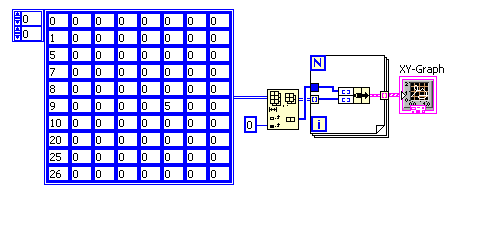
If you have questions feel free to ask.
Greets
CR
03-05-2010 04:11 AM
- Mark as New
- Bookmark
- Subscribe
- Mute
- Subscribe to RSS Feed
- Permalink
- Report to a Moderator
Thanks for the help, I was wondering if I needed to use a For loop.
What low level VI is that you are using before you insert the array into the For loop? It looks like Array Subset to me, but when I use it on my VI it doesn't work.
I'm on Labview 8.5.1 if that makes any difference.
03-05-2010 06:01 AM
- Mark as New
- Bookmark
- Subscribe
- Mute
- Subscribe to RSS Feed
- Permalink
- Report to a Moderator
Hi!
I used the "delete from array" node.
I delete the first column (with the time) and send the deleted time column into the loop (not indexed).
It contains the x-values of our data set.
The rest of the array gets transposed (I forgot about it before, I was too hasty).
Every column is now a line, gets indexed by the loop and is clustered with the time values to a pair of x-values and y-values.
And done.
I've saved it as 8.5 VI.
Greets CR
03-05-2010 07:22 AM
- Mark as New
- Bookmark
- Subscribe
- Mute
- Subscribe to RSS Feed
- Permalink
- Report to a Moderator
03-02-2011 08:55 PM
- Mark as New
- Bookmark
- Subscribe
- Mute
- Subscribe to RSS Feed
- Permalink
- Report to a Moderator
I have a similar problem.. I have a 1000x2 data from a CSV Excel file for which the graph is to be plot.. I converted the string into number format.. I am currently checking for 2x2 so that if it works I can run in a FOR loop and finish it. I need to plot the graph for the 2D array.
Thanks
KB
01-22-2013 07:48 AM
- Mark as New
- Bookmark
- Subscribe
- Mute
- Subscribe to RSS Feed
- Permalink
- Report to a Moderator
HI!! i am new to labview.. and i saw this interesting and i start working as it on the screen.. but how to connect XY graph?
"clustered with the time values to a pair of x-values and y-values." what does tat mean
pls help me out..
thanq
01-23-2013 03:59 AM
- Mark as New
- Bookmark
- Subscribe
- Mute
- Subscribe to RSS Feed
- Permalink
- Report to a Moderator
Hello PROing,
This is quite an old post so I would recommend that you start a new thread and fully describe your problem so that the community can help out.
Thanks,
Applications Engineer
National Instruments UK&Ireland
03-14-2014 04:16 AM
- Mark as New
- Bookmark
- Subscribe
- Mute
- Subscribe to RSS Feed
- Permalink
- Report to a Moderator
hi,
u manage to get the solution for your question. i have the similar problem as yours.