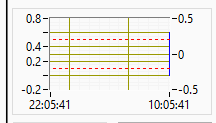- Subscribe to RSS Feed
- Mark Topic as New
- Mark Topic as Read
- Float this Topic for Current User
- Bookmark
- Subscribe
- Mute
- Printer Friendly Page
Change graph date when 'date unused'
02-27-2017 03:09 AM
- Mark as New
- Bookmark
- Subscribe
- Mute
- Subscribe to RSS Feed
- Permalink
- Report to a Moderator
So I have some mini-graphs displaying live data with absolute timestamps. Because the graphs are small and only display 24 hours of data - I turn off the extra date line by setting 'date unused' in the properties:
Now if I want to zoom in on the last hour of data, I would change the start of the x-axis to "9:05:41" but as the previous value was 22:05:41 *yesterday* it then shows the last 25 hours of data (i.e. it's still yesterdays date). I can't seem to find a way to change the (hidden) date to today.
How can I change the date when the date is unused? I was wondering if there was maybe a little graph/chart trick I was missing to save me having to try and do it programmatically - I tried copying+pasting but that didn't work.
02-27-2017 07:45 AM - edited 02-27-2017 07:47 AM
- Mark as New
- Bookmark
- Subscribe
- Mute
- Subscribe to RSS Feed
- Permalink
- Report to a Moderator
Hi Sam,
even when the date is not shown to the user you still have the date in your underlying data!
So instead of plain "09:00" you should provide a value of "1d 09:00" (with "1d" marking the day you want to display…
(Or to put it in a different way: when you want to display the last hour of data you need to set x_min := "x_max - 3600"!)