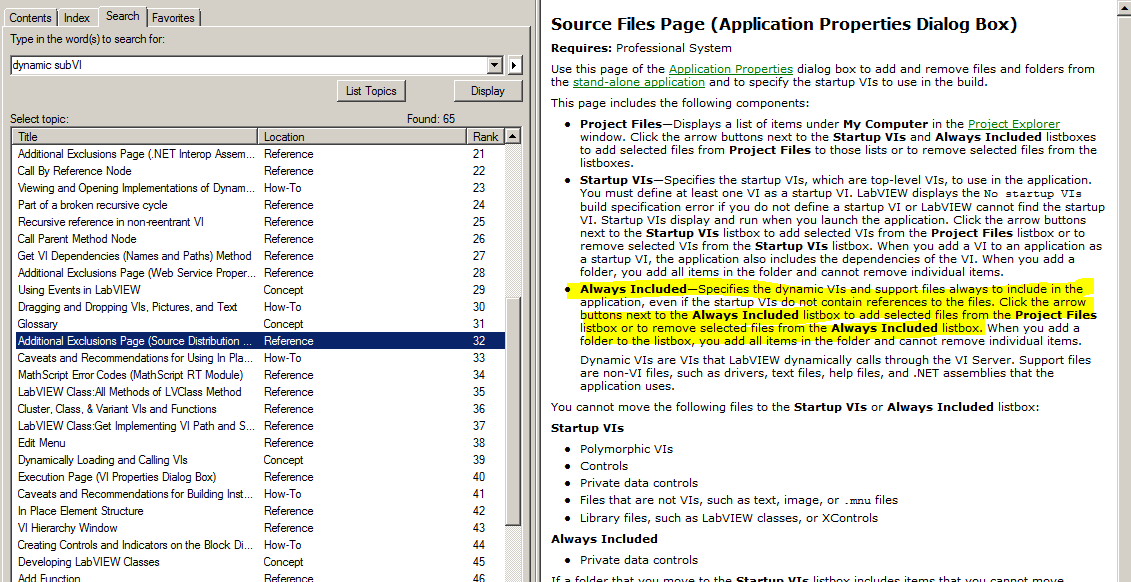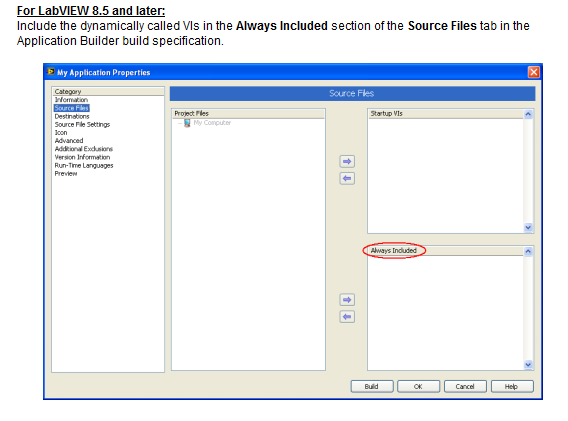- Subscribe to RSS Feed
- Mark Topic as New
- Mark Topic as Read
- Float this Topic for Current User
- Bookmark
- Subscribe
- Mute
- Printer Friendly Page
Cannot include dynamically called subVIs in build
Solved!09-04-2013 06:17 AM
- Mark as New
- Bookmark
- Subscribe
- Mute
- Subscribe to RSS Feed
- Permalink
- Report to a Moderator
Hi, I have a VI that calls some subVI dynamcally - that is by reference.
I am now trying to build an application and loking at this instructions from Help (I am using LabView 2012):
This link http://digital.ni.com/public.nsf/allkb/410F2EC66F60F9B0862569EE006F4FA0 has similar instructions:
However, my problem is that I cannot click any arrows in the window. This window for me looks like this:
and none of the arrows are clickable and of any help in adding the dynamic subVIs! As a result, when the application builds, it does not run correctly.
Would appreciate any help you can supply as to how to address the issue.
Thanks in advance!
Solved! Go to Solution.
09-04-2013 07:19 AM
- Mark as New
- Bookmark
- Subscribe
- Mute
- Subscribe to RSS Feed
- Permalink
- Report to a Moderator
09-04-2013 07:28 AM
- Mark as New
- Bookmark
- Subscribe
- Mute
- Subscribe to RSS Feed
- Permalink
- Report to a Moderator
One additional sidenote to Gerd's answer:
You cannot "distribute" components from the "Dependencies" section using this method.
The only way, as Gerd points out, is to manage the sources explicit within the project.
Norbert
----------------------------------------------------------------------------------------------------
CEO: What exactly is stopping us from doing this?
Expert: Geometry
Marketing Manager: Just ignore it.
09-04-2013 02:03 PM
- Mark as New
- Bookmark
- Subscribe
- Mute
- Subscribe to RSS Feed
- Permalink
- Report to a Moderator
Thanks, guys, I think I figured it out now 🙂
09-04-2013 03:21 PM
- Mark as New
- Bookmark
- Subscribe
- Mute
- Subscribe to RSS Feed
- Permalink
- Report to a Moderator
I have a similar issue with a test program for a Rohde & Schwarz ZNB vector network analyzer. I had an issue with dynamically loaded callack calls by the driver that were recognized when running in development mode and ran fine. When compiled it gave a hard error with the callback vi's. R&S recommended including the driver in the project "alway include" section. Even though this driver had no DLL components (it does have a *.lvlib file and the project files with the driver vi's. In this project case I always include the drivers into the project, makes there project inclusion in your face as part of the project. To run the exe properly compiled and not get an error, I had to include the whole driver into the "always include" no single component (e.g. the *.lvlib file) would not fix the problem. Just a thought on my experience with dynamic loaded modules at compiled run time. By the way R&S did not document what HAD to be included for the exe to run proper. I had to tell them they need to improve their documentation.
09-05-2013 02:42 AM - edited 09-05-2013 02:42 AM
- Mark as New
- Bookmark
- Subscribe
- Mute
- Subscribe to RSS Feed
- Permalink
- Report to a Moderator
The reason that you have to include the whole *.lvlib into the project build script is because the VIs require the lvlib file to be executable.
The VI itself knows which library it is connected to, so loading the VI loads the lvlib-file as well.
By doing so, LV can provide namespacing and access scopes for library items.
hope this helps,
Norbert
----------------------------------------------------------------------------------------------------
CEO: What exactly is stopping us from doing this?
Expert: Geometry
Marketing Manager: Just ignore it.