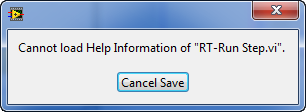- Subscribe to RSS Feed
- Mark Topic as New
- Mark Topic as Read
- Float this Topic for Current User
- Bookmark
- Subscribe
- Mute
- Printer Friendly Page
Can not load help information, so I can not save my work?
Solved!03-28-2013 10:51 AM
- Mark as New
- Bookmark
- Subscribe
- Mute
- Subscribe to RSS Feed
- Permalink
- Report to a Moderator
I have been working on this vi for about an hour.
When I try to save I ge an error that says "Can not load help information of find_resources.vi"
So it will not let me save it.
=== Engineer Ambiguously ===
========================
Solved! Go to Solution.
03-28-2013 11:48 AM
- Mark as New
- Bookmark
- Subscribe
- Mute
- Subscribe to RSS Feed
- Permalink
- Report to a Moderator
I don't know what's this error, however in an emergency I would try to copy and paste the whole block diagram to a new vi.
Unless the error arises for all vi's, of course...
-------------------
LV 7.1, 2011, 2017, 2019, 2021
03-28-2013 12:28 PM
- Mark as New
- Bookmark
- Subscribe
- Mute
- Subscribe to RSS Feed
- Permalink
- Report to a Moderator
@pincpanter wrote:
I don't know what's this error, however in an emergency I would try to copy and paste the whole block diagram to a new vi.
Unless the error arises for all vi's, of course...
Yeah, I came to the same conclusion. It only seemed to effect that one vi so I don't know what was going on....
=== Engineer Ambiguously ===
========================
03-28-2013 03:48 PM
- Mark as New
- Bookmark
- Subscribe
- Mute
- Subscribe to RSS Feed
- Permalink
- Report to a Moderator
@RTSLVU wrote:
@pincpanter wrote:
I don't know what's this error, however in an emergency I would try to copy and paste the whole block diagram to a new vi.
Unless the error arises for all vi's, of course...
Yeah, I came to the same conclusion. It only seemed to effect that one vi so I don't know what was going on....
That particular VI got corrupted some how.
Mark Yedinak
Certified LabVIEW Architect
LabVIEW Champion
"Does anyone know where the love of God goes when the waves turn the minutes to hours?"
Wreck of the Edmund Fitzgerald - Gordon Lightfoot
12-01-2013 12:26 PM
- Mark as New
- Bookmark
- Subscribe
- Mute
- Subscribe to RSS Feed
- Permalink
- Report to a Moderator
Well, I have this same error when trying to save a VI.
I was editing, then LabVIEW Crashed, but let me recover several VIs and the project.
I tried to copy the entire diagram of the VI, however, it will not copy.
The entire While Loop and Case Structure inside will not copy, only the controls and indicators outside the loop.
I tried to copy only the While Loop, then only the case structure, but neither worked.
However, I was able to copy some of the case contents to save time with the re-write.
When LV crashes, it's not pretty!
This reminds me of those "insane object" errors back in the good old days.
LabVIEW 5.0 - 2020
12-02-2013 09:32 AM - edited 12-02-2013 09:33 AM
- Mark as New
- Bookmark
- Subscribe
- Mute
- Subscribe to RSS Feed
- Permalink
- Report to a Moderator
Hi James,
That error is usually indicative that the VI is unfortunately corrupt. I'm sorry that you had to spend some time rewriting your code. I wanted to provide some information that I found in case you ran into anything like this again in the future.
If "Select All" then copying to a VI does not work, that is usually a good sign that the VI is corrupt. At that point, there is not much you can do except possibly look at the recovery VIs that LabVIEW saves. If the VI is there, you can try moving it out of the recovery directory and opening it. The location for the autosave directory varies depending on how your system is set up, but it is typically located in your Documents folder > LabVIEW Data > LVAutoSave. For more information on how LabVIEW autosave works, take a look at this KnowledgeBase article.
Regards,
Offering Manager
NI