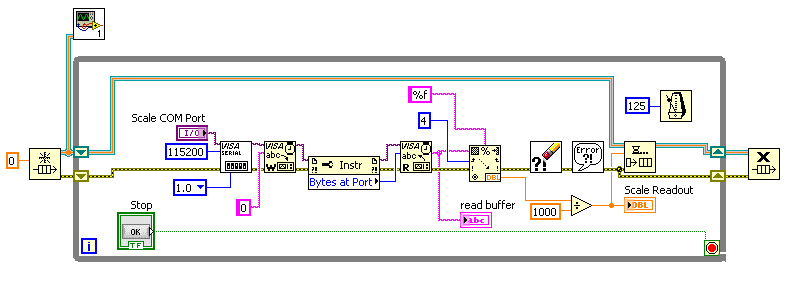- Subscribe to RSS Feed
- Mark Topic as New
- Mark Topic as Read
- Float this Topic for Current User
- Bookmark
- Subscribe
- Mute
- Printer Friendly Page
Call Certain subVIs that all use the same queue
11-15-2012 04:01 PM
- Mark as New
- Bookmark
- Subscribe
- Mute
- Subscribe to RSS Feed
- Permalink
- Report to a Moderator
Hello again,
I just had a problem fixed with calling a subVI and having it flash on and off. Now I come with a separate problem.
I'm testing different front panels that all process the same data, just in different ways. I tried to use an event structure to call on my subVIs similar to the example "New Event Handler". However, the data from the VISA connection would only update once every time I closed a subVI front panel.
Is there a way I can do something similar but have my data constantly streaming? So far I have one subVI programmed and am looking to program others once I figure out the proper way to call them.
Here's the code for my main VI and my sub VI, respectively.
I apologize for asking multiple questions in a row, I just keep hitting walls.
And thanks in advance.

11-15-2012 04:15 PM - edited 11-15-2012 04:16 PM
- Mark as New
- Bookmark
- Subscribe
- Mute
- Subscribe to RSS Feed
- Permalink
- Report to a Moderator
Attach your code (replace the VISA stuff with a random number generator). Your picture only shows one subVI, so it does not correspond to what you are saying.
From a picture, we also cannot tell anything how the calls are configured.
If several subVIs nibble on the same queue, only one of them will get the data. That seems obvious.
11-15-2012 04:29 PM
- Mark as New
- Bookmark
- Subscribe
- Mute
- Subscribe to RSS Feed
- Permalink
- Report to a Moderator
@altenbach wrote:
If several subVIs nibble on the same queue, only one of them will get the data.
I feel that this is exactly what the OP is running into.
A queue is a multiple writer/single reader tool. Having multiple readers to a single queue messes up the expected functionality.
So either you have to work with multiple queues, or with mechanism supporting multiple readers like
Notifier
User Event
hope this helps,
Norbert
----------------------------------------------------------------------------------------------------
CEO: What exactly is stopping us from doing this?
Expert: Geometry
Marketing Manager: Just ignore it.