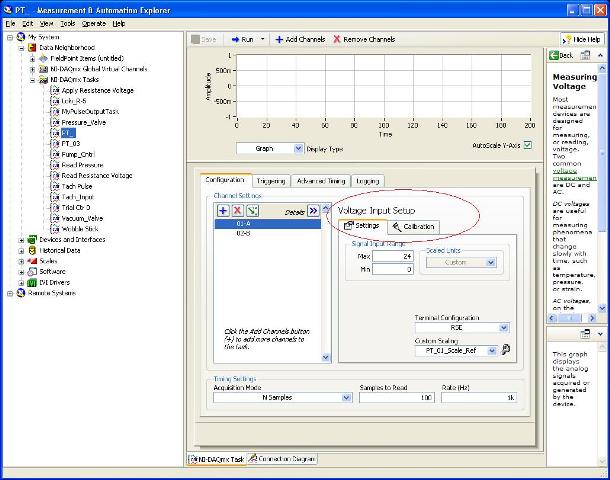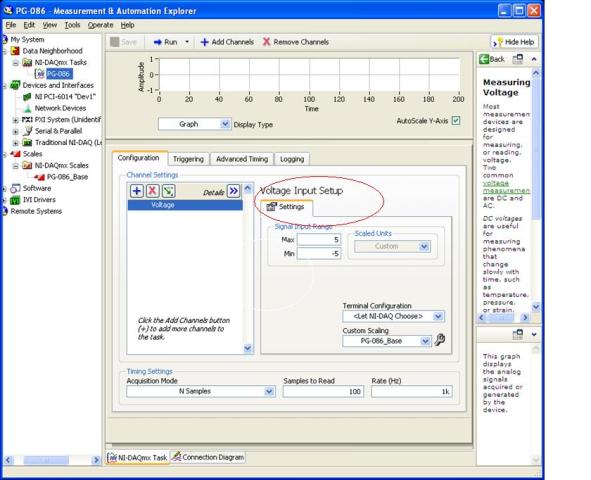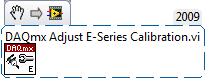- Subscribe to RSS Feed
- Mark Topic as New
- Mark Topic as Read
- Float this Topic for Current User
- Bookmark
- Subscribe
- Mute
- Printer Friendly Page
Calibration tab missing in MAX
11-29-2012 08:54 AM
- Mark as New
- Bookmark
- Subscribe
- Mute
- Subscribe to RSS Feed
- Permalink
- Report to a Moderator
I am finalizing an application upgrade, from 8.6 to 2011 sp1f2 and as I began to perform a calibration on a task that reads the voltage from a std pressure transducer, realized that the Calibration tab was missing in the MAX task window. (Win 98 box with 6061 DAQ)
The first capture shows another system that displays the Calibration tab as expected beside the Settings tab. The second capture is on the system being worked on and alas, no Calibration tab. Same version of max on both systems
I tried creating a new task from scratch and still no Calibration tab. I performed a complete reset to the max configuration and started with a blank page with a new task but still no Calibration tab. Max version is 5.1.0f0
Really need to get this completed so any thoughts on why the calibration tab is missing are very much appreciated
Doug.
"My only wish is that I am capable of learning each and every day until my last breath."
11-29-2012 09:56 AM
- Mark as New
- Bookmark
- Subscribe
- Mute
- Subscribe to RSS Feed
- Permalink
- Report to a Moderator
Daq is a 6014, not a 6061 though I would not expect this to make a difference since the calibration feature is a software function.
Doug
"My only wish is that I am capable of learning each and every day until my last breath."
11-29-2012 12:10 PM
- Mark as New
- Bookmark
- Subscribe
- Mute
- Subscribe to RSS Feed
- Permalink
- Report to a Moderator
Ok, so apparently legacy hardware (PCI-6014 in this case) does not support the calibration function in MAX. Being that this is applied to the data coming from the DAQ into the software, I would not have expected the DAQ to be an issue here.
So the options are to update my DAQ (not likely with my company) or calibrate using a custom scale.
Oh well.......
"My only wish is that I am capable of learning each and every day until my last breath."
11-30-2012
09:12 AM
- last edited on
12-29-2023
05:28 PM
by
![]() migration-bot
migration-bot
- Mark as New
- Bookmark
- Subscribe
- Mute
- Subscribe to RSS Feed
- Permalink
- Report to a Moderator
Hello,
First, silly question: Do you need to calibrate it? How far off are its measurements from what is correct?
Second, you are right about it not supporting calibration anymore. You mentioned upgrading was unlikely, but just FYI I have listed several options below:
USB-6210: https://www.ni.com/en-us/shop/model/usb-6210.html
PCI-6320: https://www.ni.com/en-us/shop/model/pcie-6320.html
Regards,
11-30-2012 09:49 AM
- Mark as New
- Bookmark
- Subscribe
- Mute
- Subscribe to RSS Feed
- Permalink
- Report to a Moderator
When I am using a pressure transducer to perform pneumatic testing, calibration is extremely important. Since the transducer signal is read through MAX, I need to make sure that the value that my code is evaluating is accurate to a traceable standard.
To this end, I use a traceable pressure calibrator and compare multiple load points throughout the required range of the transducer. When the reading from the transducer (displayed in LV) varies from the calibrator, I have to be able to tell the system what that variance is. The calibration feature in MAX is the best way as it will also print a report that satisifies ISO and most other quality standards.
The alternate method is to generate a table based scale to use with the task but this is not locked into a secure location like the calibration scale is and does not throw a flag when the cal is ready to expire.
If you feel this is silly, you have obviously never had the need to generate readings that require a high level of accuracy (not to be confused with repeatability, reproducibility, or resolution)
Doug
"My only wish is that I am capable of learning each and every day until my last breath."
11-30-2012
10:46 AM
- last edited on
12-29-2023
05:30 PM
by
![]() migration-bot
migration-bot
- Mark as New
- Bookmark
- Subscribe
- Mute
- Subscribe to RSS Feed
- Permalink
- Report to a Moderator
Doug,
To clarify my sentence which included silly, I meant that there definitely is a need to calibrate the hardware in many applications. Sorry for the confusion!
In looking into this a little more it appears that you may be able to calibrate the 6014 with the built in calibration functions.
On page 22 of this manual there is a note that states: (NI 6013/6014/6015/6016 Devices) Use the DAQmx Adjust E-Series Calibration VI
(DAQmxESeriesCalAdjust). A snippet of this function is below
Also, I attached a really quick VI which reads calibration information from a property node of a DAQmx Device. This may provide additional information.
Based on all of this you will hopefully be able to still calibrate your device from the LabVIEW environment. It does seem clear that you will not be able to do it directly from MAX though.
11-30-2012
10:49 AM
- last edited on
12-29-2023
05:31 PM
by
![]() migration-bot
migration-bot
- Mark as New
- Bookmark
- Subscribe
- Mute
- Subscribe to RSS Feed
- Permalink
- Report to a Moderator
Oh and the CVI DAQmx 2012 reference manual for the PCI 6014 lists self-calibration and external-calibration as supported functions.
11-30-2012 11:13 AM
- Mark as New
- Bookmark
- Subscribe
- Mute
- Subscribe to RSS Feed
- Permalink
- Report to a Moderator
Clarification acknowledged.
Will look into those methods of calibrating and if it looks like I can use it, will implement on next itteration.
Thanks
Doug
"My only wish is that I am capable of learning each and every day until my last breath."