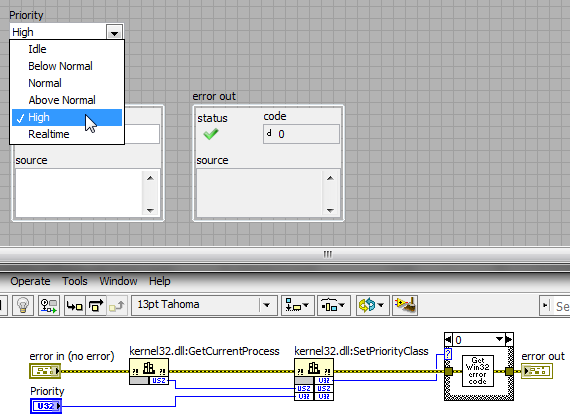- Subscribe to RSS Feed
- Mark Topic as New
- Mark Topic as Read
- Float this Topic for Current User
- Bookmark
- Subscribe
- Mute
- Printer Friendly Page
CANcaseXL
03-21-2013 07:59 AM
- Mark as New
- Bookmark
- Subscribe
- Mute
- Subscribe to RSS Feed
- Permalink
- Report to a Moderator
hi
i am in final year b.tech . now adays am on my 6 months training . i have been given a project related to CANcaseXL. i have been asked to program in a such a ways that the job of typing the meesage in CANviewer and then sending it is done automated. that is at present the messages have to typed and sent into the network . i have to do that the typing part is replaced and selceting .ASC file or only few messages and send them directly to the network . .ASC file is the file containing messages .
please help.......
07-03-2013 07:46 PM
- Mark as New
- Bookmark
- Subscribe
- Mute
- Subscribe to RSS Feed
- Permalink
- Report to a Moderator
There is now a reasonably complete wrapper library for the vxlapi.dll uploaded to the NI Developer Community.
You may wish to have a look at it if you're developing for the Vector XL hardware.
https://decibel.ni.com/content/docs/DOC-30180
08-03-2015 09:54 AM
- Mark as New
- Bookmark
- Subscribe
- Mute
- Subscribe to RSS Feed
- Permalink
- Report to a Moderator
Hello TroyK.
First of all I'd like to thank you personaly because you did a great work with vxlapi.
I 'm a new user with Vector hardware using LabVIEW and I need your support.
When you are using a device who needs some TX periodic messages to stay alive, how I can do that using vxlapi?
There is any way using vxlapi to configure the Vector XL to manage periodic TX and RX messages automatically?
Do you have any example?
Best regards,
Victor Silva
08-03-2015 05:54 PM
- Mark as New
- Bookmark
- Subscribe
- Mute
- Subscribe to RSS Feed
- Permalink
- Report to a Moderator
Hi Victor,
I have not seen (or worked out) any method exposed in the API that will handle the transmission of periodic messages for you.
Some Vector hardware certainly has this capability but I suspect it is deliberately not exposed in the API because Vector wants you to purchase a license for their CANoe software.
I have written my own message scheduler in LabVIEW. That is what I use but the IP belongs to my employer so I can't just post it online.
08-04-2015 02:49 AM
- Mark as New
- Bookmark
- Subscribe
- Mute
- Subscribe to RSS Feed
- Permalink
- Report to a Moderator
Hi TroyK.
That's OK.
Many thanks for your prompt support.
Kind regards,
Victor Silva
03-28-2017 08:50 AM
- Mark as New
- Bookmark
- Subscribe
- Mute
- Subscribe to RSS Feed
- Permalink
- Report to a Moderator
Hi Troy,
I'm using your great VXLPI, It's excellent. But could you send the periodic message every 20ms +- 2ms in Labview? The windows can guarantee that precise timing?
Thanks
Hamid
03-28-2017 09:21 AM - edited 03-28-2017 09:23 AM
- Mark as New
- Bookmark
- Subscribe
- Mute
- Subscribe to RSS Feed
- Permalink
- Report to a Moderator
@hamidnaghi1234 wrote:
I'm using your great VXLPI, It's excellent. But could you send the periodic message every 20ms +- 2ms in Labview? The windows can guarantee that precise timing?
No it can't guarantee any kind of timing. Have you ever been using your computer and your mouse or keyboard just stops responding, and windows goes Not Responsive for 20 or 30 seconds? What do you think will happen in those 2ms window you have for sending a message during that time? If your setup truly requires a rate of 20ms +/- 2ms, then you are going to need hardware timed transmission such as the XNet hardware, or some deterministic OS on reliable hardware (like an embedded cDAQ, cRIO, or other microcontroller). But honestly in most cases your timing needs aren't as tight as 2ms. CAN is a network that has lost frames all the time, and it is expected. Higher priority messages will cause lower priority ones to have to be resent. With all this in mind most devices that want to see a message every 20ms, usually have a much higher timeout like 100ms or more before it will think a device is no longer transmitting data.
BTW Troy if you do ever find a way of performing re-transmit on Vector hardware in LabVIEW the community would love you more than they already do.
Unofficial Forum Rules and Guidelines
Get going with G! - LabVIEW Wiki.
16 Part Blog on Automotive CAN bus. - Hooovahh - LabVIEW Overlord
03-28-2017 01:03 PM
- Mark as New
- Bookmark
- Subscribe
- Mute
- Subscribe to RSS Feed
- Permalink
- Report to a Moderator
Thank you Hooovahh,
But I see the "Create Timer Interrupt VI" on the following page:
http://zone.ni.com/reference/en-XX/help/373925B-01/myrioreference/myrioref_create_timer_irq/#Input1
If I can call a VI by PC timer interrupt then it should be very accurate timming. I've already used the PC timer interrupt in the C programing to do a task every 1ms, but I'm not sure that VI can do that? Also, I couldn't find the "Create Timer Interrupt VI" on the Labview palette. I installed the Rio toolkit too. It's on the help file but once I click on the find it on the palette then it pops up an error.
03-28-2017 01:10 PM
- Mark as New
- Bookmark
- Subscribe
- Mute
- Subscribe to RSS Feed
- Permalink
- Report to a Moderator
@hamidnaghi1234 wrote:
If I can call a VI by PC timer interrupt then it should be very accurate timming. I've already used the PC timer interrupt in the C programing to do a task every 1ms,
You may get lucky, but at any moment it might not work. Windows is not a deterministic operating system. Any timing you have is at the mercy of the operating system, and then the kernel (among other things). You might hit that 1ms timing a million times in a row, and then once it might take 100ms and you will have no control over this.
@hamidnaghi1234 wrote:
Also, I couldn't find the "Create Timer Interrupt VI" on the Labview palette. I installed the Rio toolkit too. It's on the help file but once I click on the find it on the palette then it pops up an error.
The Create Timer Interrupt is specifically a function for the myRIO hardware, which is running an Real-time deterministic Linux OS on an ARM based processor. This function is not for Windows.
Unofficial Forum Rules and Guidelines
Get going with G! - LabVIEW Wiki.
16 Part Blog on Automotive CAN bus. - Hooovahh - LabVIEW Overlord
03-29-2017 07:14 PM
- Mark as New
- Bookmark
- Subscribe
- Mute
- Subscribe to RSS Feed
- Permalink
- Report to a Moderator
The best you can do under windows is up the process priority for your app. Then it should get interrupted less often. Using this method on PCs with no virus scanner installed I rarely get delays greater than 2ms.
As Hooovahh said, on a non-real-time OS like Windows, you're at the mercy of the OS.