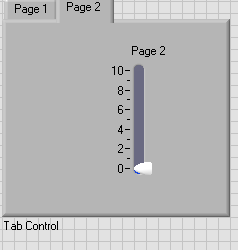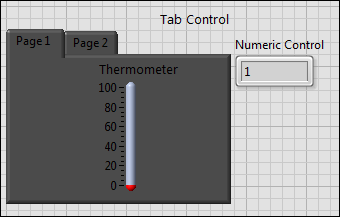- Subscribe to RSS Feed
- Mark Topic as New
- Mark Topic as Read
- Float this Topic for Current User
- Bookmark
- Subscribe
- Mute
- Printer Friendly Page
Bug with Tab control and paintbrush tool
Solved!03-21-2013 02:40 PM
- Mark as New
- Bookmark
- Subscribe
- Mute
- Subscribe to RSS Feed
- Permalink
- Report to a Moderator
Create a tab with objects.

Click an inactive tab with the paintbrush tool :
The tab label changes, but the objects inside do not:
.
Solved! Go to Solution.
03-21-2013 10:03 PM
- Mark as New
- Bookmark
- Subscribe
- Mute
- Subscribe to RSS Feed
- Permalink
- Report to a Moderator
Confirmed in version 12.0f3.
03-21-2013 10:51 PM - edited 03-21-2013 10:55 PM
- Mark as New
- Bookmark
- Subscribe
- Mute
- Subscribe to RSS Feed
- Permalink
- Report to a Moderator
Because it's white the bevel looks like its disappeared. Are you sure Tab 1 is active, or does it just look like it? I don't have LabVIEW right now to check.
Tim Elsey
Certified LabVIEW Architect
03-22-2013 08:39 AM
- Mark as New
- Bookmark
- Subscribe
- Mute
- Subscribe to RSS Feed
- Permalink
- Report to a Moderator
The color doesn't matter, it's switching tabs without changing the container contents. The color updates but you still see the controls/indicators from the other tab.
D*, did you report this as a bug or is this thread the only report?
03-22-2013 01:16 PM
- Mark as New
- Bookmark
- Subscribe
- Mute
- Subscribe to RSS Feed
- Permalink
- Report to a Moderator
I didn't report this as a bug. As far as I know is this thread the only report of this.
-D
03-22-2013 01:39 PM
- Mark as New
- Bookmark
- Subscribe
- Mute
- Subscribe to RSS Feed
- Permalink
- Report to a Moderator
Page 2 is the active page! The tab graphics seem to have a cosmetic issue. Nice catch
"Should be" isn't "Is" -Jay
03-22-2013 04:22 PM
- Mark as New
- Bookmark
- Subscribe
- Mute
- Subscribe to RSS Feed
- Permalink
- Report to a Moderator
Hello D*,
Thanks for reporting this issue. I was able to reproduce this behavior. I will file a corrective action request on this subject.
Best Regards,
Alina M