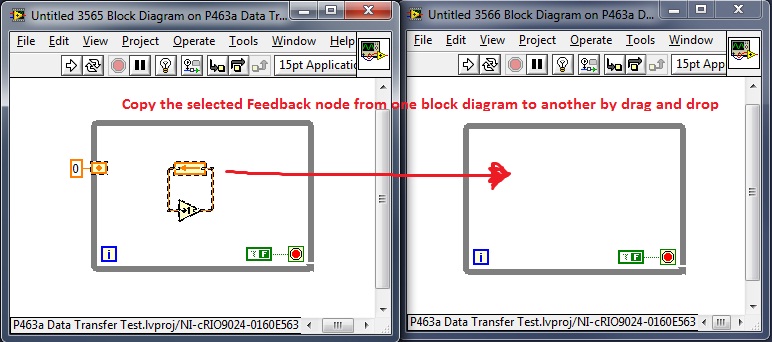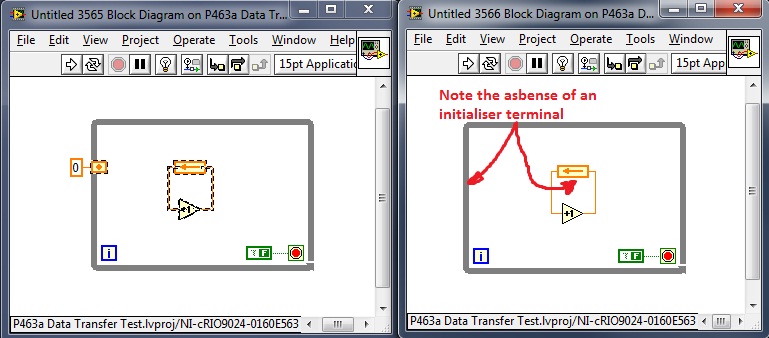- Subscribe to RSS Feed
- Mark Topic as New
- Mark Topic as Read
- Float this Topic for Current User
- Bookmark
- Subscribe
- Mute
- Printer Friendly Page
Bug in feedback node copy and paste
04-04-2012 05:49 AM
- Mark as New
- Bookmark
- Subscribe
- Mute
- Subscribe to RSS Feed
- Permalink
- Report to a Moderator
I've not seen this posted anywhere, a bug in the copy paste behaviour of feedback nodes between block diagrams can cause a LabVIEW crash.
To replicate:
- Create two New VIs.
- Create a while loop with a boolean constant to the conditional terminal in each block diagram.
- In one while loop, place a feedback terminal and move the initialiser out one loop (so that it sits on the left hand edge of the while loop)
- (This step may be unnecessary) Wire an increment primitive to the terminals of the feedback node
- Select the feedback node and the increment primitive, and drag and drop the code into the while loop of the second VI (see below)
6. Note that the feedback node in the second VI has no initialiser terminal. If you attempt to run, or recompile, this second VI, LabVIEW (2009 SP1) crashes.
I have tested this is in 2009 SP1 only.
04-04-2012 06:19 AM - edited 04-04-2012 06:21 AM
- Mark as New
- Bookmark
- Subscribe
- Mute
- Subscribe to RSS Feed
- Permalink
- Report to a Moderator
I checked this out in LV2010.
Seems this issue is fixed in the 2010 version, I get the initialize terminal after copying it on other BD.
I also checked the Bug Fixes link, it seems there were many changes related to the feedback node, but this particular issue fix is not listed.
Certified LabVIEW Architect, Certified TestStand Developer
"What you think today is what you live tomorrow"
04-04-2012 06:23 AM
- Mark as New
- Bookmark
- Subscribe
- Mute
- Subscribe to RSS Feed
- Permalink
- Report to a Moderator
04-04-2012 06:26 AM
- Mark as New
- Bookmark
- Subscribe
- Mute
- Subscribe to RSS Feed
- Permalink
- Report to a Moderator
04-04-2012 06:40 AM
- Mark as New
- Bookmark
- Subscribe
- Mute
- Subscribe to RSS Feed
- Permalink
- Report to a Moderator
04-04-2012 07:17 AM
- Mark as New
- Bookmark
- Subscribe
- Mute
- Subscribe to RSS Feed
- Permalink
- Report to a Moderator
@Thoric wrote:
Fragger, were you using Drag and Drop to copy the feedback node? Don't use copy and paste, the bug only occurs when dragging from one block diagram to the other with the mouse.
I dragged and dropped, didnt copy paste. I am using 2010 without SP1.
Certified LabVIEW Architect, Certified TestStand Developer
"What you think today is what you live tomorrow"
04-04-2012 07:19 AM
- Mark as New
- Bookmark
- Subscribe
- Mute
- Subscribe to RSS Feed
- Permalink
- Report to a Moderator
04-04-2012 07:30 AM
- Mark as New
- Bookmark
- Subscribe
- Mute
- Subscribe to RSS Feed
- Permalink
- Report to a Moderator
I checked with another PC having LV2009, it caused LabVIEW to crash.
I checked with yet another PC having just LV2010 (without SP1) installed, it worked.
Is anyone with LV2010 able to reproduce this?
Certified LabVIEW Architect, Certified TestStand Developer
"What you think today is what you live tomorrow"
04-04-2012 07:32 AM
- Mark as New
- Bookmark
- Subscribe
- Mute
- Subscribe to RSS Feed
- Permalink
- Report to a Moderator
04-04-2012 08:00 AM
- Mark as New
- Bookmark
- Subscribe
- Mute
- Subscribe to RSS Feed
- Permalink
- Report to a Moderator
Crashes in 2011 with no service pack when I click run.
When I dragged and dropped to the second VI the initilization terminal had the marching ants where it should be, but no actual terminal showed up.