- Subscribe to RSS Feed
- Mark Topic as New
- Mark Topic as Read
- Float this Topic for Current User
- Bookmark
- Subscribe
- Mute
- Printer Friendly Page
Buffering Errors with Express VI
12-03-2014 06:31 PM - edited 12-03-2014 06:33 PM
- Mark as New
- Bookmark
- Subscribe
- Mute
- Subscribe to RSS Feed
- Permalink
- Report to a Moderator
Hi all,
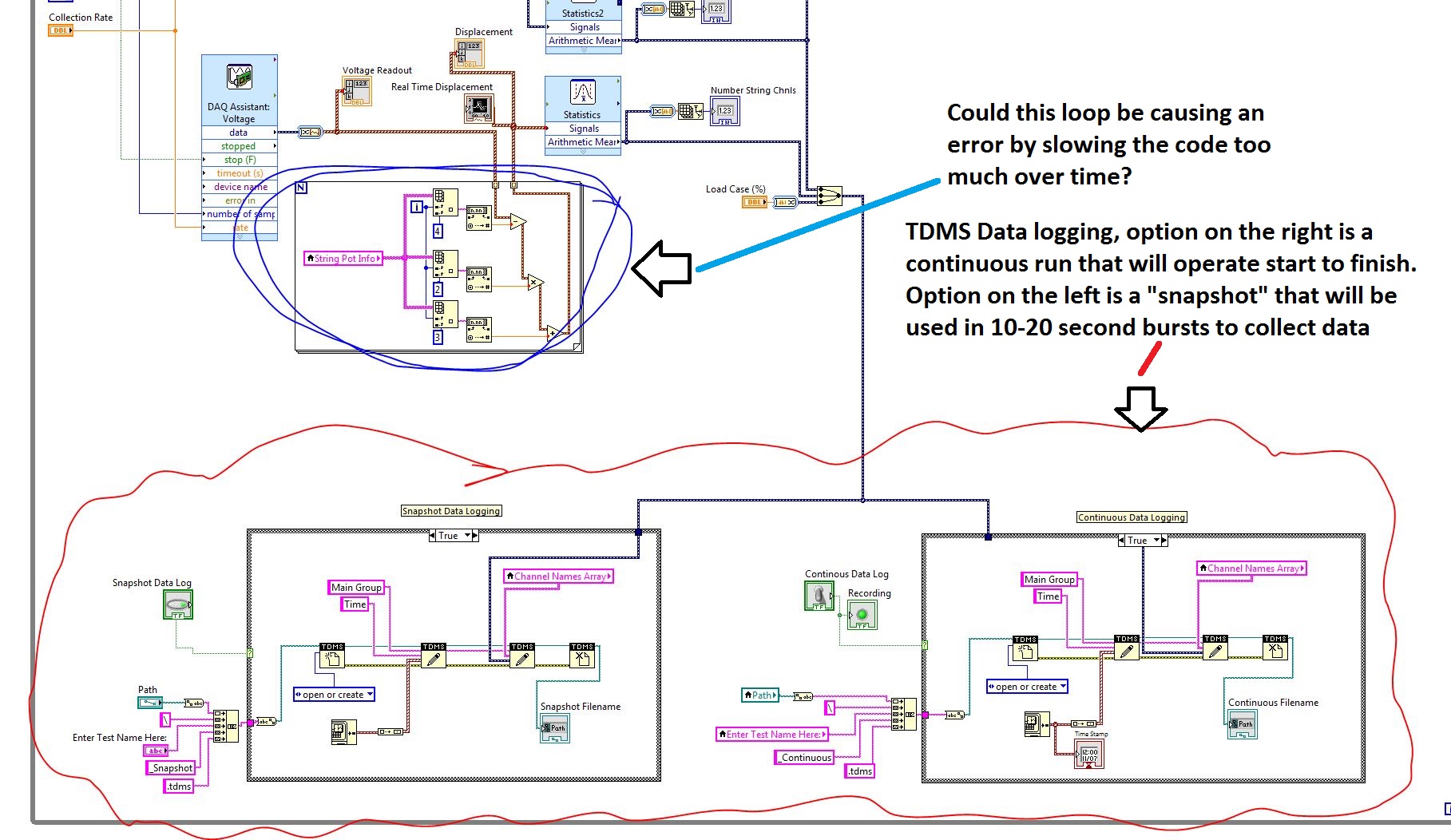
12-04-2014 12:06 AM
- Mark as New
- Bookmark
- Subscribe
- Mute
- Subscribe to RSS Feed
- Permalink
- Report to a Moderator
I'll be honest: once I see you have code going from right to left, I stop looking too seriously at the code itself. This is a habit you want to break, now. It makes your code harder to read. It also will hinder you as you get used to the idea of data flow.
Your general question is "are my loops taking too much time"? The short answer is yes. The error you're getting means the buffer has been overwritten. This means you're not processing the data fast enough.
You could try to fix this by leaving the world of the Express VI and use actual DAQmx code. But, I challenge you to open a new VI by going to File -> New ((NOT New VI)). There's a template for Producer/Consumer. Look over that code and try to understand it.
You'll see two loops. The top loop is a producer loop. In your application, you'll want this to be your DAQ Assistant. You'll read data and immediately enqueue it. By doing this, you'll avoid the issue you're having where you're overwriting the buffer on your cDAQ.
The bottom loop is a consumer loop. The dequeue call has three different states that cause it to act differently:
1) The queue exists, but there isn't any data. In this state, it sits and waits for something to be in the queue.
2) The queue exists and has data. In this state, the dequeue immediately pulls the data out and sends it as an output to wherever you wire it.
3) The queue doesn't exist. It outputs an error.
You can use knowing how those states work to put all of your processing into the lower loop. If you handle everything well, you won't run into the same issues you're seeing now.
And again, stop going right to left. Your code should ONLY go left to right. If you're feeling the code is expanding too far to make the code messy with scrolling, then you should be looking at subVIs. You shouldn't be making things worse by breaking other style rules while still requiring a scroll.
12-04-2014 12:13 PM
- Mark as New
- Bookmark
- Subscribe
- Mute
- Subscribe to RSS Feed
- Permalink
- Report to a Moderator
Thanks for such a thorough response! The concept seems simple enough, adjusting the code from what I have to the new outline will be the funky part. Do you expect that I should be able to more or less reallocate my existing code between the two new loops?
12-05-2014 05:23 PM
- Mark as New
- Bookmark
- Subscribe
- Mute
- Subscribe to RSS Feed
- Permalink
- Report to a Moderator
hatchling,
As natasftw mentioned, you really should leave the world of express VIs and use actual DAQmx code. There are several examples available in the LabVIEW example finder that are a great place to get started. To answer your question, it looks like you could keep the bulk of your code the same and still impliment a producer and consumer loop. I can't see all of your code, but what I see could be put into this style. You should keep in mind that the producer loop should be strictly obtaining data via the DAQ Assistant, while the consumer loop does all of the calculations. In terms of the block diagram, this means that your consumer loop will look much larger than your producer loop.
Here is a document that should help you get started:
https://decibel.ni.com/content/docs/DOC-2431
