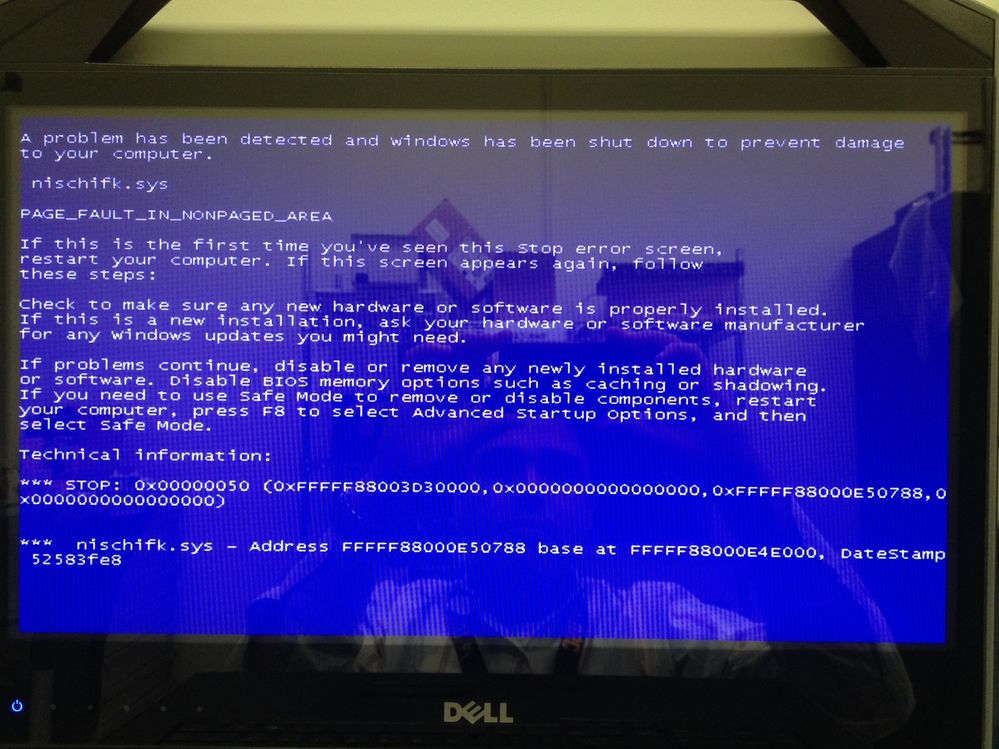- Subscribe to RSS Feed
- Mark Topic as New
- Mark Topic as Read
- Float this Topic for Current User
- Bookmark
- Subscribe
- Mute
- Printer Friendly Page
Blue screen because of nischifk.sys
07-02-2014 09:55 PM
- Mark as New
- Bookmark
- Subscribe
- Mute
- Subscribe to RSS Feed
- Permalink
- Report to a Moderator
I installed LabVIEW for my MOOC on Modelling and after I restarted computer I got blue screen of death because of page fault in nischifk.sys.
OS: Windows 8
What could be ways to fix the problem? I am ready to uninstall LabView if necessary.
07-02-2014 11:17 PM
- Mark as New
- Bookmark
- Subscribe
- Mute
- Subscribe to RSS Feed
- Permalink
- Report to a Moderator
No before uninstalling talk to NI guys..There might be some compatibility issue
Kudos are always welcome if you got solution to some extent.
I need my difficulties because they are necessary to enjoy my success.
--Ranjeet
07-03-2014 12:44 AM
- Mark as New
- Bookmark
- Subscribe
- Mute
- Subscribe to RSS Feed
- Permalink
- Report to a Moderator
They don't accept my ticket because I do not have commercial licence (it was for MOOC). NI site said use forums. That is what I did.
Do you know any way to push this to attention of NI guys?
07-03-2014 01:06 AM
- Mark as New
- Bookmark
- Subscribe
- Mute
- Subscribe to RSS Feed
- Permalink
- Report to a Moderator
You can try to reboot the system in safemode and try to restore the PC and then repair LabVIEW or re-install. If you are using it for learning purpose and if you don't use hardware, then don't install device drivers.
The best solution is the one you find it by yourself
07-03-2014 02:23 AM
- Mark as New
- Bookmark
- Subscribe
- Mute
- Subscribe to RSS Feed
- Permalink
- Report to a Moderator
You can send main to suport team. They should surely help you. Talk to them in phone.
During installing you received any error or something?
Kudos are always welcome if you got solution to some extent.
I need my difficulties because they are necessary to enjoy my success.
--Ranjeet
07-03-2014 10:52 AM
- Mark as New
- Bookmark
- Subscribe
- Mute
- Subscribe to RSS Feed
- Permalink
- Report to a Moderator
So, nobody experienced this problem?
07-03-2014 12:51 PM
- Mark as New
- Bookmark
- Subscribe
- Mute
- Subscribe to RSS Feed
- Permalink
- Report to a Moderator
The best solution is the one you find it by yourself
07-03-2014 02:09 PM
- Mark as New
- Bookmark
- Subscribe
- Mute
- Subscribe to RSS Feed
- Permalink
- Report to a Moderator
Thank you guys. The problem is fixed. It was due to bad driver.
07-03-2014 10:18 PM
- Mark as New
- Bookmark
- Subscribe
- Mute
- Subscribe to RSS Feed
- Permalink
- Report to a Moderator
Please explain how you fixed it and what was the problem and mark that as a solution, it will be really helpful for others who get similar issue.
The best solution is the one you find it by yourself
07-08-2014 05:29 PM - edited 07-08-2014 05:29 PM
- Mark as New
- Bookmark
- Subscribe
- Mute
- Subscribe to RSS Feed
- Permalink
- Report to a Moderator
I just hit this exact same issue on our Dell Precision R7610 rack-mount servers, see attached BSOD screenshot. It happened immediately after I upgraded to NI-RIO to 13.1.0.f1 . This is repeatable with 3 of 3 of our Dell servers and I will be putting in a call right now to NI support to see how to fix this issue. I will follow up with what they say so others can benefit if they too hit this problem.