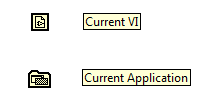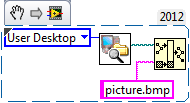- Subscribe to RSS Feed
- Mark Topic as New
- Mark Topic as Read
- Float this Topic for Current User
- Bookmark
- Subscribe
- Mute
- Printer Friendly Page
BMP file not building in executable
Solved!08-04-2015 02:24 PM
- Mark as New
- Bookmark
- Subscribe
- Mute
- Subscribe to RSS Feed
- Permalink
- Report to a Moderator
Solved! Go to Solution.
08-04-2015 02:32 PM
- Mark as New
- Bookmark
- Subscribe
- Mute
- Subscribe to RSS Feed
- Permalink
- Report to a Moderator
how are you specifying the path to the BMP file? Are you using "This VI" as your base path? If so, try using "This Application"
------------------
Heads up! NI has moved LabVIEW to a mandatory SaaS subscription policy, along with a big price increase. Make your voice heard.
08-04-2015 06:29 PM
- Mark as New
- Bookmark
- Subscribe
- Mute
- Subscribe to RSS Feed
- Permalink
- Report to a Moderator
Hello aputman ,
Thank you for your reply,i tried to use current Application but i got an error.
please find attached snapshot of the error and the pathused to imprort bmp file .
08-05-2015 08:50 AM
- Mark as New
- Bookmark
- Subscribe
- Mute
- Subscribe to RSS Feed
- Permalink
- Report to a Moderator
The problem with using absolute paths is that they are never the same from one PC to the next unless you purposefully recreate the path. In your case, you have the BMP stored on the desktop and the path to the desktop from one PC to the next is most likely not the same (depending on the user name and the OS that is used). It would be better for you to use a VI like the one below (Get System Directory....found in the File Constants menu) that returns a system path to the desktop and build your path from there.
------------------
Heads up! NI has moved LabVIEW to a mandatory SaaS subscription policy, along with a big price increase. Make your voice heard.
08-05-2015 08:57 AM
- Mark as New
- Bookmark
- Subscribe
- Mute
- Subscribe to RSS Feed
- Permalink
- Report to a Moderator
FYI, I wouldn't suggest storing your BMP on the desktop. The desktop is, to the dismay of disorganized people, not made for storing files. If you are building an EXE, create a directory for the the exe to reside in (preferably in the Program Files directory) and keep all of your BMP, INI type files in there. This will hopefully prevent them from being accidentally deleted. Then you can use the Application Directory VI as your building block for your path.
------------------
Heads up! NI has moved LabVIEW to a mandatory SaaS subscription policy, along with a big price increase. Make your voice heard.
08-05-2015 11:30 AM
- Mark as New
- Bookmark
- Subscribe
- Mute
- Subscribe to RSS Feed
- Permalink
- Report to a Moderator
Thank you aputman,
it works perfectly now.