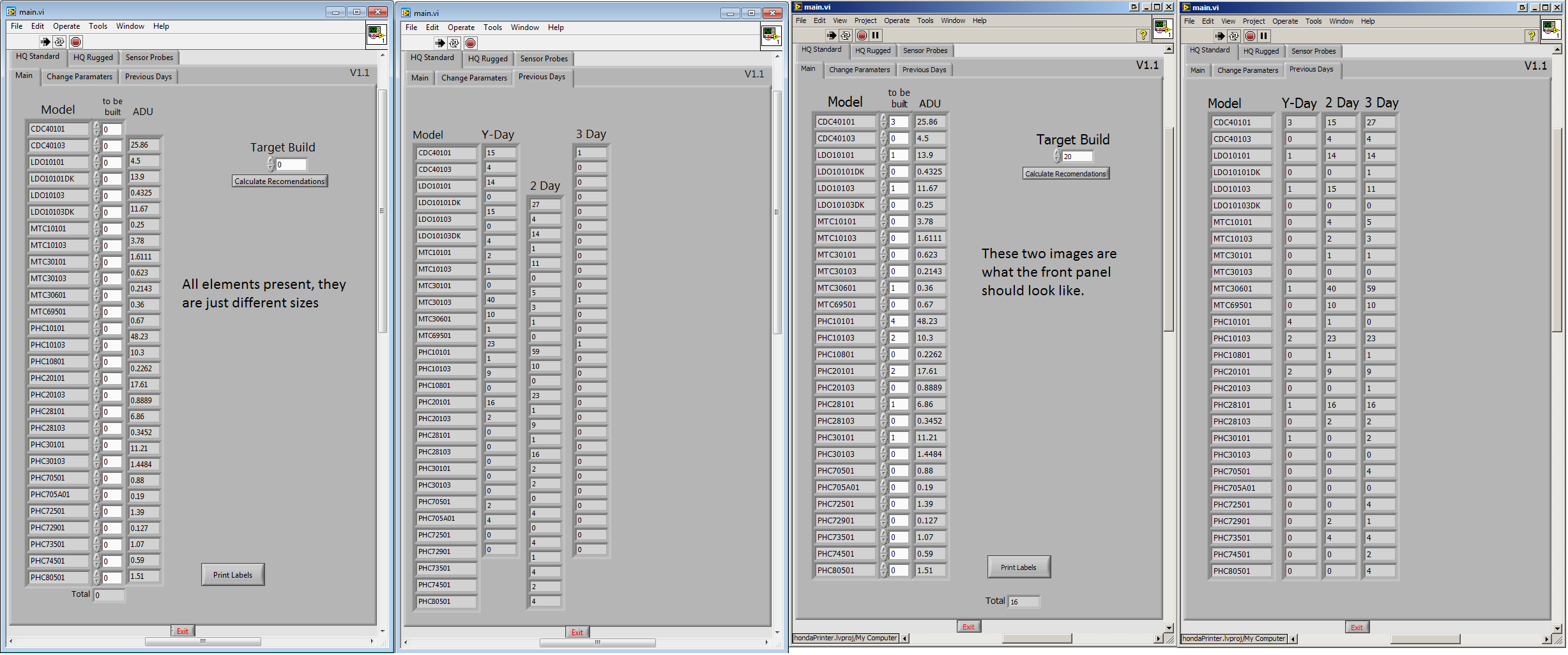- Subscribe to RSS Feed
- Mark Topic as New
- Mark Topic as Read
- Float this Topic for Current User
- Bookmark
- Subscribe
- Mute
- Printer Friendly Page
Array of front panel changing size on another computer.
Solved!02-02-2016 09:40 AM
- Mark as New
- Bookmark
- Subscribe
- Mute
- Subscribe to RSS Feed
- Permalink
- Report to a Moderator
I am having a strange issue here. I am using array indicators on a front panel to convey information to an operator. Everything is the same size and aligned on my system, but when I take it to another system a few of the arrays change size. See pictures. I have tried to set the height of the indicator using a property node, but I can't write to that. All of the arrays are using the same font and font size. Any help would be much appreciated. Thanks.
Solved! Go to Solution.
02-02-2016 09:44 AM
- Mark as New
- Bookmark
- Subscribe
- Mute
- Subscribe to RSS Feed
- Permalink
- Report to a Moderator
Hi guy,
set the exactly same font for all arrays and labels. I usually use Tahoma 13 (instead of generic "Application Font").
Then set that font in the app INI file using the FONT keys:
FPFont="Tahoma" 13 BDFont="Tahoma" 13 appFont="Tahoma" 13 dialogFont="Tahoma" 13 systemFont="Tahoma" 13
02-02-2016 11:03 AM
- Mark as New
- Bookmark
- Subscribe
- Mute
- Subscribe to RSS Feed
- Permalink
- Report to a Moderator
That did it. Thank you.
Now, onto trying to figure out why LV is printing thousands of labels instead of just 2...
02-02-2016 11:40 AM
- Mark as New
- Bookmark
- Subscribe
- Mute
- Subscribe to RSS Feed
- Permalink
- Report to a Moderator
02-02-2016 11:55 AM
- Mark as New
- Bookmark
- Subscribe
- Mute
- Subscribe to RSS Feed
- Permalink
- Report to a Moderator
Sorry, that was a joke, but I was subtracting 20 from an unsigned int and was underflowing the variable for pages to print.