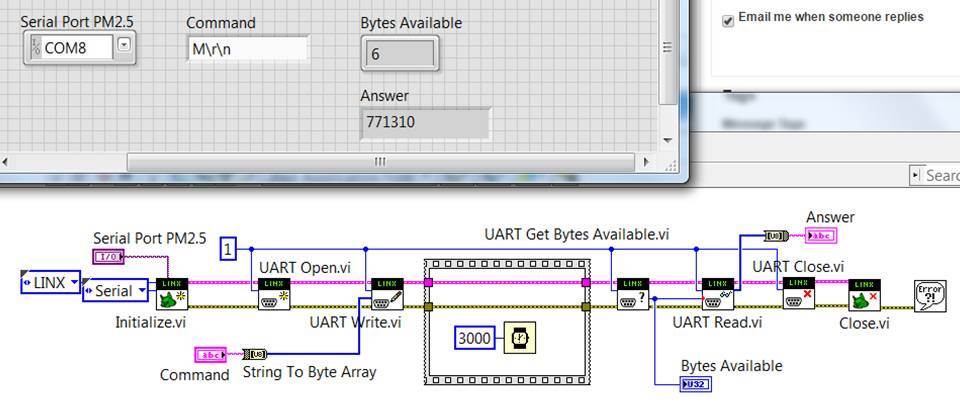- Subscribe to RSS Feed
- Mark Topic as New
- Mark Topic as Read
- Float this Topic for Current User
- Bookmark
- Subscribe
- Mute
- Printer Friendly Page
Arduino UART communication from LabVIEW
05-23-2016 02:33 PM
- Mark as New
- Bookmark
- Subscribe
- Mute
- Subscribe to RSS Feed
- Permalink
- Report to a Moderator
Hi,
I have an Arduino Mega 2560 connected to a device using Arduino's serial port 1 (UART) and I am trying to make a LabVIEW test VI with LINX functions.
Using LabVIEW 2014 and LINX 1.0.0.59.
I've already tested the connection by programming in Arduino and it's working. I can send commands to the device and it's answering propoerly.
From the VI (attached), I wanted to send to the UART the string "M\r\n", which means the bytes 77, 13 and 10.
The device is not answering, the number of available bytes is zero.
I've made two tests, one connecting together the RX and TX lines on the Arduino's UART port, the second connecting a serial port of my computer instead of the device.
In both cases, it seems that the data which is going out from the Arduino's UART port is not made of the bytes 77, 13 and 10, but is the string "771310" (bytes 55, 55, 49, 51, 49, 48)
I've looked in the "UART Write.vi" from LINX and everything seems right there, so the only idea I have now is that the problem is in the LINX firmware.
Did anybody encountered the same problem ?
Thanks a lot,
Tom
05-24-2016 05:48 AM
- Mark as New
- Bookmark
- Subscribe
- Mute
- Subscribe to RSS Feed
- Permalink
- Report to a Moderator
I can't see your code, since there is so much missing for me.
But basically, if you are getting "771310" instead of "\77\13\10" then you are using the wrong function to convert for sending.
If you used CONVERT TO HEX STRING, with an array of [\77, \13, \10] you would get the results you're seeing.
If you have the array [\77, \13, \10] then you want to avoid all conversions - send it as it is.
Culverson Software - Elegant software that is a pleasure to use.
Culverson.com
Blog for (mostly LabVIEW) programmers: Tips And Tricks
05-24-2016 07:13 AM
- Mark as New
- Bookmark
- Subscribe
- Mute
- Subscribe to RSS Feed
- Permalink
- Report to a Moderator
Hi Steve,
Thanks a lot for your message.
Here is the picture.
I am converting the "M\r\n" string to an array of bytes: 77, 13 and 10, and then I am receiving the "771310" string.
The 77, 13 and 10 bytes are in decimal, not hex.
Tom