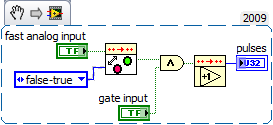- Subscribe to RSS Feed
- Mark Topic as New
- Mark Topic as Read
- Float this Topic for Current User
- Bookmark
- Subscribe
- Mute
- Printer Friendly Page
Aquire two analog inputs & How to put in array
09-25-2014 01:58 AM
- Mark as New
- Bookmark
- Subscribe
- Mute
- Subscribe to RSS Feed
- Permalink
- Report to a Moderator
Hi ,
I am a new to labview ,please help me out in following Querry .
I am having DAQ card 6341 , I want to capture two signals as showed in image of analog type . whenevr the first signal is changing trasition from 0 v to 5v i have to start capture the rising edges of secong signal & when first signal transit from 5v to 0v , I have to stop counting the edge of secong signal & store the counted value in array .
Please help me . I am scrating my head from long time in this .
Thanks & regards
Nitin
09-25-2014 02:06 AM
- Mark as New
- Bookmark
- Subscribe
- Mute
- Subscribe to RSS Feed
- Permalink
- Report to a Moderator
Hi Nitin,
sounds like a rather easy data analysis problem: Use one signal to gate another one and then count pulses for each gate opening…
What have you tried so far, where do you fail?
Please attach your VI to have it commented by us!
09-25-2014 02:16 AM
- Mark as New
- Bookmark
- Subscribe
- Mute
- Subscribe to RSS Feed
- Permalink
- Report to a Moderator
Hi Gerd ,
Thanks for Reply .
Vi snapshot is Attached , Please have a look .
Can you please guide me how to create this VI , step by step .
09-25-2014 02:22 AM
- Mark as New
- Bookmark
- Subscribe
- Mute
- Subscribe to RSS Feed
- Permalink
- Report to a Moderator
Hi Nitin,
in contrast to your first picture you now only read one analog input. Where's the second one?
- Why do you invert the analog input signal? What's the reason to invert a voltage? What is the expected reult of that operation when your voltage switches between zero and 5 (ideally)?
- In the Pt-By-Pt functions palette you will find a function to detect edges of boolean signals. Use it to detect your pulses.
- Count the pulses, when your first analog input gives a HIGH level. There's also a function in the Pt-by-Pt-palette to help you with this…
09-25-2014 02:28 AM
- Mark as New
- Bookmark
- Subscribe
- Mute
- Subscribe to RSS Feed
- Permalink
- Report to a Moderator
Hi Gerd
It was a trial , I was doing don't go with the VI , I know it is totally wrong .
Can you please show me the symbol for detect edges for boolean signals ?
How to aquired both signals in daq card. whether i have to connect to analog inputs/ counter input ? please tell .
Thanks
Nitin
09-25-2014 02:42 AM
- Mark as New
- Bookmark
- Subscribe
- Mute
- Subscribe to RSS Feed
- Permalink
- Report to a Moderator
09-25-2014 03:15 AM
- Mark as New
- Bookmark
- Subscribe
- Mute
- Subscribe to RSS Feed
- Permalink
- Report to a Moderator
Hi Gerd
Will this work if i Use virtual terminal for two analog input ?
Or the Block diagram You are showing just to get an idea about Edge detector you was referring .
09-25-2014 03:17 AM
- Mark as New
- Bookmark
- Subscribe
- Mute
- Subscribe to RSS Feed
- Permalink
- Report to a Moderator
09-25-2014 03:28 AM
- Mark as New
- Bookmark
- Subscribe
- Mute
- Subscribe to RSS Feed
- Permalink
- Report to a Moderator
Hi gerd
Sorry to disturb you again and again
You seems to be a good person .
I Hightlighted red in check .png , which i am not able to find in my fuction pallete.
Thanks
Nitin
09-25-2014 03:37 AM - edited 09-25-2014 03:38 AM
- Mark as New
- Bookmark
- Subscribe
- Mute
- Subscribe to RSS Feed
- Permalink
- Report to a Moderator
Hi Nitin,
see the point-by-point-functions BooleanCrossing and Increment…
Your "virtual channel" infact is a real channel of your DAQ hardware!
Why do you create a frequency measurement channel when you want to count pulses gated by a second channel?