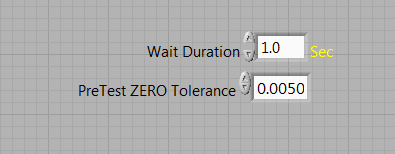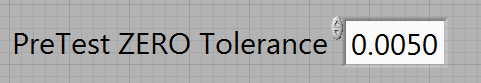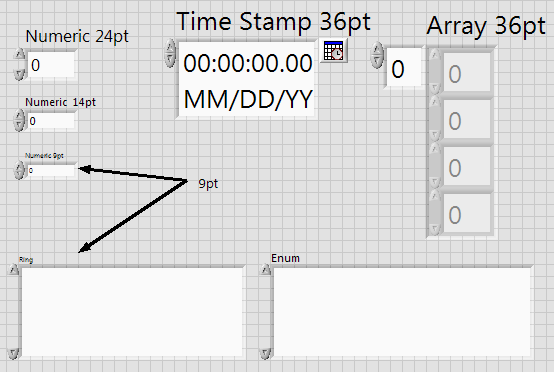- Subscribe to RSS Feed
- Mark Topic as New
- Mark Topic as Read
- Float this Topic for Current User
- Bookmark
- Subscribe
- Mute
- Printer Friendly Page
Appearance of numeric control when font size changes
07-29-2016 08:31 AM
- Mark as New
- Bookmark
- Subscribe
- Mute
- Subscribe to RSS Feed
- Permalink
- Report to a Moderator
LV 2013, Win 7
When I take a numeric control and embiggen the font size (from standard 15 to 20 in this case), SOMETIMES the up/down widgets separate (as in the top item here) and sometimes they don't (as in the bottom item).
I haven't figured out what controls whether this happens or not. I can't change it once it's decided to split, and I can't tell which ones will and which won't.
Any ideas?
Culverson Software - Elegant software that is a pleasure to use.
Culverson.com
Blog for (mostly LabVIEW) programmers: Tips And Tricks
07-29-2016 08:43 AM
- Mark as New
- Bookmark
- Subscribe
- Mute
- Subscribe to RSS Feed
- Permalink
- Report to a Moderator
It doesn't seem to matter SYS font vs. APP font.
It doesn't seem to matter whether I select the CONTROL or the TEXT and ctrl + it.
It doesn't seem to matter whether I "ctrl +" or choose from menu.
It doesn't seem to matter whether I have it in a cluster or not.
Culverson Software - Elegant software that is a pleasure to use.
Culverson.com
Blog for (mostly LabVIEW) programmers: Tips And Tricks
07-29-2016 08:48 AM
- Mark as New
- Bookmark
- Subscribe
- Mute
- Subscribe to RSS Feed
- Permalink
- Report to a Moderator
If I take a control that has decided NOT to split the widgets, it doesn't matter how big it gets.
This is the behavior I want - how do I ensure it?
Culverson Software - Elegant software that is a pleasure to use.
Culverson.com
Blog for (mostly LabVIEW) programmers: Tips And Tricks
07-29-2016 09:03 AM
- Mark as New
- Bookmark
- Subscribe
- Mute
- Subscribe to RSS Feed
- Permalink
- Report to a Moderator
I have 2015 SP1 32 bit installed. The UP/Down widgets separate for Numerics when font size increases and overlap when font size decreases.Timestamps stay together as do the index for arrays. However the increment/decrement of the numeric inside the array separates. Rings and ENUM have the UP/DOWN widgets at the top and bottom of the control regardless of the size of font.
07-29-2016 09:14 AM
- Mark as New
- Bookmark
- Subscribe
- Mute
- Subscribe to RSS Feed
- Permalink
- Report to a Moderator
Thanks for that info, jamiva.
Hmmm...
In the case of my example, at least, the one that did NOT split the widgets is copied from an older program (program started in LV7, and updated to LV 8, LV 2010, and LV 2013. Every NEW one I make always does the split.
Maybe it's not someTIMES, but dependent on whether it was copied or not.
Culverson Software - Elegant software that is a pleasure to use.
Culverson.com
Blog for (mostly LabVIEW) programmers: Tips And Tricks
07-29-2016 09:50 AM
- Mark as New
- Bookmark
- Subscribe
- Mute
- Subscribe to RSS Feed
- Permalink
- Report to a Moderator
I don't know if this is expected behavior but it is definitely NOT consistent. For numerics, rings, enums, strings it acts like the arrows in a scollbar where the arrows are located at the top and bottom of the window. For time stamps and array indexes they stay together like you and I would expect them to behave. I see the same behavior in the Silver controls.
IMHO I would expect the arrows stay together for functions like incrementing/decrementing values, array indexes, etc. I would expect them to only separate for scrollbar like functions (i.e. for string controls).
I don't think I have any VIs from the LV7 days. Could you post a snippet with the older controls so I have a copy of them with the desired behavior.
07-29-2016 10:08 AM - edited 07-29-2016 10:09 AM
- Mark as New
- Bookmark
- Subscribe
- Mute
- Subscribe to RSS Feed
- Permalink
- Report to a Moderator
Attached is WIDGET SPLIT.vi
The older control does NOT split the widgets when growing, the newer one does.
The older one originated in LV 7, and has been updated to LV 8, 8.2, LV2010, and LV 2013.
Culverson Software - Elegant software that is a pleasure to use.
Culverson.com
Blog for (mostly LabVIEW) programmers: Tips And Tricks