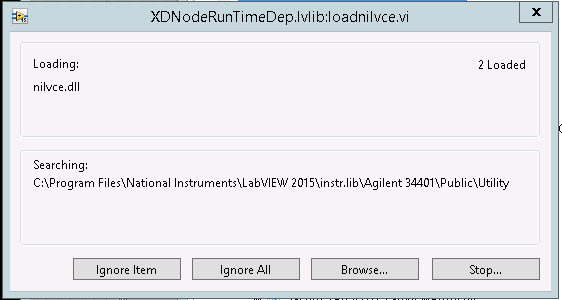- Subscribe to RSS Feed
- Mark Topic as New
- Mark Topic as Read
- Float this Topic for Current User
- Bookmark
- Subscribe
- Mute
- Printer Friendly Page
Another Error 1502 [loadnilvce.vi] 2015-64bit (Building .llb)
Solved!01-06-2016 01:00 PM - edited 01-06-2016 01:02 PM
- Mark as New
- Bookmark
- Subscribe
- Mute
- Subscribe to RSS Feed
- Permalink
- Report to a Moderator
I have submitted a ticket to NI, but figured posting here might not be a bad idea as well. I am not very confident there is an actual fix for this issue since the search I did turned up several posts with similar issues with no definative answers. I have attempted all of what I can find on the NI Knowledge Base with none of it working. [http://digital.ni.com/public.nsf/allkb/8683D4C66F5CA50E86257341007CF34D]
It is important to mention that I am building a library (.llb) and not an executable (.exe). So enabling debugging on my build does not apply.
From the above article, the part that stuck out to me most was the portion about having code which will never be executed.
“Error 1502 occurs when the Application Builder attempts to load VI dependencies or block diagrams after the VI dependencies and block diagrams have been removed from the build.
This error is commonly caused by building an application from a VI that has code which will never execute; for example, having a constant wired to the selector terminal of a case structure. If this is the cause, a few ways to avoid this error include removing the case structure, changing the constant to a control, or placing a diagram disable structure around the case structure.”
I did my best to trace trhough the top level vi and any subsequently called vis and have determined that the code doesn't contain anything that would never be exectued. This is of course to the best of my knowledge, I am only human afterall.
The issue I am getting seem's to be tied directly to Timed Loop structures, of which I am using one, and specifically the following vi.lib file:
..\LabVIEW2015\vi.lib\Platform\TimedLoop\XDataNode\loadnilvce.vi
I had a ticket open with an Applications Engineer a couple months ago where some magic removing of some unused vi's resolved this issue, performed by someone with more intimate knowledge than me of the system, and the ticket was subsequently closed. However, we did get to a point where we found that a particular library was not included in either of our individual installations of LabVIEW 2015 (64-bit) but was found in the 32-bit installation. The same magic performed before does not apply to this project like it did the previous one, so I am unable to repeat that process.
..\LabView 2015\resource\nilvce.dll
I am wondering if anyone else is experiencing any sort of related issue to perhaps some missing libraries or maybe has any additional suggestions for me to try and resolve this build issue.
Thank you!
Edit: Grammatical error. Additional clarification added.

Solved! Go to Solution.
01-06-2016 01:51 PM
- Mark as New
- Bookmark
- Subscribe
- Mute
- Subscribe to RSS Feed
- Permalink
- Report to a Moderator
Here is a bit more information where it shows that the .dll is infact missing and that the loadnilvce uses a CIN.

01-07-2016 11:23 AM
- Mark as New
- Bookmark
- Subscribe
- Mute
- Subscribe to RSS Feed
- Permalink
- Report to a Moderator
I would make sure that all unused dependencies are removed.
01-07-2016 11:25 AM
- Mark as New
- Bookmark
- Subscribe
- Mute
- Subscribe to RSS Feed
- Permalink
- Report to a Moderator
So I was able to prove that the issue is with a missing dll pertaining to the timed loop structure being used in the code.
I replaced it with a while loop with a "wait for next multiple" vi and project now compiles into an .llb without any issue.

12-01-2021 12:50 PM
- Mark as New
- Bookmark
- Subscribe
- Mute
- Subscribe to RSS Feed
- Permalink
- Report to a Moderator
After many years, i got the same issue while i wanted to port one of our labview 2012 (32bit) application to labview 2012 (64bit).
There is a smooth solution for this issue where you need to open the lvlib from which the missing dll is referenced which is XDNodeRunTimeDep.lvlib, remove the loadnilvce.vi and save the lvlib. Literaly this is a fix by manipulating the Labview installation but it worked for my case.
C:\Program Files\National Instruments\LabVIEW 2012\vi.lib\Platform\TimedLoop\XDataNode\XDNodeRunTimeDep.lvlib