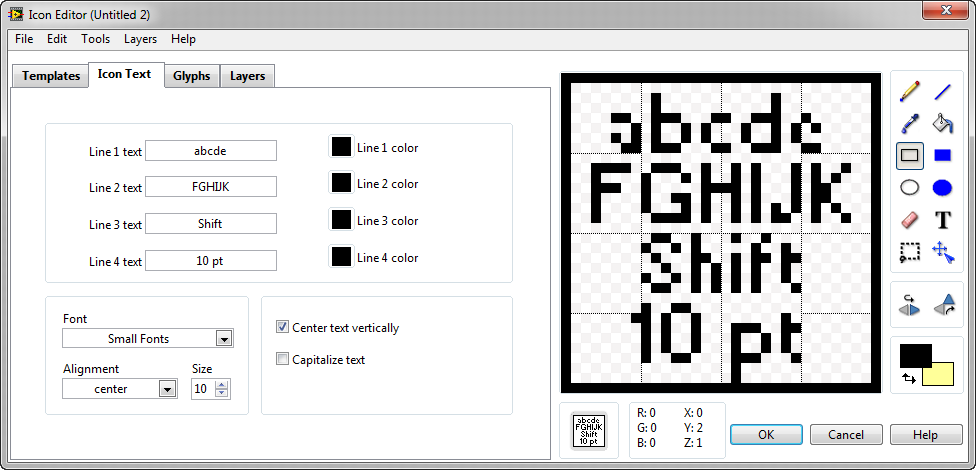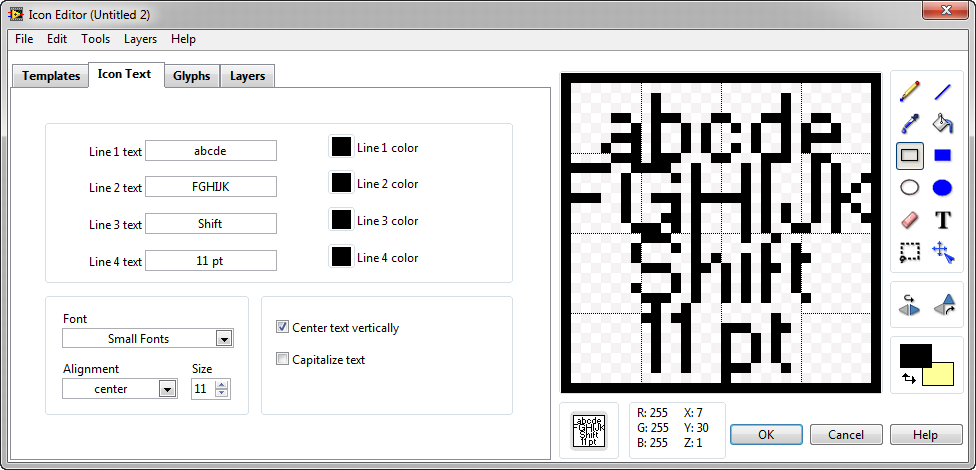- Subscribe to RSS Feed
- Mark Topic as New
- Mark Topic as Read
- Float this Topic for Current User
- Bookmark
- Subscribe
- Mute
- Printer Friendly Page
Annoying issue with "Small Fonts" typeface in Windows 7
05-11-2012 02:09 PM
- Mark as New
- Bookmark
- Subscribe
- Mute
- Subscribe to RSS Feed
- Permalink
- Report to a Moderator
I realize this a little on the nitpicky side, but when you work with something all day every day, you get nitpicky...
I've recently (finally) been upgraded to Windows 7 at work, and have found an annoying issue with icon editing. It appears that Microsoft modified the "Small Fonts" font that is installed with Windows 7. I use Small Fonts 10 for all my text in LV icons, and have gotten very used to how much text can fit where. But now several characters are larger, and the kerning is awful in some cases.
Here are some examples:
Old Style:
New Style:
Old Style:
New Style:
Has anyone else noticed this? Has anyone figured out how to fix it?
Thanks,
Jaegen
05-13-2012 07:10 PM
- Mark as New
- Bookmark
- Subscribe
- Mute
- Subscribe to RSS Feed
- Permalink
- Report to a Moderator
I've installed LabVIEW 2010 and LabVIEW 2011 on several Windows 7 systems. All use Small Fonts, and I also use 10 point type in my icons. It looks just like your "old style" (the good-looking well-spaced font). Not sure why it looks bad on your machine. Did you do a "fresh install" of Windows 7 (and putting LabVIEW on after Windows), or an in-place upgrade (with LabVIEW installed before installing Windows 7)?
08-09-2013 06:23 AM
- Mark as New
- Bookmark
- Subscribe
- Mute
- Subscribe to RSS Feed
- Permalink
- Report to a Moderator
Expecting for solution……
08-11-2013 09:42 PM
- Mark as New
- Bookmark
- Subscribe
- Mute
- Subscribe to RSS Feed
- Permalink
- Report to a Moderator
Not sure what you mean. In my hands, there is no problem with the Icon Editor and its fonts, as the following images show. Note that I prefer 10 point, as you can see 4 rows of text and lower case letters are "big enough" to be "pretty".
08-21-2014 12:52 PM
- Mark as New
- Bookmark
- Subscribe
- Mute
- Subscribe to RSS Feed
- Permalink
- Report to a Moderator
Anyone come up with an answer for this? My old Windows 7 machine was good, my new Windows 7 machine is bad, but I think I've overcome this in the past, just not sure how. Windows themes?
President
Moore Good Ideas, Inc.
08-21-2014 01:42 PM
- Mark as New
- Bookmark
- Subscribe
- Mute
- Subscribe to RSS Feed
- Permalink
- Report to a Moderator
David,
I tried many, many things, and couldn't fix it. I installed a newer version of Small Fonts, but this just caused multiple "Small Fonts" entries to appear in the icon editor font drop-down list, and the editor picks the first one even if I click the second.
Ironically, just yesterday I moved to a new computer and the problem was gone. I think the problem appeared when I upgraded a Windows XP computer to Windows 7, rather than wiping it and installing Windows 7.
Jaegen
08-21-2014 02:14 PM
- Mark as New
- Bookmark
- Subscribe
- Mute
- Subscribe to RSS Feed
- Permalink
- Report to a Moderator
My machine isn't an upgrade, so I don't think that's it.
President
Moore Good Ideas, Inc.
08-21-2014 02:29 PM - edited 08-21-2014 02:32 PM
- Mark as New
- Bookmark
- Subscribe
- Mute
- Subscribe to RSS Feed
- Permalink
- Report to a Moderator
Go to the Display Control Panel and check what screen scaling you have selected. Most likely it's on 125% or higher. This does scale EVERY font in every application that does not do its own font handling (most likely anything except possibly some Adobe software). The 100% setting is meant for 96 dpi displays (old CRT display). Newer LCD screens have a much higher dpi and in order to make text not to tiny, MS added this scaling option to the system. Howerver it causes all kinds of alignment problems since fonts and other elements don't scale the same way. It also causes your strange fonts.
If that doesn't solve it also check the "Set custom text size (dpi)" setting in the same control panel.
08-21-2014 02:34 PM
- Mark as New
- Bookmark
- Subscribe
- Mute
- Subscribe to RSS Feed
- Permalink
- Report to a Moderator
Unfortunately that's not the problem (I'd tried this before). It really is a strange version of the "Small Fonts" font, which can't seem to be uninstalled, updated, or modified because it's a "system" font.
Jaegen
08-22-2014 05:15 PM
- Mark as New
- Bookmark
- Subscribe
- Mute
- Subscribe to RSS Feed
- Permalink
- Report to a Moderator
Hi
What is your screen resolution?
Does this look same on different pc with windows 7?