From Friday, April 19th (11:00 PM CDT) through Saturday, April 20th (2:00 PM CDT), 2024, ni.com will undergo system upgrades that may result in temporary service interruption.
We appreciate your patience as we improve our online experience.
From Friday, April 19th (11:00 PM CDT) through Saturday, April 20th (2:00 PM CDT), 2024, ni.com will undergo system upgrades that may result in temporary service interruption.
We appreciate your patience as we improve our online experience.
03-26-2014 09:06 AM
Hello,
I am completely new to LabView and I have been having some hard time trying to figure out how to measure a varying voltage (a Keithley should be plugged on Ch10 of a 34901A). I am using the EZ Voltage VI furnished in the HP34970A.llb library.
I would like to make a number of measures (2000) without the Agilent actually making 2000 "tics". Is there a way of asking the Agilent to "stock" measures (buffer?) at a certain frequency and then sending them altogether in an array output structure?
In any case, I have joined a screenshot of the EZ Voltage VI and the structure I have assembled (and which I would like to change).
I'm sorry if I'm not very clear, please ask me to specify if ever you feel like you can help me! 🙂
Many thanks.
03-27-2014 09:39 AM
I have found a VI which makes a single scan of DC Voltage and plots it on a graph (attached).
I would like to be able to make a multiple scan, at a given frequency, and use the Agilent's buffer to stock the results before getting them out in an array. I imagine it is possible, but I don't know how to do it.
Thanks.
03-28-2014 11:23 AM
Hello,
Did you use the instrument driver?
You could download it on this link:
http://sine.ni.com/apps/utf8/niid_web_display.model_page?p_model_id=5547
Regards
Samuel G. | GEMESIS
Certified LabVIEW Architect
Certified TestStand Developer
03-28-2014 01:22 PM
i have messed with 34972a and yes the tic is anoying... but what you can do is this..
theres a vi that is Monitor.... that way u adquire values constantly. you need to configure your channel before putting it in monitor mode
good luck..
03-28-2014 05:31 PM
Yes and no...
You do not understand the 34070A, it is designed to "scan" a large number of test points at a time at regular intervals. The clicks you hear are relays closing on the MUX card. Because there is only one meter inside and the MUX card multiplexes that one meter out to as many as 120 different measurement points.
So in reality if you want a constant measurement of one points this is the wrong instrument to be using.
Bu asbuton said if you preconfigure teh channel (Do NOT use the EZ vi's) you can use the monitor.vi to have a constant display of on and ONLY one channel. Just like pressing the MON button on the 34970.
I have attached a screen grab example of how to configure the channels on a 34970A with two MUX cards
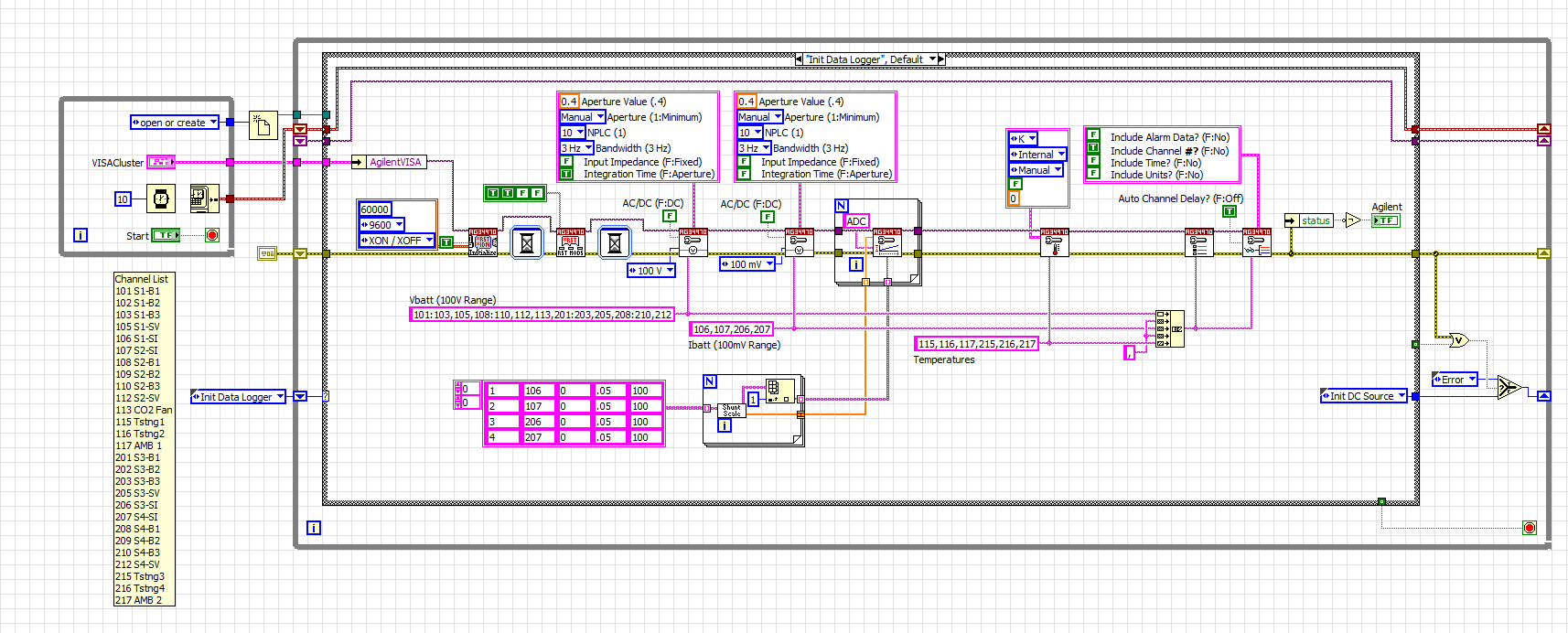
04-02-2014 03:18 AM
Hello,
Thank you very much for your suggestions 🙂 The monitor vi works indeed!
I have one problem left though: what I would like to do is control the frequency at which the Agilent takes the measure, and the time slot. I have tried to do it by inserting a "Wait Until Next ms Multiple" function in the program (see attached image) but it doesn't seem to work.
Is there a way of doing this under LabView? Or should it be controlled directly with the Agilent?
I hope I'm clear.
Thanks again for your help.
04-02-2014 07:29 AM
you control the frequency of the acquisition with the Wait Until Next ms Multiple Function.
But for what i may understand, you want to put a time stamp? like the date and time the acquisition was made?
04-02-2014 07:37 AM
Thanks for answering.
No, I would like to control the frequency of the measure, and I don't know if this function is the best way to do it..?