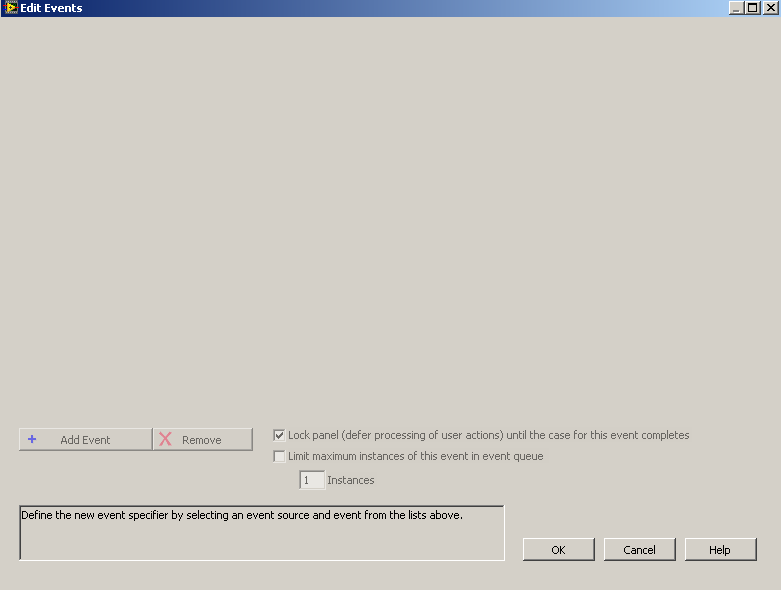- Subscribe to RSS Feed
- Mark Topic as New
- Mark Topic as Read
- Float this Topic for Current User
- Bookmark
- Subscribe
- Mute
- Printer Friendly Page
Add event error
01-21-2015 01:59 PM
- Mark as New
- Bookmark
- Subscribe
- Mute
- Subscribe to RSS Feed
- Permalink
- Report to a Moderator
When I put the event structure and after it, I press on add event case appears a blank window like the next image:
01-21-2015 03:38 PM
- Mark as New
- Bookmark
- Subscribe
- Mute
- Subscribe to RSS Feed
- Permalink
- Report to a Moderator
I believe this happens when you have a relatively low resolution. Try bumping it up if you can.
I believe the minimum officialy supported resolution is 1024x768.
___________________
Try to take over the world!
01-21-2015 04:15 PM
- Mark as New
- Bookmark
- Subscribe
- Mute
- Subscribe to RSS Feed
- Permalink
- Report to a Moderator
I changed the resolution, but still the same window, I think that is another thing like my windows 7 or something similar, cause there don't appear anything, there should be a list with the events
01-21-2015 06:13 PM
- Mark as New
- Bookmark
- Subscribe
- Mute
- Subscribe to RSS Feed
- Permalink
- Report to a Moderator
It might be time to reinstall LV...
Mike...
Certified Professional Instructor
Certified LabVIEW Architect
LabVIEW Champion
"... after all, He's not a tame lion..."
For help with grief and grieving.
01-21-2015 09:09 PM
- Mark as New
- Bookmark
- Subscribe
- Mute
- Subscribe to RSS Feed
- Permalink
- Report to a Moderator
My resolution is 1024 x 600, is my first time that I use the events structure and my labview is the 2013 32 bits version, maybe I need to reinstall again it
01-21-2015 09:13 PM
- Mark as New
- Bookmark
- Subscribe
- Mute
- Subscribe to RSS Feed
- Permalink
- Report to a Moderator
1024x600 is less than 1024x768.
It would be easier to first try fixing the resolution before trying to reinstall.
01-22-2015 11:53 AM
- Mark as New
- Bookmark
- Subscribe
- Mute
- Subscribe to RSS Feed
- Permalink
- Report to a Moderator
___________________
Try to take over the world!
01-22-2015 05:07 PM
- Mark as New
- Bookmark
- Subscribe
- Mute
- Subscribe to RSS Feed
- Permalink
- Report to a Moderator
Hola!!
Si ocurre lo mismo cuando duplicas el caso y seleccionas Edit Event Case, entonces te recomendaría intentese presionar El boton de Windows y la flecha hacia arriba o hacia la izquierda. Eso alguna vez me funcionó, pero en mi caso, no se veía absolutamente nada.
De lo contrario, te recomendaría reparar LabVIEW... por cierto,.. ¿que verisón usass?
Saludos