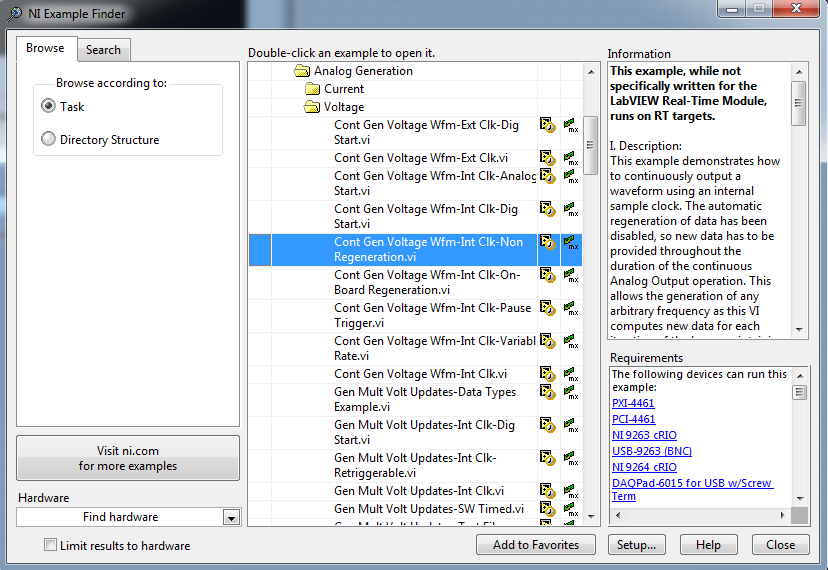- Subscribe to RSS Feed
- Mark Topic as New
- Mark Topic as Read
- Float this Topic for Current User
- Bookmark
- Subscribe
- Mute
- Printer Friendly Page
AI and AO Synch with AO Controls
07-15-2012 07:56 PM
- Mark as New
- Bookmark
- Subscribe
- Mute
- Subscribe to RSS Feed
- Permalink
- Report to a Moderator
Hi everyone,
I am having some difficulties modifying the shipped NI example that shows how to perform a multi-function (AI and AO) synch (see pic).... I hope someone can help.
The NI example works fine as it and synchs my AI and AO... But I need to be able to control the AO waveform generated while the instrument is running (turn it on/off, change the frequency, number of pulses written, etc as needed)... Ideally, I want the AO function inside a case structure within a while loop... This way, I toogle a boolean and the AO writes what is need and stops... Until I toogle again..
I generally know I way around LV.... My problem is that I am not sure which parts of the AO function should stay ouside the while loop (so it initializes) and which bits should be inside the loop for control (e.g. dig trigger, start etc) keeping in mind the instrument as it will ony work when the AI and AO start functions are connected via the error wire... Thus, I can't just just drag stuff into a new loop and re-wire as the 2 loops will be dependent, which I do not want... Also don't for get the trigger wire..
I have tried a range of things, but nothing works... Any suggestions? Should I be using a queues for the start error and trigger source wires?
Regards,
Jack
LV 2010SP1
07-17-2012 08:49 AM
- Mark as New
- Bookmark
- Subscribe
- Mute
- Subscribe to RSS Feed
- Permalink
- Report to a Moderator
Hello jcannon,
The only way to change the parameters of an analog output on the fly is setting the channel under non regenerative mode, you may try the example shown in the image below, but it may be difficult to put this code and the sync code together.
Regards
Mart G
07-17-2012 09:08 AM
- Mark as New
- Bookmark
- Subscribe
- Mute
- Subscribe to RSS Feed
- Permalink
- Report to a Moderator
Thanks Mart...
This solves part of my problem... Not sure how I missed that example!
Regards,
Jack